I like to use audacity to record music from the internet or songs sung during events. OProblem is I dont know how to make the recording so that it plays in stereo that is from both the left and the right speaker. When I play the CDs that I make in my CD player in the car, they seem to be playing only in mono, that is, I can hear them only playiing through the set of speakers on the right side of the car. And to verify this, when I turn the balance to play from the left side speakers, the audio fades into silence. Then when I move the balance back to the right side, the music is audible again.
This is the way I record it. I open audacity, make sure the dropdown selector is set to "stereo mix", click record and start the music playing on the internet. After the music piece has completed playing I press stop. Then I click on projects-->New stero track. Then on the left side of the screen next to the audio track, I click on the downward pointing arrow next to where it says Audio track and I click on Split the stereo track. Then I click the track which I had recorded, and ctrl-A to select the entire track, ctrl-c to copy it. Then I click on each of the split tracks from the stereo track and paste the copied music into both the tracks. Finally I click on the downward pointing arrow in the top track of the split stereo track and click on "Make stereo track".
So what am I doing worng, why doesnt the music play from both sides of the car? And no the car stereo is fine cause when I play the radio, I hear it from both sides of the car.
I dont know what Im doing wrong. Can someone help?
+ Reply to Thread
Results 1 to 8 of 8
-
-
Most likely you're recording only 1 channel...You're making it far too difficult...
Just record and stop then, Edit> Select all >File > Export as wav or mp3..." Who needs Google, my wife knows everything" -
tonee,
What you said is exactly what I used to do to record songs, and that when I noticed the problem. The songs play fine on my computer, that is they sound like stereo, from the left speaker and the right speaker. But when I burn the music to a CD and play it in the car, I can only hear one music coming out from one side.
How do I record in stereo? -
From the Audacity wiki,check it out...
Unbalanced stereo recording
If you are recording a stereo source and the left or right channel is weak or non-existent, first make sure you have Audacity set to record in stereo. Do this by setting "Recording Channels" to "2 (stereo)" on the Audio I/O tab of Preferences. You recorded track will then say "Stereo". Make sure your physical recording connections are tight and that any balance controls on for example your mixer or amplifier are centrally placed. Make sure the left and right channels are balanced in the system mixer. On Windows this is the recording section of Sound, Sounds and Audio Devices or similar in the Windows Control Panel (access it by hitting the Windows key on your keyboard), or on Mac OS X 10.2 or later this is Mac hard disk > Applications > Utilities > Audio-MIDI Setup: Audio Devices.
http://audacityteam.org/wiki/index.php?title=Troubleshooting_Recordings" Who needs Google, my wife knows everything" -
Set up a stereo projectOriginally Posted by shashgo
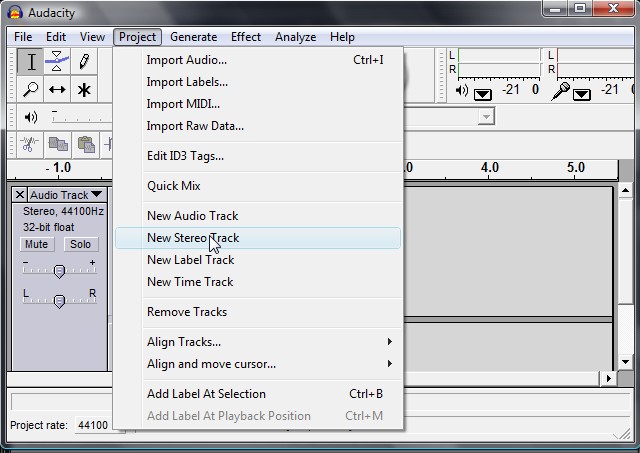 Recommends: Kiva.org - Loans that change lives.
Recommends: Kiva.org - Loans that change lives.
http://www.kiva.org/about -
tonee
thats it man. thanks, all I needed was to go to preferences like you said. Cool man. Thank you
Similar Threads
-
Editing ringtones with Audacity
By siluet in forum AudioReplies: 3Last Post: 14th Sep 2023, 04:33 -
Does anyone know how to use Clipfix with Audacity?
By snafubaby in forum AudioReplies: 4Last Post: 29th Jan 2011, 07:37 -
Audacity help
By efiste2 in forum AudioReplies: 3Last Post: 5th Aug 2010, 14:59 -
audacity and mp3's?
By tchambers in forum AudioReplies: 9Last Post: 6th Dec 2008, 21:21 -
Audacity question
By Jeikobu in forum MacReplies: 2Last Post: 23rd Aug 2007, 11:57




 Quote
Quote