I have several AVI files that are 2 cd's long (originally two 700MB files, merged together into one 1400MB file). I want to reencode them so they are ONE 700MB file. I'm looking for the best way to do this. I've seen many 700MB movie files that are excellent quality, however when I reencode using VirtualDub, the quality is 'ok'. Plus, I want to be able to specify an exact output filesize... with VirtualDub, all I can adjust is a video compression (xvid) quality setting, and it might end up too big or too small. Any suggestions?
+ Reply to Thread
Results 1 to 8 of 8
-
-
Change to 2-pass encoding and set the bitrate and you can get the exact file size. Use a bitrate calculator to calculate the size/bitrate( I think xvid has one builtin under the advanced settings).
Or reconvert using autogk, just set the file size and convert. -
Part of the problem is that you are starting with a fairly low quality source. If you started with at least a commercial DVD quality source, it would come out much better.
But with VD, use a two pass encode with Xvid. Then you can set the output size fairly easily. But quality will suffer.
Choose your codec, then:
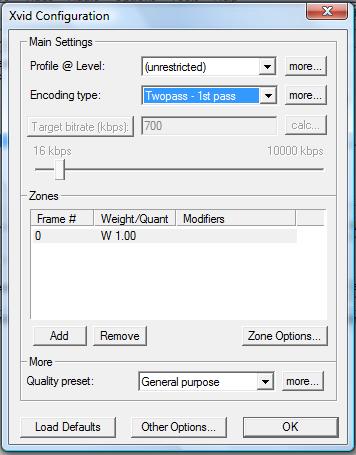
When the first pass is finished, then change the setting there to Two pass - second pass. That should give you decent quality, at least usually as good as it will get with a low quality source. -
I'm a little confused on using the Twopass method. I do the 1st pass, enocde it, then reencode that file with the 2nd pass setting? Is that right?
EDIT: Nevermind, I see it now. Do 1st pass, Save AVI (add to job control), do 2nd pass, specify filesize, Save AVI (add to job control), then start encoding.
Thanks guys! -
Just to add, the first pass just scans the file and assigns bitrate as needed. The second pass does the encoding. Be sure to set that back to first pass the next time you encode or you will get a warning 'Stats file not found'.

-
And since you're cutting the file size in half (and probably using the same audio, meaning the video alone becomes less than half the original size), then you had best lower the resolution as well. I'm surprised it came out 'ok'. I would guess it came out 'horrible'.
-
I couldn't get this to work. After the 1st pass completes, I get 'Statsfile not found!'. There was a setting in VD to 'Discard first pass' which was checked by default, but unchecking it didn't help. This was using Xvid codec.
-
Did you set a location for the stats file?
Discarding the first pass or not has nothing to do with your problem. It just determines whether or not you get a playable AVI from the first pass.
Similar Threads
-
Reduce file size .
By pensioner in forum Newbie / General discussionsReplies: 4Last Post: 10th Dec 2010, 15:08 -
Reduce file size
By windranger in forum Newbie / General discussionsReplies: 1Last Post: 13th Aug 2010, 10:18 -
AutoGK - XviD to XviD to reduce file size
By marioval in forum Video ConversionReplies: 3Last Post: 16th Jul 2010, 15:37 -
Reduce AVi file size
By froggger in forum Newbie / General discussionsReplies: 7Last Post: 9th Feb 2009, 17:58 -
How can I reduce the file size of an XVID AVI without re-doing it?
By nic2k4 in forum Video ConversionReplies: 2Last Post: 20th May 2008, 15:05




 Quote
Quote