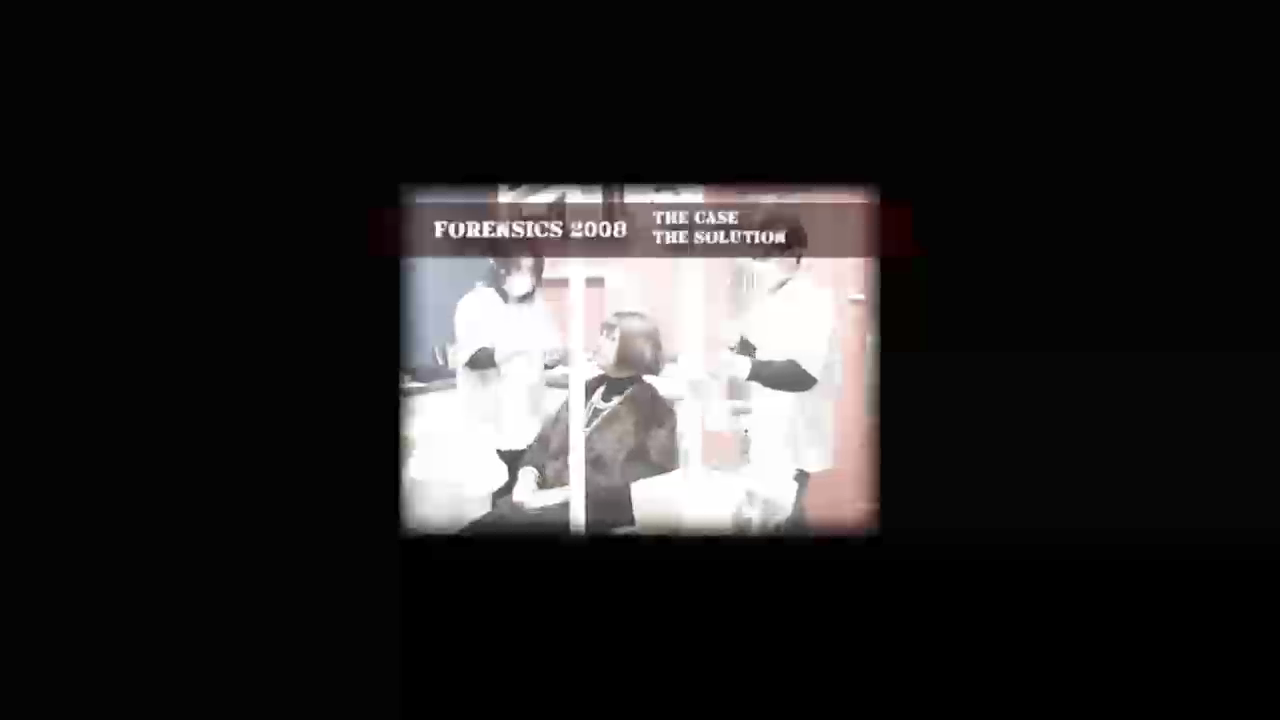i've been struggling all night to render a video in Vegas, which source resolution is 720x480, to a 1280x720 HD resolution video, without s-t-r-e-t-c-h-i-n-g the source video to fit...and i've failed severly through 10 test renders with all kinds of different settings and of course the stretch to fit box unchecked
basically, what i want is a video with big fat letter boxes all over the place, to upload on youtube and see what magic happens...
any help?

+ Reply to Thread
Results 1 to 15 of 15
-
-
the source was captured as a wide screen signal, but recorded in a 4:3 ratioOriginally Posted by guns1inger
however, i changed that within the source video's properties, so it's technically wide screen -
Do you mean recorded letterbox or horizontally compressed full height?Originally Posted by midnaitRecommends: Kiva.org - Loans that change lives.
http://www.kiva.org/about -
err...i recorded the source video from my wii, which is set to wide screen on my 4:3 tv and, apparently, 4:3 fixed dvd recorder...so the recording was technically the same as you would see on the tv without a 16:3 aspect ratio...or in other words: a vertically stretched imageOriginally Posted by edDV
but as previously mentioned, i fixed this by changing the ratio of the source in Vegas
to avoid any further confusion whatsoever, i've uploaded a screenshot

actually, i found a way around to keep the video size when increasing the resolution...but i want to see if anyone else have any clever solutions in their bag of tricks ~ -
Crop 60 lines off the top, 60 lines off the bottom, stretch what's left to 1280x720.
-
i think you completely lost my point..? .-.Originally Posted by jagabo
-
Then resize to 640x480 or some other 4:3 size and add black borders to fill out a 1280x720 frame. What's so hard about that?
-
which is exactly what i'm striving for!Originally Posted by guns1inger
i do not want to stretch the image...i'm doing this as a HD test for youtube, thus i want to keep the quality as good as possible -
I don't understand the point of the exercise, but this is how you do it.
Set the project properties to 720p to get 1280 x 720 resolution at the project level.
Drop your video onto the timeline.
Click on Track Motion. Click on the Preserve Aspect Ratio button (to turn it on - don't click if it is already on), then set the width to 720. If your video is 4:3, you are done. If it isn't, turn off preserve aspect ratio and adjust the vertical value until the image is correct.
Once you output the video the actual footage will be very small in compraison to the overall frame, so while you may feel you have preserved the quality, it sill lose a lot when it hits youtube and is shown in youtube's reduced window space.Read my blog here.
-
I don't understand what he's doing either.
Recommends: Kiva.org - Loans that change lives.
http://www.kiva.org/about -
Ain't it beautiful?
Recommends: Kiva.org - Loans that change lives.
http://www.kiva.org/about
Similar Threads
-
Changing source clip in Adobe premiere CS4
By Flakture in forum EditingReplies: 0Last Post: 14th Feb 2011, 03:47 -
Changing resolution without reencoding
By hanugro in forum Software PlayingReplies: 10Last Post: 7th Apr 2009, 22:28 -
Changing Resolution Undesirably?
By hamid22689 in forum DVD RippingReplies: 7Last Post: 26th Sep 2008, 13:02 -
Changing Video Resolution
By Erf in forum Newbie / General discussionsReplies: 4Last Post: 25th Aug 2007, 23:16 -
DVD authoring w/ progressive source - changing flags
By echo1434 in forum Authoring (DVD)Replies: 4Last Post: 30th May 2007, 12:49




 Quote
Quote