I've been playing around with Handbrake the last 2 days.
I'm used to using FUW. However some of the option in Hanbrake I prefer.
Setting my avi to 740x480, animophic to strict, 2500kbs with AC3 audio.
I know it does a better job at aspect ratio than FUW, but I see one problem all the time.
"Note: 12 bytes unneeded bytes at end of file"
It plays fine on the computer, but is kinda squirlly on my standalone. If I fast forward then hit play, it takes like 3-4 seconds before the sound starts agian. Other than that, seems to play just the same as a FUW file at the same kbs/AC3
I'll post a FUW file of the same movie as soon as it finishes for comparison
Here's the same movie done with FUW
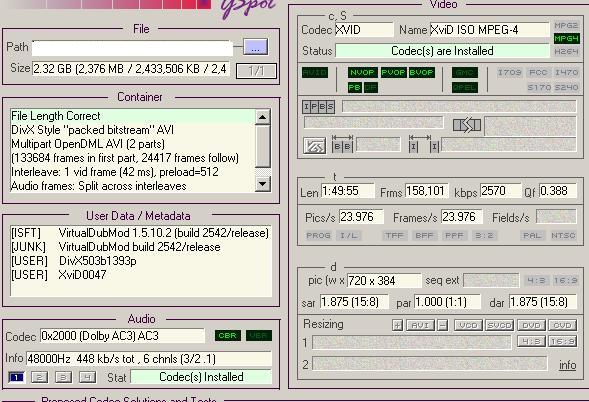
+ Reply to Thread
Results 1 to 2 of 2
-
-
I've had the same results from Handbrake (for Windows) when converting an HD Matroska X264 to SD .AVI (Xvid) for playback on a standalone Divx capable DVD player. The video plays fine on the computer but either won't play or is jerky on the DVD player.
However, I discovered a work around to get the Xivd to play without any problems. I run the Handbrake produced video through VirtualDub. I just start VirtualDub, open the "Handbraked" video file, and the only change I make in VirtualDub is under "Video" where I change from "Full Processing Mode" to "Direct Stream Copy." I save the video with a different file name.
I have no idea what kind of "magic" VirtualDub performs on the file but it plays fine in the standalone DVD player.
Similar Threads
-
Handbrake double speed playback question.
By daz1976 in forum Video ConversionReplies: 3Last Post: 31st Aug 2011, 12:17 -
Handbrake and interlaced question
By ultraman36 in forum DVD RippingReplies: 14Last Post: 7th Jun 2011, 18:04 -
Anamorphic Question on Handbrake
By RandmTask in forum MacReplies: 2Last Post: 4th Feb 2011, 10:46 -
Handbrake H.264 question
By stiltman in forum DVD RippingReplies: 21Last Post: 21st Sep 2009, 14:34 -
Dvd to mp4 with Handbrake(pc settings question)
By ultraman36 in forum DVD RippingReplies: 0Last Post: 30th Dec 2008, 11:55




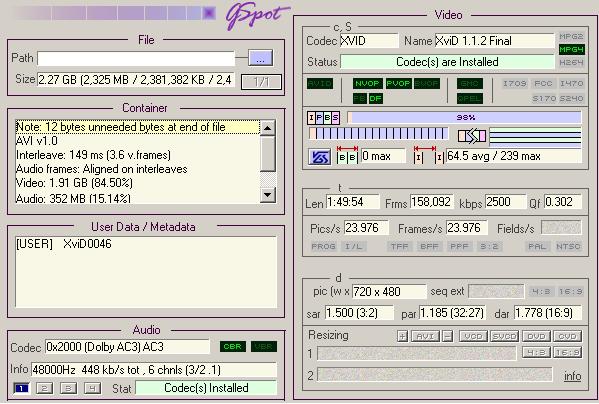
 Quote
Quote