Dear Forum
I have a videocassette (a movie) that has closed captions . I wish to capture it to my PC with a view to converting to DVD at the same time I want to keep the closed captions so that when I play the DVD on the computer using Powerdvd or Blazevideo I can turn on the "Closed Captions " option and so watch the film and view the words at the same time.
Please does anyone know whether my capturing the video in this way will preserve the closed captions that are embedded on the videotape
Any suggestions would be most gratefully received please.
Yours sincerely
Ian
Try StreamFab Downloader and download from Netflix, Amazon, Youtube! Or Try DVDFab and copy Blu-rays! or rip iTunes movies!
+ Reply to Thread
Results 1 to 23 of 23
Thread
-
-
anything that is on the screen as you capture will be encoded into the video. you won't be able to turn them off.
-
I don't think it is possible to record the closed captions from a video tape as open captions (a permanent part of the picture), The VCR can't turn them on as some DVD players allow, only the TV can do it.
Whether closed captions from a VHS tape will be captured or not depends on the capure card or DVD recorder used. (For example, my Panasonic DVD recorder will capture them, but I have seen reports of other recorders that don't.) If you know which capture card you will use, post the information, and maybe somebody can tell you if it records them.
Also, if the move is a commercial tape, it likely has Macrovision copy protection. To record it you will need to buy a video stabilizer to place in-line between the VCR and the capture card or DVD recorder. The problem is that the devices that can remove Macrovison almost always strip out closed captions as well. -
Hey guys, re-read the OP:
He needs a capture solution that preserves line 21. I know my Hauppauge PVR USB2 doesn't......I wish to capture it to my PC with a view to converting to DVD at the same time I want to keep the closed captions so that when I play the DVD on the computer using Powerdvd or Blazevideo I can turn on the "Closed Captions " option and so watch the film and view the words at the same time... -
I understood the OP's request. So, since I don't know what capture card (if any) will do what he wants, I shouldn't ask him which ones he is considering, ...and I shouldn't tell him about an alternate solution I know worked (Panny DVD recorder) ...or that there are other factors that will almost certainly prevent capturing closed captions, if the tape is copy-protected?Originally Posted by olyteddy
-
Thanks guys for this
I HAVE a Hauppage tv card: which I cant remember (its at my home pc. ) I will give it a try.
In the mean time Please does any one know if I can merely "play back " the videocassette onto the PC and watch the video and the captions as well
I know that Dscaler has closed captions on/off facility but am not sure if one can playback vcr via computer using dscaler.
for now though
Thanks for the help
Ian -
SFAIK, the Hauppage cards, at least most of them, will capture with closed captions, embedded into the MPG file. There are some tools which can then remove it and convert to subtitles, if desired.
The ATI AIW cards can also capture captions seperately and display them during playback. -
If you can see the closed captioning it would mean the possibility of capturing them exists. Getting it done may require a bit of tweaking and experimentation.Originally Posted by ian c-nall
From reports I've read, the current Hauppauge and ATI cards for the US market don't pass along closed captioning data. Various older models do, but in some cases only with the right drivers, software and hardware configuration.Originally Posted by Nelson37 -
Dear Nelson/ usually quiet
Thank you for the information. My card is hauppage I hope that when I capture the videotape of the movie (gone with the wind) to the pc using the card, the resultant mpeg will have the closed captions embedded as Nelson says. This is what I want.
Thereafter when I author a dvd using the mpeg file my hope is to playback the dvd using powerdvd software on the pc. Powerdvd has a facility to turn on or off closed captions
If any further helpful advice can be suggested I would be most grateful
Kind regards
Ian -
If your tape was recorded from broadcast TV/cable, there can be other information in the VBI in addition to the line 21 closed captions. My DVD recorder captures all of it. It is possible your capture card will do the same, and it can cause problems when the recordings are played back.
I have installed both Windows Media Player 11 and an OEM version of PowerDVD 5 that came with my DVD burner. While PowerDVD will play back an individual media file, such as an mpg file, it does not allow me to turn on closed captions while watching them. It expect that feature to be present only in DVDs, and relies on the closed captioning flags in the DVD's IFO files to determine whether or not that feature can be activated. In addition, with closed captions selected, my version of PowerDVD plays all the recorded VBI data, resulting in a garbled mess.
Windows Media Player plays back closed captions properly. It also relies on the closed captioning flags in the DVDs IFO files to determine whether or not closed captioning can be activated. However, if I play a DVD with closed captioning, and leave closed captions turned on, it will display closed captioning in media files that I play afterwards. -
A stupid roundabout way would be to capture the movie with both the captions on and off and put the video with captions into Angle 2 if you have a DVD authoring program that can do that.
"*sigh* Warned you, we tried. Listen, you did not. Now SCREWED, we all will be!" ~Yoda -
Some authoring programs can detect the presence of closed captioning in the user data portion of mpeg video, and will set the closed captioning flags in the related IFO file automatically. At present, I can't remember which ones will.Originally Posted by ian c-nall
If yours doesn't, IFOEdit can be used to set the flags. Setting the flags for both field 1 and field 2 for each title works best. -
It's mostly DVD recorders that save CC, not capture cards.
Want my help? Ask here! (not via PM!)
FAQs: Best Blank Discs • Best TBCs • Best VCRs for capture • Restore VHS -
When I've had to capture from a video tape with CCs, I've had to have two separate capture "runs". The first run was a audio/video capture. The second was a CC capture using a Graphedit filter graph that captured the raw line 21 data to a separate file. The raw data is then converted to .SCC data (Scenarist Closed Caption) which can be used by most authoring programs that accept CCs.
If you want a "1-pass" method, then you are most likely going to have to use a DVD recorder. I don't know of any capture card that will do it in one pass - and most won't even read the line 21 data. My Winfast card does read the line 21 data, which is the major reason why I purchased it.ICBM target coordinates:
26° 14' 10.16"N -- 80° 16' 0.91"W -
There is a tool specifically to extract the CC from the Hauppage captures, I think available on McPoodle's page, which has a LOT of info on captioning. Not sure about playback and handling of this file, I did not own a Hauppage card at the time. I was doing research for working with the CC captured as text by my ATI card. It was clear that the CC data was embedded into the Hauppage mpg file. What models did this I am not sure.
The ATI would also do the Graphedit 2-pass method but I found it dropped a lot of lines. The 1-pass captured txt file was much more complete, but needed a conversion. What a fun and interesting project that was. Still have the conversion software if anyone is interested.
The ATI player can playback the txt file with the video to achieve the same effect as CC. -
I used to do this with my ATI video card, but wow, that was some years back.
Now I just use a dvd recorder. -
I don't have authoring software that can add closed captions, so I have transformed them into subtitiles a couple of times. I used CCExtractor to obtain the CCs from a program recorded by my DVD recorder, then Subtitle Creator and Subtitle Workshop to transform them into subtitles. That works well enough as a substitute for actual closed captioning. (I had two good recordings with no CCs, and two poor recordings with CCs.)
The developer of CCExtractor says on its home page at http://ccextractor.sourceforge.net/ that he used Hauppauge's PVR 250 as the source of his test samples. I recall reading somewhere that Hauppauge's PVR 150 cards could also record closed captions, but both cards need the right driver and a tweak to their WinTV settings to do it. -
The Hauppage PVR-350 will pass the line 21 CC from the VCR tapes. The Hauppage software registry changes by default do not allow it. A couple of values need to be changed, don't remember them offhand but I posted them here a year or so ago. Intervideo WinDVD will play the CC's on your computer. To keep the CC's with the MPG and/or a burned DVD, do not deinterlace or change the field order. Some editing and/or authoring software will flip the field order.Remember viewing CC's are a function of your TV or computer software player. This of course is for an analog signal (TV/VCR), because of the line 21 scan line which carries the info.Not sure what they do on the (new) digital signals (over the air or cable). I know there is a menu item in the cable box which turns it on. Also at this point in time and location COMCAST does not alway send the CC's. Someone mentioned extracting the CCs to a file, I tried that a few years ago what a pain, accuracy sucked. Gave up on that.
The Second Amendment:
AMERICA'S ORIGINAL
HOMELAND SECURITY -
The ATSC digital broadcast standard has its own digital closed captions, but also includes analog line 21 closed captions in the signal. One of the requirements for CECBs is that they pass the analog closed captions along in the converted signal. I have used CECBs with my analog TVs and analog DVD recorder. My TVs' closed captioning feature can display them and my DVD recorder records them as closed captions. I suspect that if an analog capture card that permitted recording CCs was hooked up to a CECB, they'd be recorded by that method as well.Originally Posted by hunter99
DVD recorders that record the ATSC digital closed captions convert them to open captions (meaning they can't be turned off in the resulting recording). It would be possible for an analog recording device to do the same with a CECB connected to it, if the CECB's digital CC features is turned on. -
There are some old threads on this. I haven't gone back to reread but I recall setting up a capture using graphedit which captured both the video/audio to mpeg and the raw CC data. It requires conversion of the raw bin data to a usable format and some aligning but it has been done.
One such thread
https://www.videohelp.com/forum/archive/capturing-closed-captions-t220458.html
mcpoodle's tools and must read information
http://www.geocities.com/mcpoodle43/SCC_TOOLS/DOCS/SCC_TOOLS.HTML
This is a 2 part picture of a sample test graph I used to both view and capture the video/audio to mpeg and the CC to a bin file.
view these images side by side as left and right but the left image is scaled about 25% smaller to fit the page

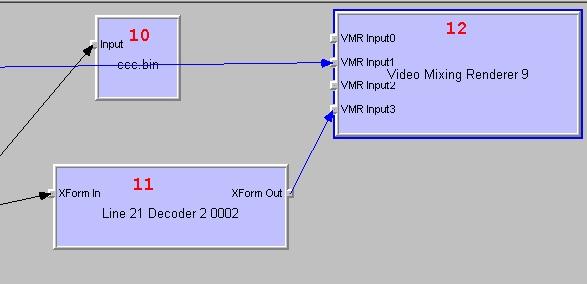
btw) Your capture card has to be CC compatible. My old Avermedia TV98 bt878 card is the one I used to play with this and it worked so most modern North American (NTSC) bt878 capture cards should work also.There's not much to do but then I can't do much anyway. -
This worked brilliantly!

I followed the McPoodle graph and after switching the video and caption outputs so that the video was rendered before (i.e., under) the captions, it worked like a charm. Yay!
Now if I can just figure out a way to toggle the captions on and off through the GraphEdit interface (the related filters have no property dialogs)…
Similar Threads
-
How to rip closed captions from a DVD?
By hanyj in forum SubtitleReplies: 36Last Post: 13th Aug 2023, 11:02 -
DVD player with closed captions
By rrrr in forum SubtitleReplies: 22Last Post: 6th Apr 2011, 11:51 -
No Closed Captions on Computer, Only TV
By JimBarbasol in forum Authoring (DVD)Replies: 7Last Post: 4th Jun 2009, 17:17 -
Closed Captions and ProjectX
By sambat in forum DVB / IPTVReplies: 12Last Post: 29th Mar 2009, 03:41 -
Elusive closed captions
By CeciliaM in forum Newbie / General discussionsReplies: 2Last Post: 26th Apr 2008, 04:45




 Quote
Quote