I have a vhs tape from the late 80's I am trying to fix for my father-in-law. These are pics from the video I captured. I used a JVC S-VHS SR-V101US and a Datavideo TBC1000 along with an ADS Pyro A/VLink into WinDV. A low-end setup but that is what I have to deal with.
However, I now would like to purchase once piece of hardware to help. Somewhere in the $300-$450 range. What do you suppose would be the best unit to buy? I was considering the Signvideo PA-100 or maybe the DR1000. Or is there something else you would recommend?
First think I would like to correct are the wavy lines. The second thing would be for color correction if possible. This would not be the only tape I need to fix either.
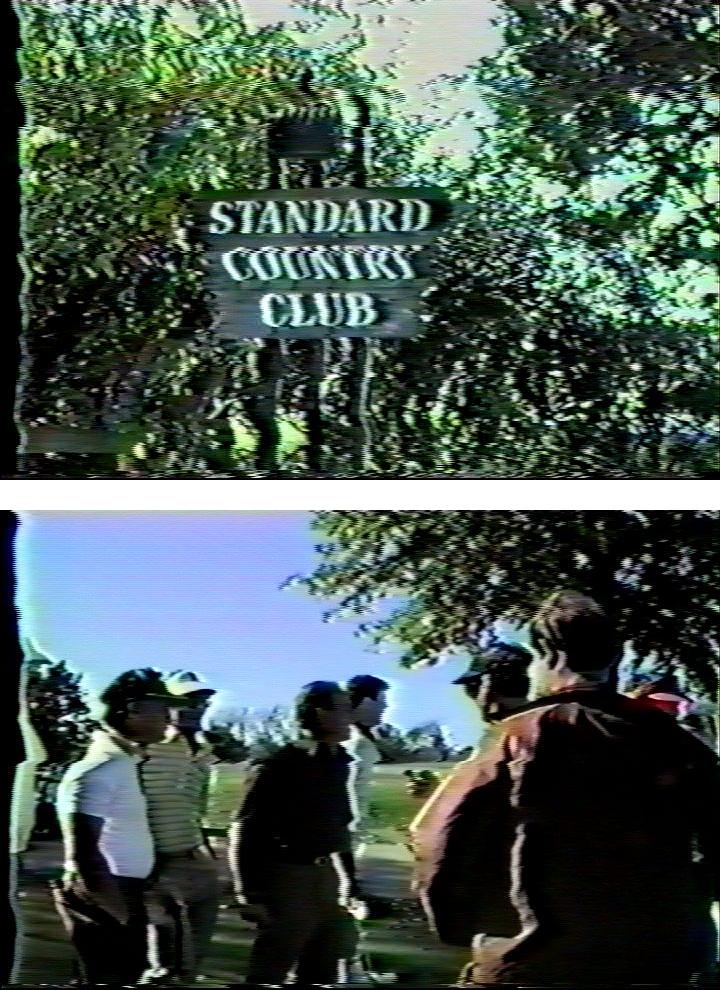
+ Reply to Thread
Results 1 to 21 of 21
-
-
This looks like a second or third generation tape to me, so there may not be much hope for getting rid of the wavy lines at this point. In any case the Signvideo PA-100 or DR1000 won't do anything for you in regards to the lines. If your JVC TBC isn't helping things, you might want to try a Panasonic DMR-ES10 (check eBay - you can get them pretty cheap) as a passthrough device to your DVD recorder, as those have been known to fix these sorts of disturbances with a special set of filters in that deck.
-
If the JVC TBC/DNR is turned on, turning it off may actually help.
-
Try it in the JVC< turn on the stabilizer.
Odds are the JVC will choke on this error, if the TBC fails.
Panasonic DVD recorder or VCR may help.
How many tapes have you got? Paying a restoration service may be more economical.
These errors can be quite a nuisance, and it often takes many tries to get it to stabilize long enough and well enough to be converted to a digital format.Want my help? Ask here! (not via PM!)
FAQs: Best Blank Discs • Best TBCs • Best VCRs for capture • Restore VHS -
Thank you for the advice. I will have to try those suggestions.
Right now I have two but I probably have a handful. I don't have all the tapes yet. I am assuming some are going to be the same.Steve G -
Thank you very much. I took your advice and won a bid on ebay for the Panasonic DMR-ES10. All I can say is WOW! I rerecorded the video and it works great.
I was a little skeptical at first. Then I started reading a lot of the past reports from this site regarding this machine and thought I'd give it a try. I am sure glad I did. Now all I have to get is an image detailer from SignVideo. Yeah, like my wife will let me spend the money on that.
Here is an example of the same exact frame before using the Panasonic and after. Notice the word COUNTRY and the left side of the picture. Thank you again.
 Steve G
Steve G -
Detailer won't do anything for you on bad videos. Save it for clean SP mode recordings only. Vidicraft ones can be cheaper. One of my Studio 1 devices ran a whopping $50 some years ago, but I know I got lucky on that (the seller didn't know what it was, and the auction description sucked -- but it had a good image of the item!).
Want my help? Ask here! (not via PM!)
FAQs: Best Blank Discs • Best TBCs • Best VCRs for capture • Restore VHS -
Yeah, that's been my experience too. Generally the better quality the video, the more the enhancement seems to be beneficial. Sometimes I do use the sharpness setting on my SignVideo DR-1000 on my home movies (but almost never the detail setting) to help with soft sources, but you can't crank it up very much before it starts to look funny. Your video clip looks like it's pretty noisy and at least second generation old, so you might have already maxed out the quality.
-
Then what about the proc amp. That would probably be the same thing? If so, would there be any way to clean it up since this is not the only tape I have to do?
Steve G -
No, I think you could do a little more with the proc-amp and it may be worth it, especially if your working with second generation stuff where the color has shifted. I'm no expert but you might even want to try a Elite BVP-4 if you can find it if you find you need a wider range of adjustment. I prefer the SignVideo PA-100/PA-200 units overall, but with bad quality tapes like this you might benefit from the wide range on the BVP-4.
-
The BVP-4 would be useful on this tape. The other SignVideo/Studio1/Vidicraft units would be good runners-up, with aforementioned narrower dynamic range.
You've got shifted color, luma, and IRE here. It could be tweaked (maybe fully fixed, maybe).
Further tweaks can be done in software (TMPGEnc Plus, especially), but you're ALWAYS best starting with as much as can be done in analog domain first.Want my help? Ask here! (not via PM!)
FAQs: Best Blank Discs • Best TBCs • Best VCRs for capture • Restore VHS -
One question:
Panasonic DMR-ES15 has the same filters like the Panasonic DMR-ES10? -
Thank you. I will look into these suggestions.
As far as the difference between the ES15 and ES10, I could not tell you. Hopefully some of the other people here can help.Steve G -
After some work with google I have the answer.
ES15 add more features: dual layer recording DiVX playbac, DV input. For analog > digital encoding, own panasonic chip is used (MN2DS0015DB) also known as the MV3 design. The ES10 was an MV2 design.
Regarding stabilization, because ES35= ES15+vcr part should perform the same like ES35. This post show good stabilization.
https://forum.videohelp.com/topic279460-60.html#1489950 -
From the pics it seems there's little or no Red in the image. The proc amps can help quite a bit (the BVP-4 might be overkill, besides being hard to find). If you could convert this to AVI and use something like VirtualDub or AviSynth filters, then render back to MPEG, I'd say you have a fighting chance. I've used VirtualDub's gradation filter to clean up video that looked far worse than this (extremely useful, that gradation filter!).
Last edited by sanlyn; 20th Mar 2014 at 12:11.
-
The old line of Toshiba standard-def DVD recorders also has a very clean and effective line-level TBC on all inputs. But even used models with their Zoran processors are hard to find and, even used, rather pricey. I've been using a refurbed DR-2 as a pass-thru TBC. Works perfectly.Originally Posted by steebee
Last edited by sanlyn; 20th Mar 2014 at 12:11.
-
I have a question. A few years ago I received a DVD from someone who did some vhs to dvd with very similar video issues, although not as bad. However, the dvd copy has the wavy video now since the person had nothing to correct it with. Can this be fixed using software? Or can this still be passed through the DMR-ES10 or would it have have any effect on the picture now that it is recorded like this on the dvd?
Thanks -
No.Originally Posted by mark23
Neither the ES10 nor any other TBC will be able to fix the video on the DVD. You need to get the original tape.Originally Posted by mark23 -
Yo, I'm curious: can a warped, unstable picture like that be fixed by software means? I got a couple VHS rips with the same problems.
EDIT: **** me, I didn't read above. Mod feel free to delete this post.
Similar Threads
-
Capturing in MPEG Gives Wavy Video
By MasterOfPuppets in forum Capturing and VCRReplies: 18Last Post: 7th Jul 2010, 08:22 -
wavy line distortion in .avi file - how to remove
By abeelandig in forum Video ConversionReplies: 2Last Post: 21st May 2009, 04:01 -
Wavy lines on tv reception (tapes too!)
By JudgeGarth in forum DVB / IPTVReplies: 4Last Post: 27th Feb 2008, 11:56 -
Crazy, wavy black lines on capturing from jerky video (images&vids in p
By osteopants in forum Capturing and VCRReplies: 4Last Post: 11th Jan 2008, 12:25 -
DVD rip /avi thru MTR /FFmpegX - get wavy lines
By BattyRoy in forum MacReplies: 5Last Post: 31st Aug 2007, 10:06




 Quote
Quote