hi guys, i've just bought the LX-3 camera and it didn't help to post this question in the camera forums.. so i decided to come here instead.
m
some basic stuff about the camera : it records video in 1280x720 quicktime MJPEG format. what i wanna do is to reduce the filesize by converting it to h.264 in .avi container ( yes i know it will have some quality loss ). i've always been using SUPER to convert all my camera videos ( which also had mjpeg ). however this time, after conversion, the audio stream was lost in the converted h.264 video. any idea what happened?
settings as follows :
vid. bitrate : 3300kbps
audio codecs tried : mp3 / mp2 / aac
bitrate : 128kbps
freq : 48kHz.
+ Reply to Thread
Results 1 to 24 of 24
-
-
didn't work.
when i opened it, it says 'fatal error' and will generate debug info after i click okay, but nothing came along.
i tried previewing the video in avisynth proxy, and it says
directshowsource : couldn't open file ABC.mov :
an invalid media type was specified. -
Try latest super that was updated yesterday.
If that wont work try Mpeg stream clip or xvid4psp(install ffdshow first). -
i tried the latest super already.
the audio came out, but the synchronisation was bad, around 1s lag between audio and video. any idea why? could it be due to the fps that i've set? i set it according to the camera's manual which specifies they use 24fps video recording. i couldn't detect the framerate on mplayer though.
anyway, the filesize came out to be 120mb @ 3792kbps, 24fps (audio @128kbps 48Khz mp3) original file was 1.02gb, is that bitrate good enough to conserve optimal quality? -
first find out what the framerate is of the video that the camera is recording. use mediainfo or gspot. then set the encoder to the same framerate as the original, unless you have some special reason to use something else. 24fps is not good for much. normally use 25fps if you want to display in pal or 29.97 for ntsc.
-
Just for testing purposes, run one of your .MOV files through MP4Cam2AVI https://www.videohelp.com/tools/MP4Cam2AVI
-

the video itself is 24fps. we're on pal standard here here.. but i can't encode in 25fps right? -
u mean preview it in the program? i just did - the video plays smoothly, but with no sound. everything is in default, is there anything i must set for the sound to be enabled for preview?Originally Posted by Soopafresh
-
Try MpegStreamClip. That should open the MOV and convert it straight to h264 MP4 with AAC audio
https://www.videohelp.com/download/MPEGStreamclip192MPEGStreamclipWindows12.zip
Just tested it with an LX-3 MOV file I found. -
i tried mpegstreamclip already. when attempting to open in MPC, they gave me this error msg :

the same goes for windows media player.
i also realized that no matter what format i convert to in SUPER, there will be the audio lag. ahh! -
It looks like you don't have an AVC decoder installed. You can install ffdshow and enable h264 in the configuration (set to libavcodec instead of disabled), or you can use a media player that is self inclusive like VLC or SMplayer
You could also use vdub with the QT input plugin. I tried on this sample clip from here (http://www.dcresource.com/reviews/panasonic/dmc_lx3-review/) , and it worked fine converting to mp3, for example
The audio is "twos" so if you are using directshow in super to encode (or any other directshow method), you have to enable the "uncompressed" in the ffdshow audio configuration (set to 16-bit instead of disabled). Also you have to get the correct matching audio specs: mono, 16Khz, unless you want to resample with avisynth or something else. -
Here's the .MOV which PDR tested, converted to h264 .MP4 with MpegStreamClip. Plays fine on my PC
p1000032.mp4 -
can't be.. because i installed the full k-lite codec pack, and i've previously converted my camera ( old sony dsc-w1 ) videos into h.264 before. i just played them and it went okay.Originally Posted by poisondeathray
what's 'twos'? where's the setting for "uncompressed" in ffdshow audio config? can't seem to find it.
if i were to set 16khz in SUPER, it only allows me to set up to 160kbps mp3 maximum, instead of the original 256kbps PCM audio.
another question, what should i do if i want to convert this video to dvd-compliant standard (pal) now? since everything doesn't match, in terms of fps / video size / audio freq and so on.. i've tried before but it also failed. -
i dug the threads and found a similar 'problem' to mine.
https://forum.videohelp.com/topic343364.html
however the link they gave for the quicktime input plugin was divx converter. why is it so? i do have quicktime alternative and virtualdub, but vdub doesn't read it. -
i've just tried divx converter as well. when i dropped it in, it says that my .mov video has an invalid video stream. ahh!!!
-
Originally Posted by savvyguy
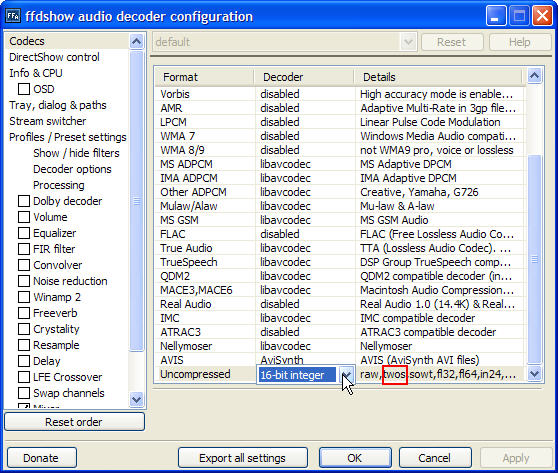
Note: You use this only if you are using a directshow method to encode. FYI, You can use mediainfo to determine your audio characteristics (view=>text)
when i used virtualdub it didn't have this limitation. I suspect your audio is screwed up, because your specs didn't match, and your program didn't resample correctly (ie. mono 16KHz converting to whatever)if i were to set 16khz in SUPER, it only allows me to set up to 160kbps mp3 maximum, instead of the original 256kbps PCM audio.
here is the vdub qt plugin
http://download.videohelp.com/download/Quicktime_VD_v0.2.0.0_bin.zip
That is tough, because you would have to convert 24fps=>25fps video, with resize 720p=>720x576 (probably add borders to keep AR), and the audio would have to be AC3 48KHz and you would have to do a shrink to keep it in sync with fps change, so the pitch will change. I'll pass that question on to someone elseanother question, what should i do if i want to convert this video to dvd-compliant standard (pal) now? since everything doesn't match, in terms of fps / video size / audio freq and so on.. i've tried before but it also failed.
-
alright, i just tried vdub with qt plugin.
now there's a new problem - the video plays as if it's in slow-motion; the audio played normally though.
are there any settings i missed out? i tried both h.264 and divx and both turned out the same way - playing in slow-motion. the initial preview (before conversion) in vdub also showed the same thing.
framerate : no change @ 24fps
process all frames
progressive
i really don't understand why is it so hard to convert my .mov.... -
What does mediainfo say about your converted file?
I can't think of anything that I might have done differently in vdub, and Soopa had no problems with mpegstreamclip
Maybe your files/camera are different than the sample file from that site? Try converting that one, or upload a small sample from your camera to a free hosting site (e.g. mediafire.com)
The other possibility is that something is screwed up on your PC -
What see in File information in VirtualDub?Originally Posted by savvyguy
Decompressor it's...
- Photo - JPEG (mjpeg), VFW, RGB24 (default, if have installed some MJPEG VfW codec)
or
- Photo - JPEG (mjpeg), Mode=2, RGB24 (default, but... very probably problematic)
or other?

When open video file set Ask for extended options after this dialog option, open and in import options change video decoder mode to Movies Task (Mode=0).



I check some MOV file with MJPEG video.
When used (default) Decomp Sequence (Mode=2), i see similar issue ('slow-motion').
When used Movies Task (Mode=0), then there is no problem.
BTW
What's have installed QuickTime version (or QuickTime Alternative)?
BTW
QTSource plugin for Avisynth default use Movies Task mode for most video sources.
QuickTime input plugin for VirtualDub by default use Decomp Sequence mode for most video sources (except H.264/AVC, when by default is used (or should be) ICM Decomp mode).
Maybe it's tateu mistake, because Decomp Sequence mode does not work correctly for most video sources. -
hey placio74, thanks! the problem is solved already. it's really because of that "movietask mode=0" thing that caused all the problems.
now i have some new questions.
i have divx6.84 codec installed, but why can't i see it in vdub? do i need to install it in the same directory or what? only divx3 codec is available.
what way is there to change the sound so i can apply equalizer values to the converted video? because the video is in mono, so it sounds very dull. I'd like to up the highs(treble) of the video to make it sound "clearer".
should the pixel aspect ratio be 1:1 or 16:9?
what video bitrate ( for both h.264 and divX) should i set to get optimal quality without any loss? the original video is 24.7Mbps on mjpeg.
i tried playing the divx on my standalone player, and it says it can't support resolutions larger than 720x576. is that true for all modern players?
i'd like to make it compatible with most standalone dvd players, be it divX format or .vob standard. how do i go about doing it? just in case you guys were wondering why i kept asking for h.264, that's just for optimum storage on my hard disk. the rest will be burnt and played on standalone players. -
Something must be wrong with DivX installation.Originally Posted by savvyguy
Or... You have installed only DirectShow DivX decoder - VD use only VfW codecs.
VirtualDub just 'see' VfW codecs installed in system.
Can use other similar codec - Xvid.
In VirtualDub You can change sampling rate, precision and channels - look at Conversion... option.Originally Posted by savvyguy
Also can change sound volume - look at... Volume... option.
Of course... can export audio to WAV PCM, use audio editor (Audacity or similar) and after add audio back to AVI.
Display aspect ratio?Originally Posted by savvyguy
If source video is anamorphic, maybe just rescale/resize it.
In Xvid configuration can use bitrate calculator.Originally Posted by savvyguy
"Without any loss?" Rather not possible if used lossy codecs.
Try target quantizer (4 or less) in Xvid or similar quality-based in DivX.
Yes, for most ordinary DVD/DivX players.Originally Posted by savvyguy
Hmm...
Think about DivX Plus HD player...
Similar Threads
-
H.264 to AVI wont play in Quicktime
By kerr1586 in forum Newbie / General discussionsReplies: 3Last Post: 6th Jul 2011, 11:49 -
Lossless Conversion from AVI H.264 to MP4 H.264
By kenchen in forum Video ConversionReplies: 3Last Post: 22nd Oct 2010, 15:04 -
H.264 (MOV) to H.264 MPEG TS conversion
By svens in forum Video ConversionReplies: 0Last Post: 19th Feb 2009, 07:47 -
TMPGEnc Xpress, MainConcept, H.264 and QuickTime Compatibility
By PuzZLeR in forum Video ConversionReplies: 6Last Post: 27th Oct 2007, 05:05 -
Problem exporting AVI to H.264 in Quicktime Pro
By newsclips in forum Video ConversionReplies: 2Last Post: 31st May 2007, 01:46




 Quote
Quote