just want to get some clarification as to what settings should be applied to my projects using Vegas 8 Pro for the "best" quality (as good as the source) to output to dvd.
im importing from miniDV sony cam into the software.
now in the project settings, im choosing widescreen template.. what should these settings be at:
field order = progressive, lower, upper
pixel format = 8 bit or 32 bit floating
deinterlace = interlace, blend, none
then once i finish the project and want to render, i choose dvd arcitect template.. when i click custom, i leave the quality to Best and then in the video tab what should these be set to:
profile = main or high
level = main or high
field order = prgressive, lower
bitrate = constant or variable?
thanks for your input
+ Reply to Thread
Results 1 to 11 of 11
-
-
Straight, uncompressed video from your miniDV camcorder to your PC should be DV-AVI. It is interlaced, lower field first. Edit in Vegas as DV-AVI before doing any encoding for DVD. It will take up lots of disc space at first, but once you deliver the finished product on DVD the way you like it, the DV-AVI files can be removed from the hard drive.
When you encode to mpeg2 for DVD authoring, you should stay deinterlaced, lower-field first.
Stay with the field settings of your source material and you won't have problems. Mess with them and you risk loads of headaches.
Main Profile / Main Level: MP@ML.
Aspect ratio and frame rate should stay the same as the source. (Canada NTSC: 720x480, 29.97 fps.)
Bitrate depends on a lot of factors, like disc space, image quality, and motion. -
project settings, im choosing widescreen template.. what should these settings be at:
field order = progressive, lower, upper <<< Lower
pixel format = 8 bit or 32 bit floating <<< 8bit
deinterlace = interlace, blend, none <<< Note1
Render As:
profile = main or high <<< Main
level = main or high <<< Main
field order = prgressive, lower <<< Lower
bitrate = constant or variable? <<< Either, see Note2 below.
----------------------------------------------------
Note 1: If you select "New" project, "DV Widescreen" all settings will be correct.
Optional will be "deinterlace method". This applies to resized or vertically translated effects, not full screen video. Choices are:
None: Results in interlace resize artifacts.
Blur: Typical Blur deinterlace
Interpolate Fields: Interpolates effect to fit fullscreen field structure.
Use Interpolate Fields, resort to Blur if you need to hide artifacts or smooth a mask.
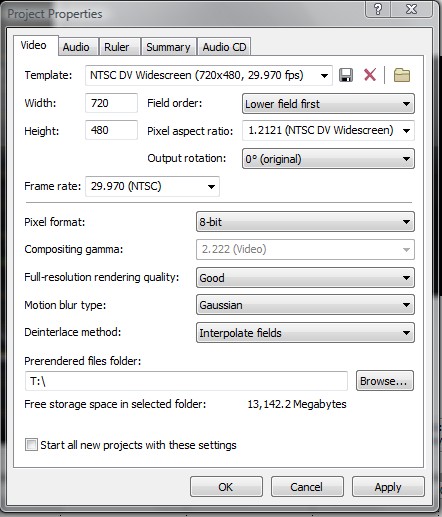
Note 2: If you are in DV Wide project mode, this is your default for "Render As"
DVD Arctitect MPeg2. 6Mb/s
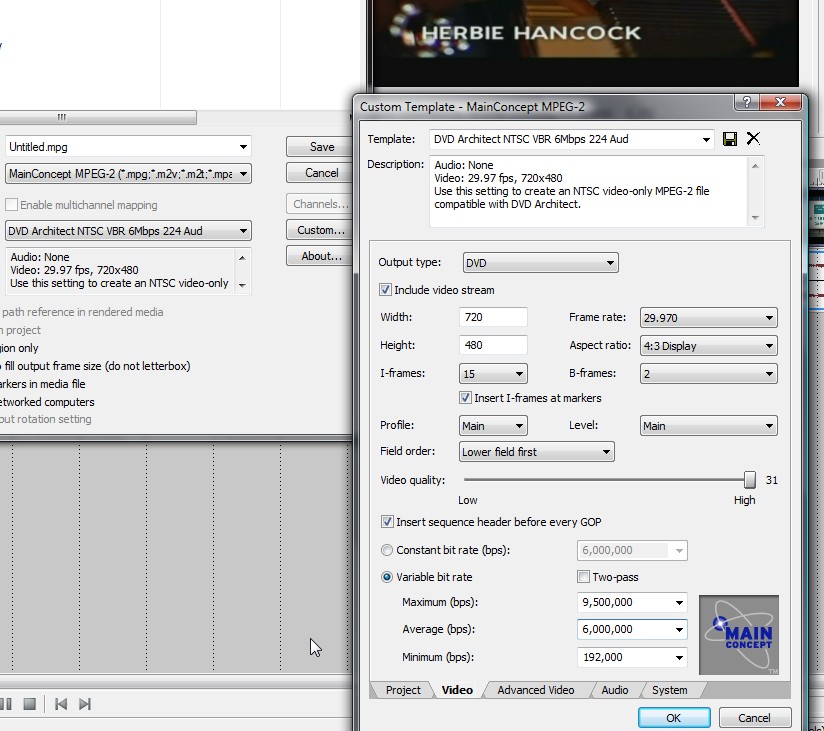
Audio default.
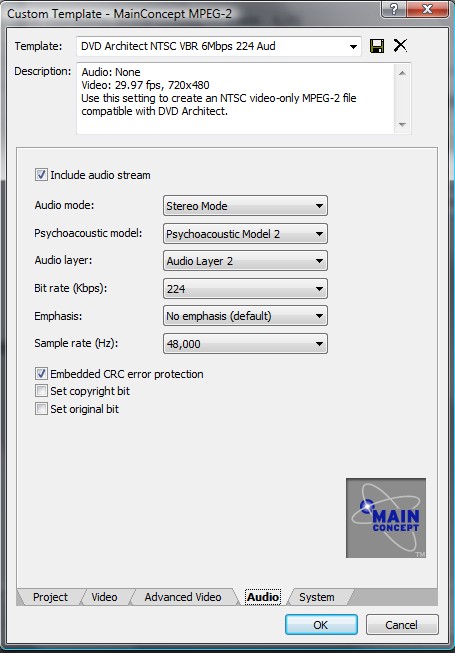
You say you want highest quality and this isn't it. Assuming you are OK with 224Kb/s audio, you then have a choice of VBR or CBR. Both get similar results at high bitrates.
The default is 6Mb/s VBR which is inadequate IMO for hand held camcorder video. For max quality raise average bit rate to 9 to 9.5 Mb/s (9 is enough). Alternately use 9 to 9.5 CBR.
You should save these settings as your custom DV Templates.
In the event you want to keep uncompressed PCM audio (1500kb/s), you would need to reduce VBR average or CBR video to ~8Mb/s.Recommends: Kiva.org - Loans that change lives.
http://www.kiva.org/about -
One other issue:
Default "Render As" "Custom" settings above show aspect ratio as "4:3 Display". This would result in letterbox.
Change Aspect Ratio to "16x9 Display" for a wide aspect DVD.
Note also the custom template created.
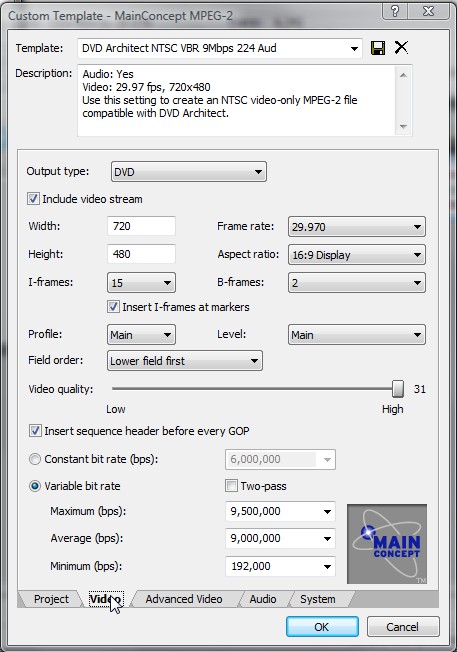 Recommends: Kiva.org - Loans that change lives.
Recommends: Kiva.org - Loans that change lives.
http://www.kiva.org/about -
just thought of something.. so if i change the average bitrate to 9,000 and max 9,5000 wont the file size be huge, and/or dvd arcitect have to re-encode or shrink it down to fit on a single dvdr? i plan on doing video just over 1hr.
-
use a bitrate calculator to determine the best bitrate settings to fit your disc.
one like this.
http://dvd-hq.info/bitrate_calculator.php#Calculator -
9400-9500 Kb/s CBR will fit if you also use compressed 224-384 Kb/s AC3 or Mp2 audio.
If you use uncompressed PCM audio, you will need to drop video bit rate to under ~8200 Kb/s
9500 Kb/s is similar to one hour mode on a DVD recorder.
Check settings on the bit rate calc if you are pushing the limits. Like I said above 9000 Kb/s is enough.
Here is another one https://www.videohelp.com/calcRecommends: Kiva.org - Loans that change lives.
http://www.kiva.org/about -
I'm assuming that "deinterlaced" is a typo. Should read interlaced, unless I've missed something.Originally Posted by filmboss80
edDV:
Rendering audio with Psychoacoustic Model 2 is an interesting choice. Wouldn't it be better (more universal) to render with None and then add modeling (if desired) at the point of playback (via the receiver or software player)? -
That is the Vegas default. Try it both ways. Encoding to AC-3 happens later.Originally Posted by dLeeRecommends: Kiva.org - Loans that change lives.
http://www.kiva.org/about -
Yep, that "deinterlaced" was a typo in my earlier post. Brain freeze. Sorry for the confusion. DV-AVI is interlaced by default.
Similar Threads
-
How to render in sony vegas pro 11?
By skorpinok in forum Video ConversionReplies: 3Last Post: 7th Jan 2012, 10:05 -
how to render HD quality with vegas pro
By buffaloboyy in forum Newbie / General discussionsReplies: 4Last Post: 27th Feb 2011, 11:51 -
Vegas Pro 9e - Can't render AC3
By stantheman1976 in forum AudioReplies: 6Last Post: 24th Nov 2010, 18:59 -
render problem @ vegas pro 9
By k4z0 in forum EditingReplies: 13Last Post: 26th Feb 2010, 09:00 -
ah... No.... Render problem @ vegas pro 9
By k4z0 in forum EditingReplies: 3Last Post: 28th Jan 2010, 04:00




 Quote
Quote