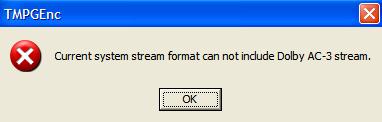When I use MPEG Tools on the above program to do a simple multiplex I keep getting this error below a few times what do it mean and how can it be fixed
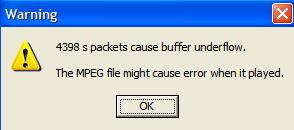
+ Reply to Thread
Results 1 to 6 of 6
-
-
I don't use anything TMPGEnc, but buffer underflows point to the total bitrate of the various elements (audio, video, subtitles) plus the overhead going over the DVD limit. The answer is to lower the overall bitrate. Reencode the video with a lower max bitrate, or reencode the audio to a lower bitrate (AC3 audio instead of PCM WAV audio, for example).
-
For simple muxing -- with ac3 -- try ImagoMPEG-Muxer. It's free in the Tools section.
-
TMPGEnc may understand it as something outside a bitrate constraint, but the packet error is quite likely due to corruptions (GOP or time stamp errors, etc) in the stream from a bad capture or even a bad/incomplete download. Bad captures are most likely due to buggy equipment or a slow PC (either from you or the original creator).
Before re-encoding, or re-capturing, the only good thing I know that fixes this, IF it's fixable, is payware, such as VideoReDo. Go to the tools option with Quick Stream Fix, which should correct it.
If you want free apps, then try Project X to demux, then mux it back again with the Imago tool mentioned. This might work too.
And I would look into an app that accepts AC3 audio, which has been a short-coming of TMPGEnc Plus for too long.I hate VHS. I always did.
Similar Threads
-
Pegasys released TMPGEnc Video Mastering Works 5 (aka TMPGEnc 5.0 XPress)
By roma_turok in forum Latest Video NewsReplies: 6Last Post: 24th Jun 2011, 16:42 -
What is the different between TMPGEnc Authoring Works 4 & TMPGEnc 4.0 XPres
By c1steady in forum Newbie / General discussionsReplies: 0Last Post: 28th Apr 2010, 22:32 -
TMPGenc DVD Author 3 will not open file from TMPGenc Xpress 4.0
By artyjeffrey in forum Authoring (DVD)Replies: 4Last Post: 8th Nov 2008, 14:23 -
BIG Problem TMPGENC Xpress V.4.4.1.237 + TMPGEnc DVD Author ver.3.1.2.176
By milindb1 in forum Authoring (DVD)Replies: 1Last Post: 20th Aug 2008, 03:41 -
difference btw.TMPGEnc 4.0 XPress and TMPGEnc DVD Author 3 with DivX Auth??
By geronemo in forum Authoring (DVD)Replies: 5Last Post: 18th Nov 2007, 16:07



 Quote
Quote