Hello I am having a few issues here. I just got my pc all hooked up and I running coretemp and speed fan. Both are giving me different temps. But when I run prime95 or everrest to stess out the pc. The core temp goes up and the speed fan barley moves.
Last night my fan was going pretty loud so I took the heatsink out and the processor was stuck to my heatsink. Now before I removed the heat sink from the processor. My temps were very high 50 and up on speedfan and 35 to 43 on core temp. So went and got some artic 5 paste And the temps drop big time. CoreTemo says I'm at 23 to 25 idle and speed fans says I'm at 41 But when I stress the processor out coretemps starts to move up. The speedfans does not move it might move up to 42 or 43 after two minutes of stress test.
So my thing is which temp should I stand by Speed fan or core temp
I have provided some screens for you guys. During both of these screen shots I am doing nothing more than typeing this. I'm going to stress it out for 5 whole minutes and come back with those screen shots.
Oh and by the way I'm rocking amd quad core 2.2 stock fan and heat sink.
Also what the heck is tj max and how come I don't have it. Where can I get the tjmax deal.
Screen shot under stress test.
After I shut the stress down core temps starts to drop its reading but speed fan takes 5 miuntes to get down to 41 and never goes below 41 kind of funky..
So what do you guys think.
+ Reply to Thread
Results 1 to 10 of 10
-
-
I don't think Speed Fan is reading accurately. You could try HWmonitor and it might be a bit better: http://www.cpuid.com/hwmonitor.php
Tjmax is the maximum sate temperature, but I don't know if that is correct for a AMD Phenom.
A screen shot of HW monitor with my Phenom 9500 running at 2206Mhz. No load with a aftermarket cooler:
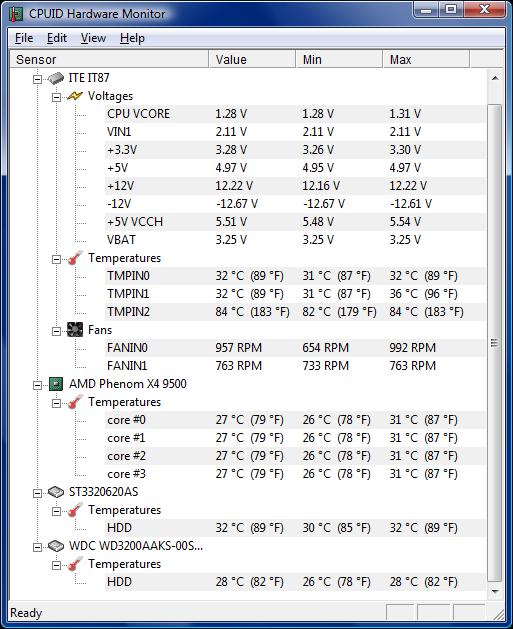
I assume you have some case fans also. I use a front intake and rear exhaust.
Here's a screen shot when under 100% CPU load for a few minutes:
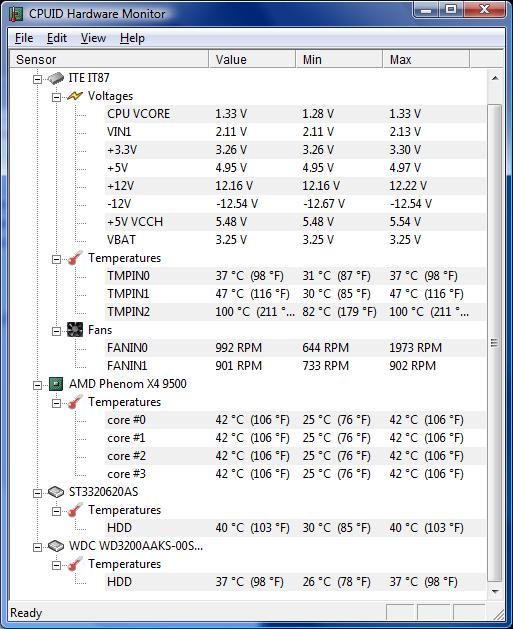
It's a a desktop HTPC case, so it runs a bit warmer than it should. -
Yes I do have side fans open I'm just worried I'm going to burn this baby up. I have a rear and a small side fan. Which temp should I be looking at the one in black or the one in the red.

-
I updated my earlier post with full load temps. The 46C you show for the cores is a bit on the high side, but not dangerous. Your case temp (40C) seems a bit high also. Try pulling off the side cover and run it under load. If the temps drop, you likely don't have good enough cooling. The NorthBridge is probably the 47C, as they always run hot, especially if you have a Micro-ATX motherboard as the video is processed there also.
60C for the video card is a bit warm also, but some do run that way.
I don't trust most of those temperature programs for correct readings. I use a infrared thermometer for the most accurate surface temp readings. Or a easy test, put your finger on the base of the CPU cooler at full load. If it's not hot, no real worries. But you won't be able to do that on the NB heatsink for very long as it will be ~45-50C full load. But it's made to run that warm.
But it's made to run that warm.
If you have good cooling, the CPU temp will vary, but the case temp shouldn't go up more than a few degrees C. If you are concerned about CPU cooling, a aftermarket CPU cooler is one option. I've used a couple of Thermaltake coolers with success.
This is a shot of the cooler in the HTPC. A bit overkill, but it's a crowded case. The temps above are from this:

-
Dam that's over kill Here is a shot of my pc with the case open. This back room is pretty warm. Its winter time and we keep the heat on. Thats a bad case you have there looks really good.



Also I put this big ass fan on the side where I have the case off and it cooled downed very well. Do you have any suggesttions on what I can do to make this bad boy cooler.
This is the heat sink I'm going to buy next week. I hope this will keep things cool. I just wanna bring down the temp on the processor my pc is on all day and night and I don't wanna lose it. Thanks for your help by the way.
http://www.newegg.com/Product/Product.aspx?item=N82E16835200014 -
The only bad thing about side fans is they can blow dust right into your CPU cooler. I would also try some cable management. You want the area around the CPU clear of cables and a opening through them to the front fan. Round IDE cables would help. This is a shot of one of my PCs with the cables fairly well under control:

But that case was designed to allow the cables to go on the back side of the motherboard, so it was easy to set up. I would get some wire ties and see if you can keep the center line of the case open from front to back and you should improve airflow. As mentioned before, if pulling off the side cover lowers the temps a fair amount, then there is room for air flow improvement.
I would get some wire ties and see if you can keep the center line of the case open from front to back and you should improve airflow. As mentioned before, if pulling off the side cover lowers the temps a fair amount, then there is room for air flow improvement.
EDIT: That cooler you linked to should help, but give it some open space. The flat cables can work, but you want them out of the center area as much as possible. Also, if that's where your computer sits, I would raise it up a bit more. At least one foot off the floor and you will get much less dust. -
Okay I did some cable managment and I still have the same temps here and there. Something is telling me speedfan is wrong. So I was doing some research on heatsinks and I decided to go with this one
http://www.newegg.com/Product/Product.aspx?Item=N82E16835185125
I read most of the reviews and they seem to sound good. I hope buying this heat sink will lower the temps. This stock fan sucks for quad core.
Do you think this will be a good heat sink also what other thinsg should I try out to lower the temps besides putting my house fan on the side of my pc. I real scared to leave my pc on with it running so hot. Should I keep it off until I get the stuff from new egg. -
I need to get some flat cables as well. New egg should have some type of deal on cables
-
That's a good cooler. I've used a similar AC cooler on a Intel CPU. You may have to remove the MB to attach it easily as it's really hard to get to the hold downs. Also check the height of the installed cooler. You may have clearance problems with narrow cases. It also has a PWM (Pulse Width Modulated) fan and if you have a four pin CPU fan connector you probably also have a PWM option in the BIOS setting. PWM can very precisely control fan speed. One thing to watch for is a PWM fan may shut off for a couple of seconds during boot, so you may want to turn off any low fan speed warning or the buzzer may sound during boot.

I assume you mean 'round' cables as they are a bit easier to arrange and should improve airflow.
I've never had much luck with Speedfan on Phenom CPUs. I would reboot into BIOS after you've ran the PC for a while and check the BIOS temperatures if your MB has a hardware monitor page. They should be the most correct. Next would be a utility from the motherboard manufacturer. HWmonitor seems to be fairly accurate for my CPU. Even when it shows 42C, my CPU heatsink is still not that warm to the touch.
Problem temps for the Phenom are 60C - 70C. Much over that and the MB and CPU will likely shift to a lower power mode and that will hurt performance. They aren't easy to damage. I've had the cooler come loose on a X2 CPU and the computer just shut down with no damages.
I've had the cooler come loose on a X2 CPU and the computer just shut down with no damages.
PC air cooling is all about air exchange and where the air is directed. If you have good airflow through the case and over hot components and it has sufficient volume, it should run fairly cool. Unfortunately better cooling may mean higher noise levels, so choose your fans carefully. -
Sorry to bother you again but I have made some new finding.
I installed this utlity that comes with my mother board for over clocking and things like that. This tool has a hardware monitoring system built in it. So I crank things up a little bit by using the stress test for 10 minutes and I get good reading with the hardware monitor my mother board provides.
This is what I get

Only the temps I have selected move when I run the test. Both readings seem to be fairly the same during the stress test. Now should I look at the temps I have selected or the ones above. I still plan on getting the new heat sink and cooler. Also I did some cable management and I would like to show you later. I'll post a pick and show you soon.
I know I'm asking for your help a lot and I would like to thank you for your well written posts.
Similar Threads
-
RipBot264 Temp Folder
By jotpilot in forum Blu-ray RippingReplies: 12Last Post: 11th Jan 2012, 17:45 -
Intel i5 2430M processor or AMD A8-3500M quad-core processor?
By jbitakis in forum ComputerReplies: 5Last Post: 11th Nov 2011, 21:31 -
CPU Temp.
By HotDamn! in forum ComputerReplies: 33Last Post: 8th Mar 2010, 14:21 -
Speedfan and the various temp's ???
By blinky88 in forum ComputerReplies: 10Last Post: 19th Jun 2009, 13:37 -
CPU Temp
By Willy5157 in forum ComputerReplies: 4Last Post: 9th Feb 2008, 21:22







 Quote
Quote