Hello
I am looking for a way to capture two DVI outputs from one PC with a second PC.
The footage is Stereoscopic 3D gaming being displayed by the 1st PC using two DVI output : each DVI output displaying a PC high definition image, both at the same resolution and in sync, and then captured by the 2nd PC with two HD capture cards.
I am not looking for software recorders (camtasia, fraps, etc...) because they do not work for my footage.
The resulting recorded footage doesn't need to be raw uncompressed, it can be compressed using either a fast lossless codec with subsampling (huffyuv in YUY2 mode) or even slightly lossy (mjpg or else) but i need it to be HD.
After editing, the end result will be 2x HD 30fps video (either 720-30p or if possible up to 1080-30p) compressed video (probably H264 with 4:2:0 subsampling)
The only cheap (relatively to other HD capture cards) digital high definition capture card i've found is the BlackMagic Intensity, but I'm not that sure about the DVI to HDMI conversion.
I would like to know if the card can capture a PC video output with a simple DVI->HDMI converter cable or if there is any chance that it wouldn't work. Has anyone here (i've seen there are some Intensity owners) tried to record PC footage with the intensity ?
An other question about the intensity :
-does it support any other resolution than the ones announced or only 720p and 1080i ?
-if i record 1080i at 60fps (59.97) and manage to v-sync my output at 30fps, will i get (artificially) 1080p capture ?
I hope you can help me,
thanks.
Try StreamFab Downloader and download from Netflix, Amazon, Youtube! Or Try DVDFab and copy Blu-rays! or rip iTunes movies!
+ Reply to Thread
Results 1 to 28 of 28
Thread
-
-
It needs to be video encoded 1920x1080i @ 60 fields per sec.Originally Posted by Blackshark
Alternate is 1280x720p @ 60 frames per sec.
It would be easier to manage if you got a display card with HDMI out.Recommends: Kiva.org - Loans that change lives.
http://www.kiva.org/about -
Thanks for the info on resolutions.
Indeed it would be much easier.Originally Posted by edDV
Unfortunately, most high end GPU's (which i need for HD 3D stuff) have two DVI ports + 1 tv-out (mostly multi analog hdtv or rarely one hdmi out)
but i need two simultaneous parallel capture cards.
So i would still have at least one DVi to hdmi connection.
I know most hdtvs accept PC input when plugged with a DVI->hdmi cable. The big question is : does the Intensity also accept it ? (it should but i'd like to be sure) -
No. Unless 1080i or 720p.Originally Posted by Blackshark
From the Tech Specs:
http://www.blackmagic-design.com/products/intensity/techspecs/Standards
HD Format Support 1080i50, 1080i59.94, 720p50 and 720p59.94.
SD Format Support 625/25 PAL and 525/29.97 NTSC.
HDMI Video Sampling 4:2:2.
HDMI Color Precision 4:2:2.
HDMI Color Space YUV 4:2:2.
HDMI Audio Sampling Television standard sample rate of 48 kHz and 24 bit.
That means it cannot be DVI RGB. Remember this card was designed for YCbCr HDMI out as found on camcorders.Recommends: Kiva.org - Loans that change lives.
http://www.kiva.org/about -
Ouch !Originally Posted by edDV
That's the kind of bad surprise i feared.
I'll try and see if graphics cards can output anything else than RGB.
I've got a lot of nvidia and Ati docs to go through now. (i pray for some miracle, please nvidia god, please Ati god,...)
Thanks for the bad (good) info. -
There is hope. 1080i is supposed to be defined as YCbCr 4:2:2.Originally Posted by Blackshark
I've never measured what comes out of an NVidia card in DVI-D 1080i mode. Monitors and most HDTV sets are more forgiving and also accept 4:4:4 RGB (24bit). Some newer models accept higher bit rates from HDMI and 23.976 fps. But Black Magic is clear that they only do YCbCr at video rates.Recommends: Kiva.org - Loans that change lives.
http://www.kiva.org/about -
My Nvidia 8600 GT card can output 1080i YCbCr. I forget exactly how I verified this but believe it does it automatically when set to interlaced output. I think the DVI/HDMI spec will allow the two devices to negotiate the color format. Just use a DVI to HDMI cable.
-
In the tech specs it also says ..Originally Posted by edDV
"Colorspace Conversion: Hardware based real time."
So I think it does support RGB. Also from testing it with my 360 when the colorspace is set to RGB it has no trouble. -
The Intensity is YCbCr HDMI in onlyOriginally Posted by norm360
http://www.blackmagic-design.com/products/intensity/techspecs/Recommends: Kiva.org - Loans that change lives.
http://www.kiva.org/about -
-
Can't tell anything from those pictures. I recommend you show something like the Belle Nuit test pattern at 1:1 pixel mapping. Save as PNG, not JPG. http://www.belle-nuit.com/testchart.html
If the graphics card is putting out RGB 4:4:4, the Intensity is capturing (and saving) RGB 4:4:4 you will get something like the left side of this image (4x nearest neighbor enlargement):
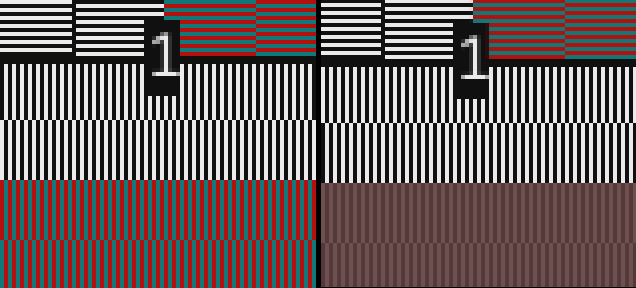
If it is capturing YCbCr 4:2:2 you will see something like the right half of the image. -
Thanks Norm360. My interpretation is that your graphics card is putting out YCbCr 4:2:2 but subsampling (nearest neighbor) the chroma samples, not averaging pairs together. It's possible the graphics card is putting out RGB 4:4:4 and that the Intensity is doing the conversion to YCbCr. But the former is more likely given the specs that edDV quoted.
When I view the test pattern on my HDTV at 1080p60 it looks like the left hand side if the image I posted when I get up close. If I switch to 1080i it looks like the right side. -
-
Thanks for the sleuth work! There is definitely a color shift between the two images. The implication is that the 360 is putting out something different between the two settings. And I would take their word that it's RGB and rec709. I can convert them to the same colors simply using ConvertToYUY2(matrix="PC.601")* on the RGB image in AviSynth.
So it looks like the Xbox360 can put out both YCbCr and RGB, and that the Intensity is able to capture both. This is good to know since BlackMagic's docs aren't clear on this. Does the Intensity have different colorspace capture options? Can you capture in RGB as well as YUY2 (or whatever). And save in RGB and YUY2 as well? When you capture do you have choices over compression codecs (MJPEG, HuffYUV, uncompressed)? Can you display the Belle Nuit test pattern with 1:1 pixel mapping and capture that in both colorspaces? How did you prepare your PNG files?
* Why PC.601, not PC.709? I suspect the program you used to prepare your PNG files used the PC.601 matrix to convert the YUV data to RGB. So I have to use PC.601 to match it. -
Blackshark,
I have a feeling that you may be able to fool the Intensity (or similar card in that family) into accepting the non-expected color space, but you've got other things to worry about also...
1. CPU/BW throughput bottlenecks and overhead
2. SYNC - a big deal for stereo3d
I might suggest broadcast quality videowall input cards:
http://dynye.com/DATAPATH%20CAPTURE.htm
http://www.ems-imaging.com/catalog/modules.php?name=catalog&file=product_info&cPath=39...roducts_id=121
http://www.datapath.co.uk/visionrgbx2.html
These are examples of cap cards that Directly support DVI, RGB colorspace, 2 channels, Very high BW DMA, and (most times) sync.
Scott -
"Intensity outputs its 8-bit 4:2:2 output in the UYVY pixel format instead of YUY2, so only Blackmagic's own codecs work with it" - http://www.dvinfo.net/conf/650246-post4.htmlOriginally Posted by jagabo
I tried to display the Belle Nuit pattern on the 360, but it stupidly doesn't load TIFF, PNG, or BMP. I don't know if JPG would be any good?
PNG files were saved in Photoshop CS3 using default settings. -
JPG will work.Originally Posted by norm360Recommends: Kiva.org - Loans that change lives.
http://www.kiva.org/about -
JPG will not work. It usually uses YUV 4:2:0 encoding internally. Some JPG encoders have a 4:2:2 option.
-
-
So your only choice is YUVY and BlackMagic's MJPEG encoder? No RGB options?Originally Posted by norm360
You can open your AVI files with Photoshop?Originally Posted by norm360
All your latest posts have virtually no detail in the single pixel thick lines. Even in the black and white lines. Something isn't working right. -
Correct.Originally Posted by jagabo
No Blackmagic Media Express has a frame grab option, saves uncompressed to BMP.Originally Posted by jagabo
Could be because the frame size is now 720, or because the test chart was saved to JPG, even though it looks identical to the .tiff copy.Originally Posted by jagabo -
Did you use the 1280x720 chart? I suspect you used the 1920x1080 chart -- so you don't have pixel for pixel mapping of the image with the HDMI signal. JPG encoding wouldn't effect the resolution of the black and white lines, only the color lines.Originally Posted by norm360
Looks like we cross posted. Those latest 1920x1080 images still aren't showing pixel-for-pixel mapping. The 1 pixel thick lines are more than 1 pixel thick. -
No I used the 720p chart, says so in the picture.
It's worth noting the 360 uses a hardware scaler to get 1080, which may explain the blurriness in the last grabs. -
Ah, OK, that explains the problem.Originally Posted by norm360
In any case, I think we can safely conclude that the Intensity can capture an RGB HDMI source, but it converts it to YUV with 4:2:2 chroma subsampling before saving. -
Why is it the 720 shot from the 360 has no detail on the 1px lines when it's displaying natively?
And yet the 1080i shot brings back this detail (even though it's not accurate), and it's upscaled from 720? -
I don't know. I take it you converted to JPG. Does the JPG image show the one pixel thick black and white lines? (I guess it must since the 1080 upscale shows them.) The color lines should be blurred, at least the vertical lines.Originally Posted by norm360
I just realized something, the 1080 upscale isn't showing the actual lines but a moire pattern from poor upscaling. If you count the lines in the 1080 cap you'll see there are far less than in the actual image.
Similar Threads
-
Capturing 720p HD HDMI signal via Blackmagic Intensity wierd interlacing?
By TermiATT in forum CapturingReplies: 22Last Post: 1st Jun 2010, 12:31 -
Blackmagic Intensity Shuttle... HDMI, USB 3.0...
By sphinx99 in forum CapturingReplies: 2Last Post: 15th Apr 2010, 20:12 -
Output HDMI using Blackmagic Intensity Pro
By kILLDR3n in forum CapturingReplies: 0Last Post: 25th Feb 2010, 11:34 -
Best HDMI Splitter for Use with Blackmagic Intensity Pro + Xbox 360?
By xmadmardiganx in forum CapturingReplies: 0Last Post: 22nd Apr 2009, 14:27 -
BlackMagic Intensity + Xbox 360 .. video pass-through using HDMI out??
By norm360 in forum CapturingReplies: 8Last Post: 22nd Apr 2009, 04:48




 Quote
Quote















