So, I did try DVDFab with perfect result. I've had AnyDVD in a past, until I came across DVDFab..... nothing better, in my opinion, but it just a matter of personal preference....Originally Posted by GeeForce11
However, I went through your step-by-step instructions... that was a Hell.... first time, you know... as a result - an excellent rip!!!!!!!! Thank you so much!!!!!
Now, my question is how to play it on TV. Would WD TV work?... or can I convert it into DVD? I tried write DVD with NERO - video perfect, but audio off sync for about 3 min... any suggestions?
Try StreamFab Downloader and download from Netflix, Amazon, Youtube! Or Try DVDFab and copy Blu-rays! or rip iTunes movies!
+ Reply to Thread
Results 61 to 88 of 88
Thread
-
A Pessimist is a very well informed Optimist
-
You got an HD video that could be played with WD HD or any other multimedia players, or even standalone dvd players that can play XviD videos if the encoded movie fits on a DVD, but the DVD player will not play it at full HD resolution what the video is made at. Same if you convert it to DVD, you'll reduce the resolution and quality. Play the video to have full HD resolution and quality.
-
It seems WD TV is the way to go. However, I do have one DVD player in my house (Philips) that supports DivX (at least it what it say). Question, just for the Plan B purposes, if I have +/- 7G DviX file (as a result of my decoding effort), I can technically write it on DL DVD. Would my player play it. Do you have any ideas what writing soft I should use in this case? Thanks a lot again.Originally Posted by GeeForce11A Pessimist is a very well informed Optimist
-
You can burn the video file on a DL-DVD as a data disc and the dvd player should play it if supports DivX/XviD videos, but I doubt that the picture will be full HD quality.
-
Many set-top DVD players capable of playing DivX/Xvid don't allow video with resolutions higher than, say, 720x576 (one of the maximum resolutions for DVDs). The PS3 might allow AVI playback at higher resolutions, but I don't know for sure.
If cameras add ten pounds, why would people want to eat them? -
I'll try - see what happens.
Thanks all.A Pessimist is a very well informed Optimist -
This might sound stupid.....
but I'm looking for a way to make a short sample clip from a larger .mt2s file so I can try different encoding options and not have to wait so long. I would like to keep the multichannel audio intact for the smaller clip, so I can run tests on that as well.
Thanx! -
You can cut out a short clip from a movie with TSmuxeR and create a small m2ts to play around with OR you can import the whole movie in VDubMod like the guide says and select just a short part for encoding and testing by either marking the parts in the timeline on the bottom or by clicking "video" -> "select range...".
-
Thanks for the extremely informative thread. I am stuck on the VirtualDubMod step. When selecting my edited .avs file, I am getting the following error:
Avisynth open failure:
DirectShowSource: I can't determine the frame rate
of the video, you must use the "fps" parameter.
(C:\TRANSFORMERS_D1\BDMV\STREAM\00010.avs, line 1)
Thanks in advance for any assistance. -
This is what you should have in the .avs file in case fps doesn't get recognized:
DirectShowSource("C:\TRANSFORMERS_D1\BDMV\STREAM\0 0010.m2ts",fps=23.975) -
Well I've been all around the web looking for different types of methods and formats to encode movies, and I have settled upon this as my defacto method. I've played with the settings with what will work for my setup, tweaked things, and am currently able to encode a movie in 1.5 times the playing time of the movie.
Excellent TUT like I've said before, THANK YOU!!! -
It's been always much faster for me than h264 encoding, but what tweaks and settings did you use to reduce the encoding time so much? What PC you've got?
-
The most efficient codec does appear to be 264, but right now I play everything via my xbox 360 (plugged directly in, not streaming), will not play 5.1 channel sound. The xbox will also play mp4 files, but with the same limitations. I've been encoding regular DVD's for a few months, and have had good luck with them. It took me a long time to figure things out though, AutoGK yielded me very inconsistent results. It worked great for episode DVD's, but on a full length movie, 80 percent of the time it would yield a choppy movie. I tried every codec I could think of.
As for the bluray movies, I acutally decided to go with a DIVX codec, instead of an XVID codec. In the MEGUI AVS script creating step, I do not crop the black bars out of the movie. I do this because if I try to do that (either from autocrop or manually typing the numbers in), the resolution changes from 1920x1080 to 1920x768, even though the grayed out numbers in that particular step do not change. I notice this change after the final step is completed, and I view the files in the folder they were output to, and the resolution column says 768, not 1080. My next step is to use DIVX, not XVID. The quaility tests I did with a short clip, yielded very similar results between the two codecs. In DIVX, I set the profile to 1080P, and select "SINGLE PASS FOR QUALITY", with a QT number of 4 (for visually impressive movies) and 5 for other movies. On a setting of 5, the newly encoded movie is 22% the size of the original, and for a setting of 4, it is 32 percent.
I will keep tweaking and poking, but for now this is working. The main process is basically the same as yours. I tried to convert to WMV, and was unable to find a tutorial that wasn't horribly long, confusing, multiple programs that needed to be purchased, needless converting of ac3 to wav, etc etc etc. The encoding times were HUGE also, it was going to take upwards of 24 hours for one movie. Um...NO!
As far as my computer, it's a laptop:
T7500 2.2 GHZ DUO CORE
3 gigs of ram in XP (I dual boot with vista ultimate 64 with 4 gigs, and am going to do a test to see if it might be faster)
I use an external OWC bluray drive for putting the movies on
I'm thinking about building a barebones quad core processor just for movies and stuff, it looks like I might be able to get away with something like that fairly cheap, as i don't need all the bells and whistles most people get on their computers. We'll see though. -
1920x1080 video with large black borders (16:9/2.35:1 picture) is exactly the same as 1920x768 (2.35:1) video without any black borders. Basically you just used DivX instead of XviD but the gain in time for encoding is because you did 1 pass encoding instead of 2. If you compare a whole movie encoded with 1 pass versus 2 pass you'll see the difference in the high motion scenes if it's encoded with the same bitrate and shrunk as much as possible. I also tested this and compared it, for my liking the artifacts were not as visible with XviD than with DivX, and 8mbps 1pass video looked like 5mbps 2pass video, but my fav is 8mbps 2pass video, that's comparable to 10-12mbps 1 pass video. There's not a huge difference in total file size, but if you want to squeeze a movie on a DL-DVD for example it makes a big difference. Another thing I noticed that there's a BIG difference in picture quality and the realistic colors if the movie is encoded with 24bit color depth instead 12bit color depth. You can reduce the bitrate even more if you're willing to cheat on the color scheme to reduce it to 12bit from 24bit, but the picture will not be as realistic anymore IMO, it will be getting towards DVD quality in colors.
-
I guess I wasn't aware that the two resolutions are the same, with and without the black bars....what is strange though is that every single test I did, the 768 files are larger than the 1080 files, any idea why?
-
I may have made a mistake in picking a vid clip that did not have alot of high speed action in it, I will go back and do some more testing. Space is not a HUGE factor for me, since I'm not putting them on a DL disk. I don't need 20 GB files, but I can easily handle around 10 gigs a movie. I'll do some more testing today and see what I want to do.
-
It should of been the same size if you picked the same bitrate and quality for them. There could be a slight change in the file size when encoding different resolutions, depending how the bitrate is allocated to the whole picture. On a 2pass encoding for example I always choose 8mbps and the end result varies 7.5mbps-8.5mbps from movie to movie and size 6-10GB depending on the length of the movie.Originally Posted by soadtrails
-
My movies are coming out choppy now, every 10 minutes or so the movies are hiccuping, so I need to figure that out now.
-
Just make sure that you pick a short clip that has both slow motion and high motion parts, because if you pick only a slow motion clip, the testing will be very clear, but the high motion clip alone will be artifacting on a low bitrate. These even out on a 2 pass full movie encoding or a mixed clip. On high motion scenes the bitrate usually jumps thru the roof 15+mbps and if you encode such a clip to a low bitrate it could be choppy.
-
Hello again. Again, I'd like to thank you for your patience during my learning process.
I have followed all of the instructions, with only one notable excpetion. Within VDub, when selecting the XVid configuration, HDTV isn't avail for Profile Level, so I've been using "Highdef" instead. I can only assume that this alteration is a latest-version-update.
Anyhow, I've tried 4-5 times now and always get the same thing. My second pass avi ends up being just over 2 GB. When watching the video, the sound is brilliant, but the picture is extremely grainy.
Here are the details of the file:
Length: 02:23:27
Size: 2.09 GB
Frame Width: 1920
Frame Height: 768
Frame Rate: 261kbps
Total bitrate: 640 kbps
I'm not sure if you need more information, but these copies are not near the quality that I've trying to achieve. Any additional assistance that you can offer would be greatly appreciated. -
It seems like you used a very low bitrate for the video, I'd guess around 2000kbps. Make sure you select in the XviD config under "encoding type" the "target bitrate" to 8000. If you see the "target quantizer" button click it and will change to "target bitrate" and you can enter the value you need. Since you did the first pass already and didn't delete the "video.pass" file and didn't do other encoding since then for it to get deleted, you can just repeat the 2nd pass with a higher bitrate.
-
Thanks Gee...
This is a screenshot of my settings for the 2nd run. Do you need anything else to provide guidance?
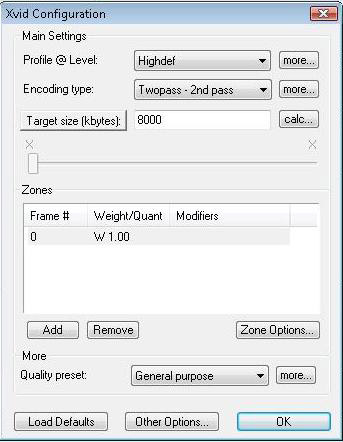
-
Sorry, I forgot to mention that I had (obviously) set the target size to 8000 kbytes. Is this "target bitrate" or is there something that I'm missing?
Many thanks! -
This is the problem, in you screen shot you chose "target size" and NOT "target bitrate". Click "target size" button and will change to "target bitrate" and then enter the 8000kbps value. In your case you encoded the movie to a specified size and not with a specified bitrate. Just change the option to bitrate and it should work properly.
-
allmarkedup = idiot
I'm going in to try that now. I'll let you know. Thanks again for the assistance. -
I have been using this guide and everything was working smoothly. I have formatted about 15 of my blu ray discs using this guide. Suddenly MeGUI AVS Script Creator quit working for me. The program just freezes up and does nothing. I have to shut the program down through Task Manager. I don't mind typing the AVS script manually in notepad and was wondering if anyone would post up a sample of the script from notepad.
Thanks -
Example:
DirectShowSource("K:\Documents\Blu-Ray\YesMan.m2ts", fps=23.976)
#deinterlace
crop( 0, 140, 0, -140)
#resize
#denoise
The crop value and the filename is different from movie to movie. -
First off, thanks for this very usefull tutorial. Prior to this, I only able to rip the bd to my hdd but didnt know how to compress it.
The only problem I had was with playing back and encoding vc-1 files. I overcame this by installing the mainconcept vc-1 decoder.
I also tried using divx codec ("Divx 6.8.5 - 4 logical CPU's") instead of the xvid codec in virtual dub. I specified the exact same bitrate, set two pass encoding and left the resolution at 1080p as per your tutorial. It actually worked faster on my machine and had the following results:
1. 4 hours total time for ghost rider - resulting file was 7.45 gb
2. 6.5 hours total time for Dark knight - resulting file was 9.19 gb. I was unable to use autocrop as the resolution changes in the movie on iMax scenes.
Thanks again for this tutorial. I have managed to backup my bd because of this.
Similar Threads
-
Dvd, Divx,Xvid,Mkv,Blu-ray... player
By jarko in forum DVD & Blu-ray PlayersReplies: 5Last Post: 7th Jun 2010, 11:16 -
Introducing Ray in Blu Rendr - Digital Media Receiver Blu-ray Disc
By rayinblu in forum Newbie / General discussionsReplies: 6Last Post: 15th Apr 2010, 09:37 -
1TB Blu-Ray-compatible disc!
By akrako1 in forum Latest Video NewsReplies: 22Last Post: 4th Jun 2008, 00:56 -
Can I rip Blu Ray Discs with LG Super Multi Blu-ray Disc and HD DVD-ROM Dri
By donpato in forum Blu-ray RippingReplies: 5Last Post: 5th May 2008, 16:05 -
My Sony Blu-ray player BDP-S1 does not recognize my Blu-ray Disc
By showgirl in forum Newbie / General discussionsReplies: 5Last Post: 2nd Oct 2007, 12:48




 Quote
Quote