that's right, it's me again. this time i'm hoping someone can give me a few answers that i have about capturing HDTV.
is hi def tv broadcast via cable or satellite compressed in the same way a blu-ray or dvd would be compressed?
in other words, i remember seeing someone in another forum making the claim that hi def satellite was compressed with H264, but for the life of me i don't see why the movie would have to be compressed to any format for broadcasting.
if cable and satellite hi def is compressed using some compression scheme, such as either H264 or mpeg2, does that mean that for maximum quality it should also be captured in the same format as it is broadcast?
continuing with this thought process, if the broadcast is compressed using H264 or mpeg2, then does it make any sense at all to capture using a tuner that has a built in hardware encoding engine, say like an ati HDTV wonder?
would it make more sense to use a card that acts like a "conduit" for the broadcast signal, i.e. one that captures without re-encoding? does such a card even exist?
what about over the air HDTV broadcasts, i'm assuming that they are not compressed, am i correct?
lastly, capture resolution: as has been explained to me movies are shot in aspect ratios of either 2.35 or 2.4 (those are the most common) which works out to 1920x800 or 1920x816 and then encoded with black borders top and bottom in order to make them fit into the blu-ray standard resolution of 1920x1080. when the movies are broadcast, are they broadcast in their original aspect ratio? if yes, then it makes sense to capture them in 1920/816/800, but here's the rub: every HDTV capture i have seen is always at 1920x1080 and the movie looks perfect. the explaination i have seen is that the movies are formatted for broadcasting to fit within HDTV, using a process called pan and scan, however my understanding of pan and scan is that it is used to display a widescreen image within a standard resolution 4:3 image, not for images with pixel aspect ratios of 1:1. furthermore pan and scan removes data from the image, yet comparing the blu-ray version of a movie (with a supposed active viewing area of 1920x800) against an HDTV capture in 1920x1080 i can see no portion of the image missing. if there is another method that is used on film before broadcasting a movie, what is it and more importantly, why isn't it used to convert movies authored onto blu-ray from 1920x800 to 1920x1080 instead of encoding the movie with black borders?
and lastly, what HDTV capture card would you guys recommend? mostly i plan on capturing football (like the upcoming playoffs), ufc and boxing events, as well as the occasional movie.
thank you and merry christmas.
+ Reply to Thread
Results 1 to 15 of 15
-
-
All HD that reaches your home is compressed. Uncompressed 1080i HD ranges from 375 to 960+ GB per hour or a data rate of 800 to 1500+ Mb/s. Blu-Ray compresses to ~8 to 35 Mb/s.
OTA HD broadcast uses bit rates between 12 and 19 Mb/s and is MPeg2/AC3. An OTA ATSC computer tuner tunes the DTV channel, then demuxes the transport stream and passes the MPeg2/AC3 program to the drive. There is no recoding.
Some cable channels are available for unencrypted QAM tuning. Those too are MPeg2/AC3 after demux. The rest are encrypted and can only be tuned by a cable box or cablecard tuner. Cable uses between 9 and 18 Mb/s average for HD but better systems share bandwidth within groups of channels (aka statistical multiplexing).
All satellite channels are encrypted and only can be tuned with a registered sat tuner box. DirectTV and Dish are using highly compressed MPeg4 for HD. Bitrates are approximately 4-9 Mb/s.
Broadcasters and cable channels mostly avoid letterboxing HD 2.35 movies. Pan/Scan windows into the action leaving 1.77:1 (16x9) discarding the rest.
A Pan/Scan user interface.

This shows a 4:3 pan/scan over a 2:20:1 movie.
 Recommends: Kiva.org - Loans that change lives.
Recommends: Kiva.org - Loans that change lives.
http://www.kiva.org/about -
edDV already addressed most of your issues but...
Yes, cable and satellite HD transmissions are compressed. Otherwise just a few high def channels would consume a satellite's or the cable system's entire bandwidth.Originally Posted by deadrats
If you want to capture over-the-air broadcasts you can use any capture card with a built in ATSC tuner (the broadcast MPEG data will be saved with no conversion). Clear-QAM transmissions via cable can be captured with any card with a clear QAM tuner (again, the MPEG data will be saved with no conversion). But you will find very few channels that are transmitted in clear QAM. Usually only your local broadcast channels and a few others. There are lots of cards with ATSC and clear QAM tuners.Originally Posted by deadrats
If you want to capture output from a cable or satellite box your choices are much narrower.
If your box has firewire output you might be able to capture from that via fire wire. This will get you the MPEG data in a transport stream. Cable company support for the firewire port is very spotty (even though it's mandated by the FCC). And once again, you may find only your local broadcast channels are available without encryption.
HDMI output from cable and satellite is always encrypted. You won't be able to capture that.
The last option is to capture via HD component cables (at least until the satellite and cable companies are forced to turn off the component outputs). There are a handful of devices capable of this. The Blackmagic Intensity Pro captures as YUY2 and uses software to compress (MJPEG) so it requires a powerful CPU. The Hauppauge HD PVR has a hardware h.264/AAC encoder chip. There is an obscure card from Japan called "Monster X". -
To give an example:
Last night I captured a movie on the local unencrypted ABC HD channel, the carrier being Comcast. (It was the first Narnia movie). The original movie is 2.35:1, the capture was 16:9, at a nominal 12.8 Mbps MPEG-TS.
There was one odd thing about it. When I got a chance to start watching halfway through, it was 4:3 P/S, obviously not HD, then after an advert break, 16:9 and quite decent for the last half hour or so. (The movie was running concurrently on the ABC analog channel as well, as 4:3 P/S, BTW). The "good" parts were very good indeed, despite the cropping, but I wonder who screwed the pooch, ABC or Comcast? :P
Another example is that recently a PBS HD channel has occasionally been 16:9 squashed to 2.35:1. What the hell? Pull! Bang! Darn!
Pull! Bang! Darn! -
The lazy "master control" tech at your local ABC station. Often they fail to switch back to HD coming out of local station break. More often they forget the AC3 5.1 sound. Comcast just passes what they are given.Originally Posted by fritzi93
In some markets Comcast does their own ad breaks into broadcast channels but usually not.Recommends: Kiva.org - Loans that change lives.
http://www.kiva.org/about -
Evening everyone, and happy holiday

Another example..
crossing fingers in hopes that the image (below) will be auto-reduced..its originally 1280x720 from ABC.
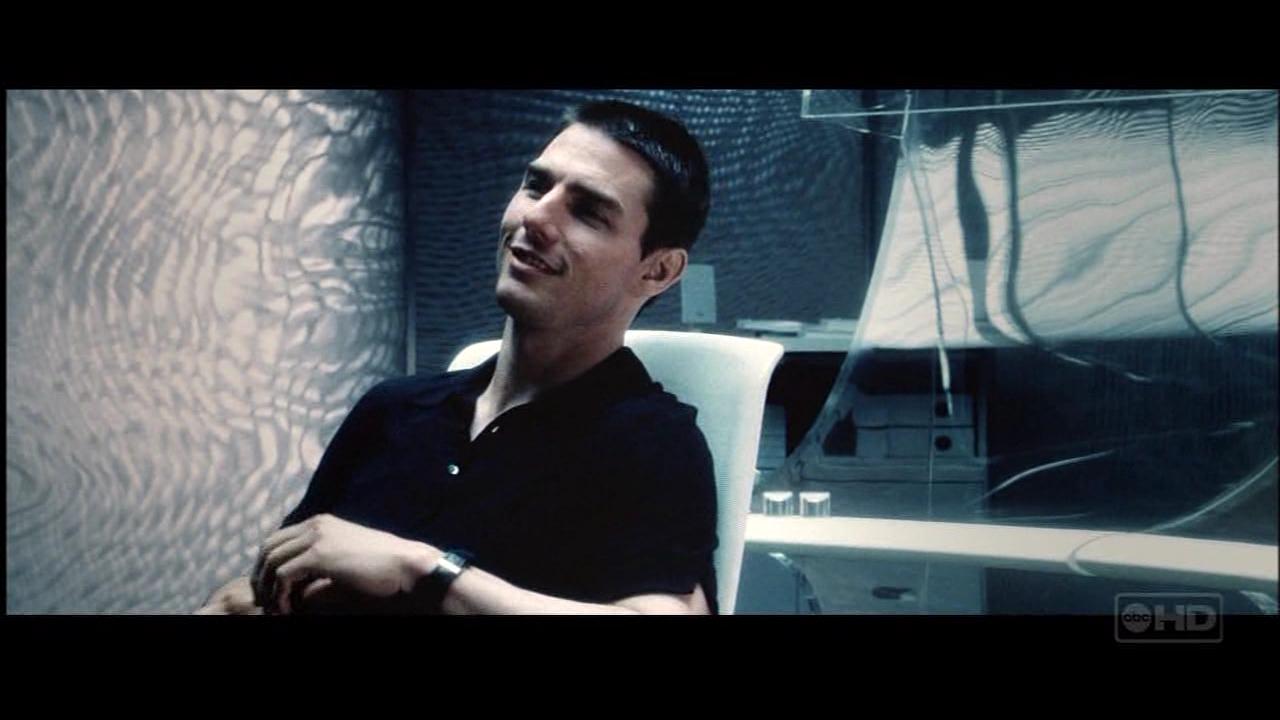
* an exert from a 6/3/2007 recording from hdtv, ABC channel.
If the program content is widescreen and not already 1.778 aspect ratio (AR) they crop it. I've seen a few 2.35AR cropped (prob P&S on some) to 1.778AR. I think it is mostly because they want to fullfill to the viewer what they are expecting with their new widescreen tv's..that the whole tv is filled and no sign of black bars or pillar boxes or what have you. I suppose that process or aspect is independant of location/providers/etc.
I think that some MOVIES are being picked for this function. A little over a year ago, I recorded from my Pinnacle PCTV Pro HD stick the movie, "Minority Report". ABC had presented it with the AR of 2.35, but I am waiting for them to re-broadcast it, to see if they change (crop) to 1.778AR instead because I am theorizing that they are planning to so this with all the >1.778AR widescreen "movies" ongoing--just to fill the viewers widescreen tv set, prob so that they don't get frustrated/confused and whatnot. So, I wait patiently of the outcome, though I hope I'm wrong.
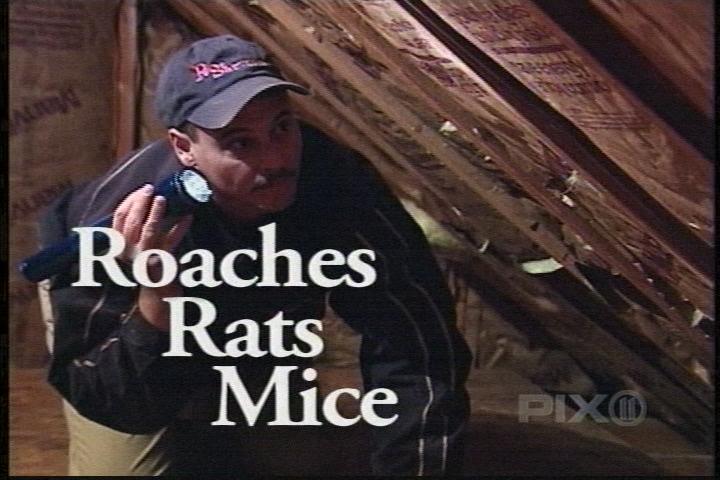
Oh, and they sometimes forget to remove the logo..
At least in my analog cable tv, they sometimes forget to remove the logos as they go into commercial break--you see the logo still displaying. Clumsy. When I saw this, I was finally settled that the logos aren't permanently burnt into the content, but rather overlayed during (somewhere inside) the broadcasting feed.
-vhelp 4970
:P *~*!*~*!~* HaPpY HoLiDaY *~*!*~*!~*
-
No they are added in "master control" on the way to the transmitter as a transparent alpha key. This all started with ABC back about 1984. The raw playback or live is called the "clean feed". Temporary graphics and logo bugs are added to that on the way to transmission.Originally Posted by vhelpRecommends: Kiva.org - Loans that change lives.
http://www.kiva.org/about -
One note on cropped versus full widescreen hd broadcasts:
It seems that at least for comcast on demand movies they actually present them in the original 2.35 (or so) broadcast ratio. I was suprised when I checked out the 007 bond movies on demand (the free ones that is - I wasn't gonna pay 2.99 for movies that I either have on dvd already or don't want rightn now). For testing purposes these were 2.35 with the bars.
But yes most movies on cable hd channels are cropped to 1.77:1 instead of 2.35:1. Even the Pirates movie (with Johnny Depp) and Narnia have been cropped to 1.77:1 - even LORD OF THE RINGS was on TNT!
That is my only complaint with the hd feeds the cable channels send. At least all the movies are piped in 5.1 surround - assuming they originally were 5.1 - new enough that is.Donatello - The Shredder? Michelangelo - Maybe all that hardware is for making coleslaw? -
Well, I'm capturing the curent BOND movie (Spike tv) playing. It presented in widescreen. I'm not sure what it is playing as in QAM. If anyone is watching it and is capable of capturing or recoridng it via HD, please post a demo pic of its currently aspect ratio and I'll post the same pic you post so we can compare.
Another note.. they are broadcasting clean Film--they are restoreable
-vhelp 4971 -
@vhelp - I am currently watching it also.
I can tel you this much - on the 4:3 set I'm watching it on it appears to be 1.77:1. It has the small bars that are typical of the 1.77:1 common to comedies and lesser dramatic titles. When I watch movies like Star Wars and Lord of the Rings on 4:3 sets they have much wider black bars preserving the 2.35:1 ratio.
This is how I know this is cropped 1.77:1. I own the dvd so I know this is 2.35:1 (or there abouts - you know "full wide" if you get my meaning).
Sorry its cropped vhelp. FYI most of FX movies are cropped - at least the big time action movies. I was suprised when Home Alone was on the other night and it was widescreen. I don't know its OAR but on a 4:3 set it was 1.77:1. I am assuming that for that type of movie they did not bother with 2.35:1.
EDIT - FYI I don't have SPIKE in high def. HOWEVER as I mentioned usually most cable hd pipes are in cropped 1.77:1.
EDIT 2 - Also whenever I watch TCM on a 4:3 and it is FULL WIDESCREEN (2.35:1) it has the super wide black bars Donatello - The Shredder? Michelangelo - Maybe all that hardware is for making coleslaw?
Donatello - The Shredder? Michelangelo - Maybe all that hardware is for making coleslaw? -
I'm sorry. I've been busy juggling thing around on my system and jumping back/forth here on my other computer. Anyway. I'm currently burning a lot of stuff that I've captured (analog cable tv) over the weekend. The Burnning process can go smoothly without hickup while I capture at the same time as long as I capture to my USB-2 160g HDD instead of HDD. I do this all the time. Anyway.
I'll post a screen pic in case anyone actually capture the HD broadcast. I'm curious as to how much they cropped from the sides (top/bottom, too) and see how much they butcher these programs. Still, better that they do this than present in fullscreen. At least you have something more presentationally enjoyable on a widescreen set.
If no one recorded it, that's ok too.. it was just for the above reasons.
-vhelp 4972 -
Yes I do agree with this. I would rather have a semi cropped presentation than a whack-job full screen print.Originally Posted by vhelp
I think the worst pan-scan movie I've ever seen is Ghostbusters 2. There are parts where you get violently thrown from one part of the frame to the other. You actually really see it pan vigorously. I'm glad I own the dvd of GH 1 and 2.Donatello - The Shredder? Michelangelo - Maybe all that hardware is for making coleslaw? -
Different HD channels do different things to non 16:9 sources. Some stretch 2.35:1 vertically to fill the 16:9 screen, some letterbox, some pan and scan. Some pillarbox 4:3 sources, some stretch to fill the 16:9 frame.
-
@jagabo - I have a question about Everybody Loves Raymond. I don't remember what channel it was but one channel had it on its hd feed. It actually looked undistorted yet it filled the frame at 1.77:1. Was Everybody Loves Raymond always shot in widescreen?
And as a side note I've seen Friends and Seinfeld on some hd channels that look horrible when stretched to 16:9 artificially. I wish they'd leave those untampered. It's better to switch those to the analog channel than the high def feed.Donatello - The Shredder? Michelangelo - Maybe all that hardware is for making coleslaw? -
http://www.imdb.com/title/tt0115167/technicalOriginally Posted by yoda313
"Everybody Loves Raymond" (1996) More at IMDbPro »
Aspect ratio
1.33 : 1 (seasons 1-3)
1.78 : 1 (seasons 4-9)
Similar Threads
-
Viewing SD channels on LCD HDTV - questions.
By lilblu in forum DVB / IPTVReplies: 31Last Post: 13th May 2011, 11:58 -
HDTV antenna questions... again.
By Ai Haibara in forum DVB / IPTVReplies: 32Last Post: 15th Jan 2011, 00:05 -
HDTV Ezcap capturing
By GuEoRgUiEvI in forum Capturing and VCRReplies: 3Last Post: 27th Apr 2010, 14:41 -
Capturing HDTV and Converting/Exporting
By eighteesix in forum Capturing and VCRReplies: 1Last Post: 26th Mar 2009, 03:20 -
HDTV Purchase Questions
By churchie04 in forum DVB / IPTVReplies: 23Last Post: 30th Dec 2007, 13:06




 Quote
Quote