Hey everyone,
(VERY) long time reader, first time poster here
I've got myself a good set of video files- which have the most annoying problem with them... Near the far right side of every video, there is a nasty green line which looks terrible.
My question to you guys is; Whats the best way to remove it? Is there a method? or can I just use some program to remove those pixels?
Any help would be appreciated. See a still i took for details.
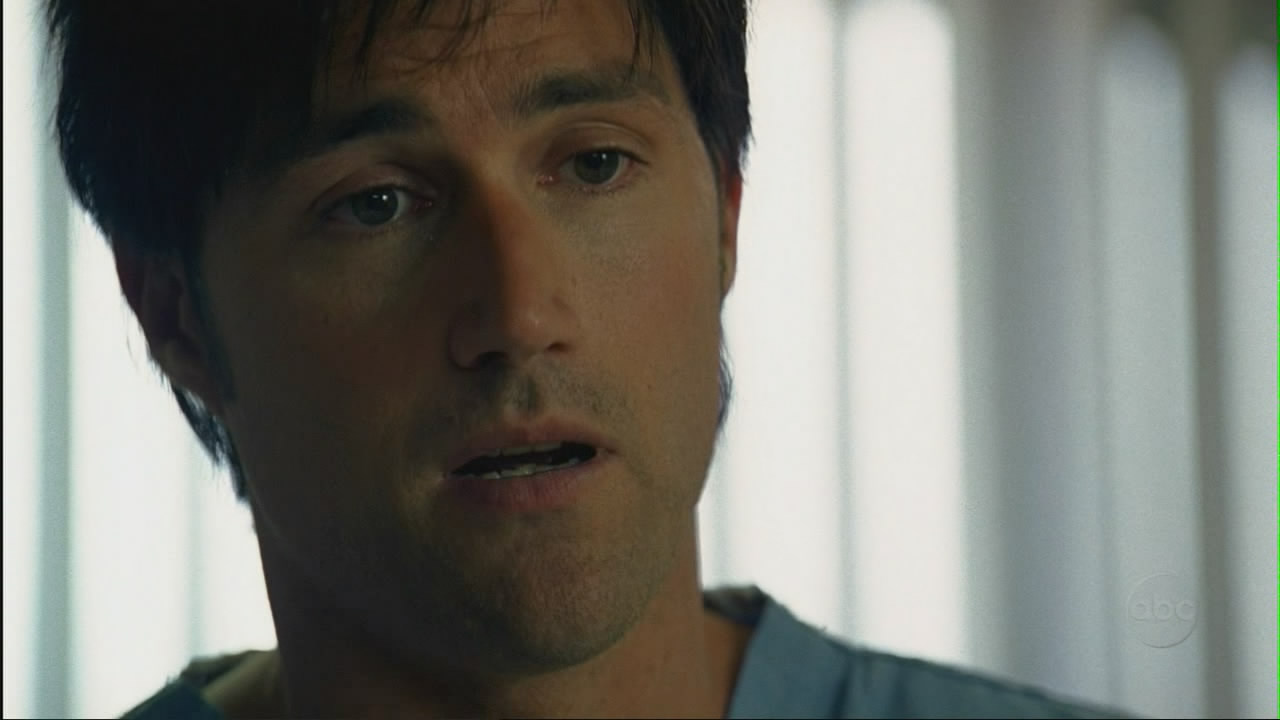
+ Reply to Thread
Results 1 to 9 of 9
-
-
It could be an outdated version of a codec. If it isn't then you have two choices. Live with it, or crop and re-encode your videos.
However if this is happening on every video then it is more likely a system issue, such as codecs, that a green line in every video.Read my blog here.
-
that's a long way to go to get rid of a little strip...
it looks like a tv show... -
You understand that it is going to take you many, many hours, and reduce the quality of the files ?
What are you going to watch the files back on ?
What type of files are they ? What codecs have been used ?
All of this is needed before proper tools can be recommended.Read my blog here.
-
It's Lost 720p
Video: XVID 1280x720 29.97fps 4193Kbps [Video 0]
Audio: Dolby AC3 48000Hz 5ch 384Kbps [Audio 1]
It's season 2 which is impossible to find in HD. The green down the side flickers and is VERY annoying. I have a couple of quad core machines with nice graphics cards so i'm quite happy to spend the time to strip the green off. If possible, i'd like a method which just strips the end off and does not lose quality.
I'll be watching them back on a 47" screen, being upscaped to 1080p
Thanks for your help everyone
Similar Threads
-
trying to strip audio and save video portion only
By geminidreamer in forum EditingReplies: 3Last Post: 17th Apr 2011, 13:28 -
how do I convert a video that shows square pixels to no pixels?
By sxpredman in forum Newbie / General discussionsReplies: 4Last Post: 10th Jan 2010, 03:56 -
Another question: Converting square pixels into round pixels.
By Earthling2000 in forum Newbie / General discussionsReplies: 13Last Post: 23rd Nov 2009, 11:20 -
Problem with end frame showing up at beginning when converting ts to avi
By mt123 in forum Video ConversionReplies: 2Last Post: 27th Sep 2009, 12:54 -
Q: Extracting narrow horiz strip from every Nth HDV frame
By j_hall in forum ProgrammingReplies: 0Last Post: 5th Apr 2008, 19:57




 Quote
Quote