I recently added an "old" router (Linksys BEFSR41) into my network to replace a POS hub: https://forum.videohelp.com/topic360062.html
Lately I've been having IP address conflicts -- whenever my wife turns on her PC I lose my IP address and cannot connect to anything on our network. Often times ipconfig/renew will hang and eventually fail with a time-out error...
Poking around in my router (Linksys WRT54G) settings I find under Setup > Basic Setup > Advanced Routing an "Operating Mode" option that is currently set to "Gateway".
The hint next to it says "If the router is hosting your Internet connection, select Gateway mode. If another router exists on your network, select Router mode.".
I'm wondering if adding that other router is causing my problems.
But I'm not using it as a router, I'm using it as a hub...
I know squat about networking.
Should I set the Operating Mode to "Router" instead of "Gateway"?
Or is something else screwing up my network?
Also, is there any way for me to see or 'hit' the other router?
Any insight would be appreciated.
TIA!
+ Reply to Thread
Results 1 to 8 of 8
-
"To steal ideas from one person is plagiarism; to steal from many is research." - Steven Wright
"Megalomaniacal, and harder than the rest!" -
I favor fixed addresses for a LAN that has more than a couple of computers. It takes a bit more effort to set up initially, but the addresses won't change, so once you set up a address for each computer, it's much easier to see what's going on. It sounds like DHCP may be changing addresses or working with a conflict.
If you disable DHCP and use fixed addresses on your main router in the range of 192.168.1.100 to 192.168.1.200 you shouldn't have conflicts. I believe the Linksys routers use a base address of 192.168.1.1. DLink uses a base address of 192.168.0.1. If you had two routers with the same base address you would have problems, though only if they are used as routers, not switches. You also only want one router to be able to issue DHCP addresses if you have DHCP active. If another is set to DHCP mode, you will have problems.
As long as you aren't using the WAN socket on the old router, it shouldn't do anything except act as a switch. But you could change the old Linksys router's address to something outside the range of your main router. I would also set your main router to fixed addresses. If you have it set to issue DHCP addresses, they can change at times.
You should be able to access any router by typing in the base address into a internet browser. Try 192.168.1.1. But if both routers have the same address, that may not work. Change the old one to 192.168.2.1 and that should work. You may have to temporarily unplug your main router to be able to access the old one on the 192.168.1.1 address to be able to change it.
If you think the old router is causing problems, you might want to replace it with a switch. They are fairly cheap with 10/100MB/s capability. The gigabit switches are a bit more, but still below $50US for a economy one.
Sorry, this is a bit rambling, but should work.
-
umm... what?
I'm using dyamic addys because, as you said, fixed IP is harder to set up.
I am not using the IN socket on the 'secondary' router, so from what you're saying, that shouldn't be causing the problems(?).
If I disconnect the new router I won't be able to access the old one or anything else on the network. Setting the 'old' one up was a bitch and took forever as it is located in a rather cramped space behind all the electronics in the home theater.... As a bonus I found several dead spiders, centipedes, and other various bugs!
I really don't know if the 'old' router is the cause or not... I set it up almost 2 weeks ago now, but the problems didn't start until earlier this week.
I'll shop around for some switches instead, but I was hoping not to spend any more $$$ so close to Chri$tma$."To steal ideas from one person is plagiarism; to steal from many is research." - Steven Wright
"Megalomaniacal, and harder than the rest!" -
I'll try to keep it simple.

The problem is probably not the old router as the 'router' part should be bypassed. But you could always go into it via a browser and change the DHCP setting to 'Disabled'. I would also set the router's address to something like '192.168.1.2' so it has a different address than your newer router. From the manual:
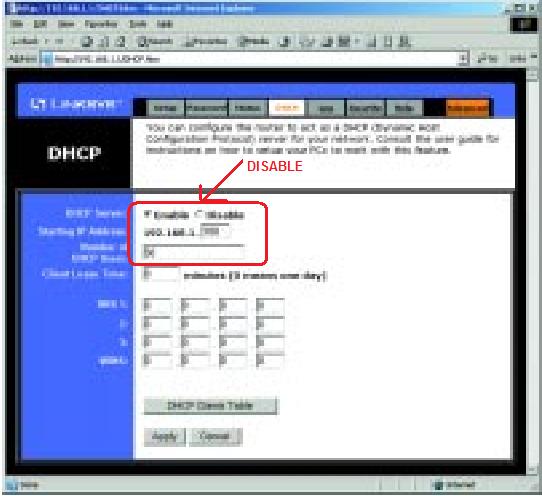
That's why I suggested you temporarily disconnect the new router, because it likely has the same address as the old one. Then you should be able to log into the old one with one of the computers hooked to in by typing '192.168.1.1' into a web browser. Change that info and save it, then plug back in the new router, and that should eliminate any possible interference from the old router to your LAN.
'Gateway' should be the proper mode as the other router is just functioning as a switch, not a router. But disabling the old routers DHCP function as mentioned above would make sure it's not causing problems.
One other thing you can check is the log file from your newer router. If there was a collision or other problem, it should be shown there. You can also check the addresses your DHCP server is using for each computer if you click on your LAN adapter 'Status>Details' in each computer. If you find two with the same address, then that's a problem.
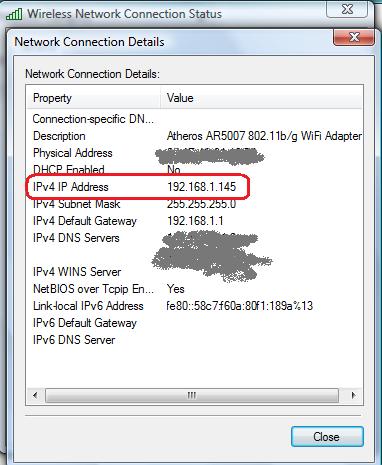
-
That will be your best solution. Be sure and get a gigabit switch that supports large packets/jumbo frames for more bandwidth down the road. It makes a huge difference. With normal sized packets (mtu of 1500) my throughput was around 26-30MB/s with large packets enabled (mtu of 7200) I hit the speed limit of my discs, 50MB/s with peaks slightly above 60MB/s. With good cables, cards, and faster discs, gigabit networks can sustain ~90% efficiency of 110MB/s.Originally Posted by Xylob the Destroyer
A switch will also handle a mixed network (10/100 + Gigabit) just fine. Unlike a hub, which will slow the entire network to the slowest connection. Hubs also have issues with more than 1 send or 1 receive are sent which cause packet collisions. Switches don't.
I happen to use a DLINK which was $39.99 before a $20 MIR at Microcenter. http://www.dlink.com/products/?pid=494Linux _is_ user-friendly. It is not ignorant-friendly and idiot-friendly. -
thanks guys!
I'll try redwudz suggestions and look into what the local microcenter has - $40 ain't too bad..."To steal ideas from one person is plagiarism; to steal from many is research." - Steven Wright
"Megalomaniacal, and harder than the rest!" -
OK.
Used the PS3 browser (HTPC is currently fucked) to hit the 'old' router.
Changed the addy to .2 and disabled the DHCP features.
hooked the new router up and BAM, the PS3 hits and surfs the net even faster now!
very nice. Adding the router to replace the hub was a huge improvement, changing the settings made even more difference.
Came upstairs to the office and got online with no problems.
Woke my wife's PC up while I was surfing and didn't lose my IP.
Got hers on the interwebs while mine was surfing and still no problems.
I'll keep my fingers crossed!
Thanks!"To steal ideas from one person is plagiarism; to steal from many is research." - Steven Wright
"Megalomaniacal, and harder than the rest!" -
Sounds good.
 I wasn't sure if those settings would help, but couldn't hurt. The routers DHCP section or the router address may have been interfering. Some routers function differently when used as a switch. If nothing else, it's a good way to recycle an old router.
I wasn't sure if those settings would help, but couldn't hurt. The routers DHCP section or the router address may have been interfering. Some routers function differently when used as a switch. If nothing else, it's a good way to recycle an old router. 
Similar Threads
-
Networking?
By HotDamn! in forum ComputerReplies: 30Last Post: 1st May 2010, 19:00 -
Networking a DVR
By PhoneMatt in forum ComputerReplies: 5Last Post: 20th Apr 2009, 15:21 -
XP networking issue....
By rubberman in forum ComputerReplies: 6Last Post: 19th Jun 2008, 17:45 -
Networking newbie needs help!
By karl333 in forum ComputerReplies: 13Last Post: 25th Oct 2007, 13:24 -
Networking Vista and XP
By presto in forum ComputerReplies: 8Last Post: 27th Aug 2007, 00:38




 Quote
Quote