I have a few AVIs which will not play on my Philips DVP 642 and I can't figure out why.
The tv screen goes black, the player's display quickly jumps through the numbers, and then goes back to the main menu after a few seconds. The player seems to be quickly leaping through the index, if that makes any sense, as the numbers on the display screen leap erratically until it reaches the end of the file.
Below is the GSpot info for one of the files. They do not have QPEL or GMC and are unpacked bitstreams.
I have tried resaving them with VDub. I also tried hacking the header to XVID0046, but neither worked.
Any help would be appreciated.
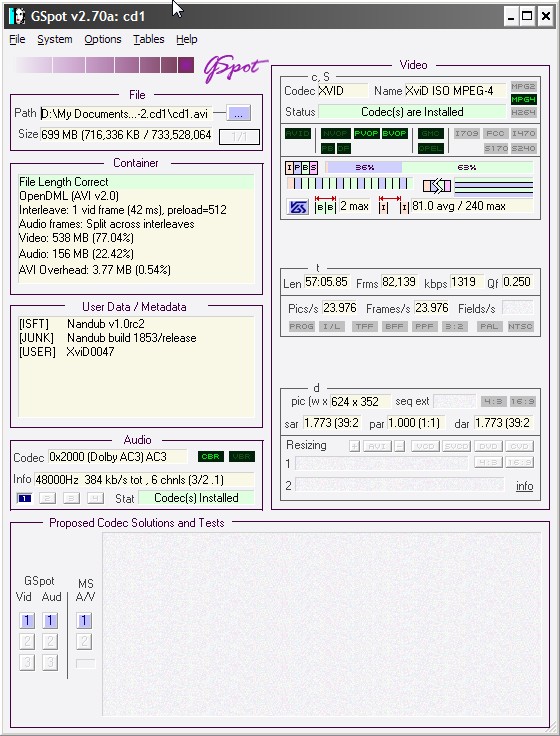
+ Reply to Thread
Results 1 to 13 of 13
-
-
Thanks, but the bitstreams are not packed.Originally Posted by jagabo
I don't know what bframes are, but Mpeg4Modifier gives this info if that helps:
Packed bitstream: No
QPel: No
GMC: No
Interlaced: No
Aspect ratio: Custom pixel shape (1:1 = 1.00000)
Quant type: H.263
FourCC: XVID
User data: XviD0047
I-VOPs: 1014 (1.23%)
P-VOPs: 29766 (36.24%)
B-VOPs: 51359 (62.53%)
S-VOPs: 0 (0.00%)
N-VOPs: 0 (0.00%)
Max consecutive B-VOPs: 2
1 consec: 20.62%
2 consec: 79.38% -
Then try packing the bitstream instead! Also try removing the audio (with VirtualDub). See if the video plays ok by itself.
-
Your player is DivX Certified. What that means is that it will play any DivX file that follows that compliancy (no QPEL, b-frames, blah blah blah, etc).
However, even though DivX and Xvid are compatible codecs, DivX and DivX Certification does not guarantee Xvid playback. The reason for this is because it has no control over Xvid, and can't manage a compliant profile for it - even DivX files can be non-compliant with DivX Certification if you encode them away from the profile boundaries. But this is especially more likely with Xvid - much easier to break compatibility with since it has no DivX support and no prepared DivX Certification profile for it. If using Xvid, you really have to know what you're doing to play it on DivX devices.
Your Xvid file is quite likely non-compliant with DivX Certification and it may not be obvious from G-Spot. MPEG4 Modifier may "fix" it by hacking it somewhat, or it may not. If not, you'd need to re-encode it.I hate VHS. I always did. -
I tried as you suggested. Packed or unpacked, with or without audio - all variations exhibit the same behaviour. The 642 quickly scans the file and then dumps back to the main menu.
Even if I wind up having to re-encode them, I'd really like to figure out the cause of this problem. -
I haven't used the DVP-642 for quite a while but I don't remember it doing anything like you describe. Is that file available somewhere? I'd like to take a look at it. PM me if you want.
-
[quote="max6166"]
Thanks, but the bitstreams are not packed.Originally Posted by jagabo
I don't know what bframes are, but Mpeg4Modifier gives this info if that helps:
Packed bitstream: No
QPel: No
GMC: No
Interlaced: No
Aspect ratio: Custom pixel shape (1:1 = 1.00000)
Quant type: H.263
FourCC: XVID
User data: XviD0047
You must set the pixel aspect ratio to "Square Pixels" with Mpeg4Modifier, and save it so it will play on the 642. It won't play a file with "Custom pixel shape", even if 1:1 is "square". -
I actually speak from experience too. I as well have a 642 - my first DivX playback device some 5 years ago.
It's collecting dust somewhere now (or my cats use it as a litterbox) but I do distinctly remember it would choke on several files, particularly Xvid.
I found out later it was the way I encoded Xvid, not Xvid itself. Xvid was rather new then and I was experimenting with different settings. Some worked, some didn't.
Nothing against Xvid. Nice codec too. But because of my devices I stuck with DivX since then to feel safe.I hate VHS. I always did. -
That was the problem! The files all play fine now. Thanks everyone!Originally Posted by waputik

-
I dug my old DVP-642 out of the closet and set it up. I tried several different PAR and DAR settings with an Xvid video and Mpeg4Modifier. A few of them worked but most didn't. The ones that did work simply played back at the SAR. In particular, using a custom PAR of 1:1 didn't play, standard square pixel did. Strange.Originally Posted by waputik
I tried the same files in my newer DVP-5990. It played them all and respected each of the PAR/DAR settings. -
Well, PAR that is not 1:1 usually isn't respected by many players even today - even if it plays, it comes out distorted. Given the fact that this player is almost 5 years old and the codec was Xvid with some unrestricted profile, well, that compounds the problem.
Set up my 642 again myself due to this thread. And I encoded a few small clips in Xvid at various settings, and all with PAR not equal to 1:1.
Some played, some didn't (depending on the profile.) However, of those that worked, none of them played in the correct PAR - all played with square pixels and distortion.
I have two other, newer, DivX DvD players since then. Neither of those too play PAR correctly. However, the newer ones will play the Xvid files that didn't play in the 642 (with the wrong PAR of course).
DivX Certification has certainly widened over the years among players. However, many players still suffer from what I call the "AVI Square Pixel Assumption".I hate VHS. I always did. -
Just did another test and posting back to report they were problematic for me too on my 642. Yes, it is a bit strange, but that's probably because when you select a PAR, regardless of value, the video stream signals a special flag that the 642 dislikes.Originally Posted by jagabo
I'd like to find an older Xvid codec to do some more tests out of curiousity, but I'm too lazy now. Back to the "cat litter" for my 642. Never liked it anyway.I hate VHS. I always did.
Similar Threads
-
Playing old AVIs on new DVD player
By tandanus in forum Newbie / General discussionsReplies: 4Last Post: 28th Aug 2011, 19:50 -
Standalone recorded DVD playing in a Mac problem
By tigerdad in forum MacReplies: 4Last Post: 5th Aug 2008, 21:28 -
Standalone player that can handle 5.1, DTS, untranscoded AVIs?
By buckyboy in forum DVD & Blu-ray PlayersReplies: 2Last Post: 14th Nov 2007, 11:22 -
Playing AVIs with external subtitle file?
By snowverkill in forum DVD & Blu-ray PlayersReplies: 2Last Post: 17th Aug 2007, 09:45 -
Problem with playing DVD in standalone player
By tngolfn in forum Newbie / General discussionsReplies: 2Last Post: 14th May 2007, 18:41




 Quote
Quote