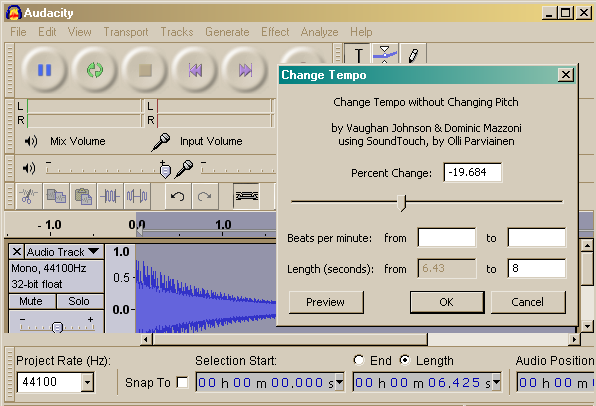I have an avi (see screenshot 1) that is not in English. I also have another of the same title mpeg1 (see screenshot 2) with poor video quality but has English. I want to delete the non English audio in the first avi and add the English audio from the second title. I already extracted the English audio using TmpGEnc Mpeg tools into mp2.
My question is, how can I add this English audio to the first avi? Also, if there are audio sync issues, how can I stretch or shorten the audio a small amount before adding to the avi?
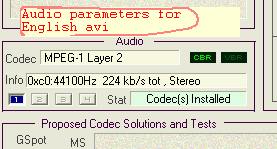
+ Reply to Thread
Results 1 to 7 of 7
-
-
-
Thanks for the info on AVIMux_GUI. That is quite some software. I might be able to do the complete job ( delete original audio track, add new audio track, add/subtract audio delay to sync audio). I will post back when I get my hands into it.
-
I finished my task of replacing audio track in an avi movie with another audio track. I used AVIMux GUI no problem. First I used AVIMux_GUI to delete the Spanish audio from the avi. Then I used AVIMux GUI again to extract the English audio from another avi (same movie title but with poor video) . Then I used AVIMux GUI to put the English audio into the original avi. Of course the audio was not in sync. So I used DelayCut to get the beginning of the movie audio in sync, then used Audacity to speed up/slow down the audio track so that the audio at the end of the movie was also in sync.
I do have one question:
Audacity only allows you to speedup/slow down audio by a certain percentage, not by time. So it took a lot of trial and error to finally arrive at the correct amount of speed up to get the end of the movie audio in sync. My question is, is there a similar software that allows you to speed up/slow down the audio by entering a time value that you want the audio track to be shortened/lengthened? -
Not for free. Sound Forge works by % or length, and can show you the new length as you adjust the %. Vegas Pro lets you adjust the length on the timeline so you can match it to the video visually. Both are great pieces of software. Neither are free (or cheap, for that matter)Originally Posted by jimdagysRead my blog here.
Similar Threads
-
Add audio-track to DVD WITHOUT re-authoring
By vk_dk in forum DVD RippingReplies: 1Last Post: 14th May 2010, 20:57 -
I want to add an audio track to a DVD.
By Nagashi in forum Authoring (DVD)Replies: 7Last Post: 14th Apr 2010, 21:39 -
I want to add an audio track to an existing DVD
By gouletjo in forum Authoring (DVD)Replies: 1Last Post: 31st Jan 2010, 17:21 -
How To Add Reverb to the Audio Track of a DVD
By arcelton in forum AudioReplies: 10Last Post: 10th Oct 2009, 07:29 -
Add new audio track and keep menus
By Kim Dung in forum Authoring (DVD)Replies: 1Last Post: 21st Aug 2008, 05:47




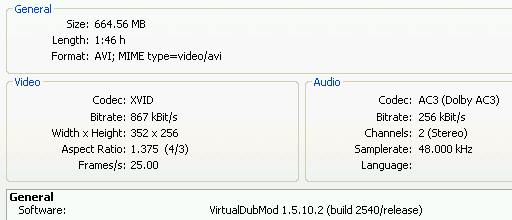
 Quote
Quote