I wasn't sure which overlay to choose.Change the renderer. I believe it uses Overlay by default, which gives you blank screenshots. If you go into View-Options-Playback-Output you can see your current renderer nd choose a new one. If you are using System Default at the moment it is most likely using the overlay renderer.
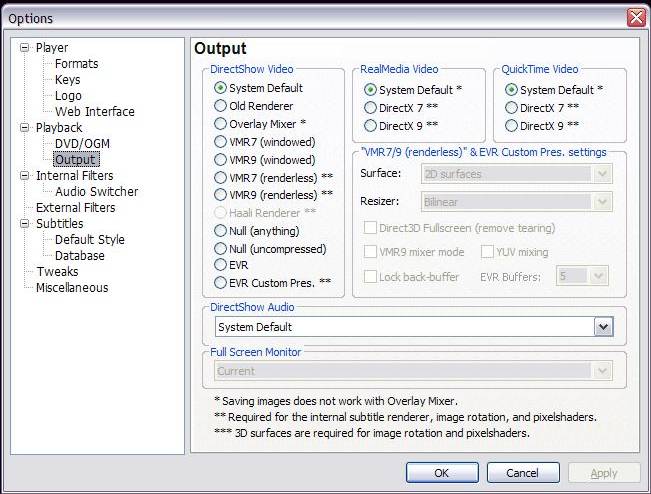
+ Reply to Thread
Results 61 to 62 of 62
-
-
This worked. I started with MPCHC and opened another file using VLC, and the VLC screenshot kept the video image.When using video overlay there is a trick you can use to get screen caps: play two videos at the same time. Only one player is able to use video overlay at a time. The first player will get video overlay, the second player will end up writing directly to the desktop. You will be able to see the second player's video in screen caps. You can pause the first player if necessary.

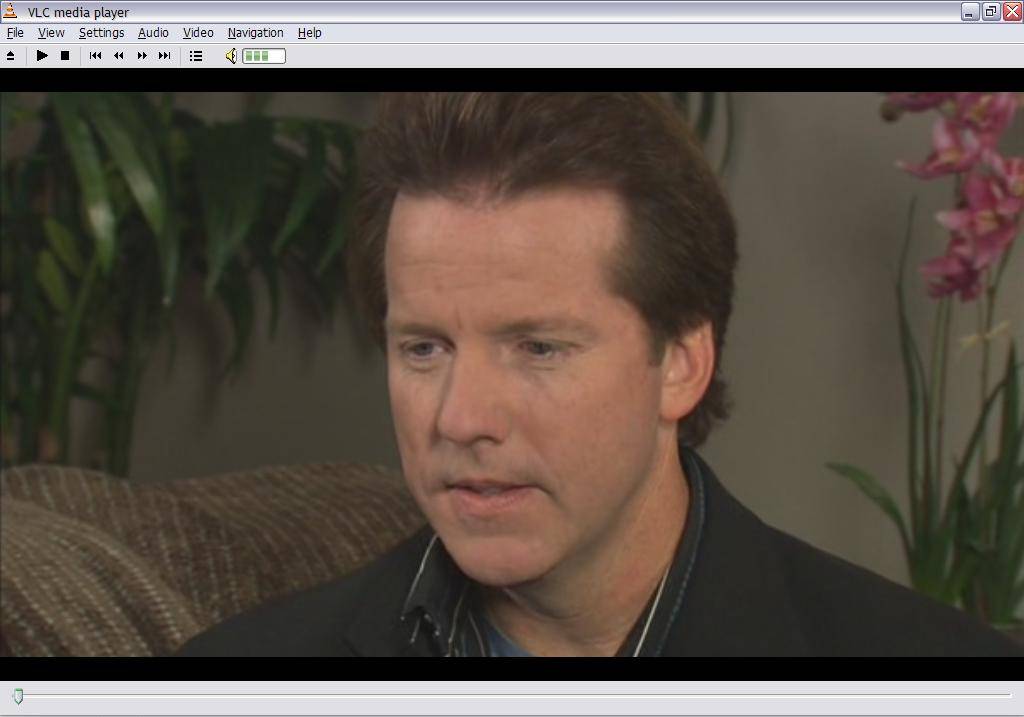
Similar Threads
-
Wgat would be the proper folder structure to add movie cover to a folder
By VoodooEvil in forum Newbie / General discussionsReplies: 1Last Post: 9th Feb 2012, 20:09 -
[solved]What is the proper way to fix an ac3 synch issue in a h264 mkv file
By yoda313 in forum AudioReplies: 0Last Post: 16th Apr 2011, 10:46 -
getting my avi to display on my tv. in proper AR
By Lola Marigold in forum Newbie / General discussionsReplies: 2Last Post: 7th Jan 2010, 09:56 -
wmv VS H264 for YouTube? Also, dimentions.
By vid83 in forum Video Streaming DownloadingReplies: 6Last Post: 6th Jan 2009, 22:09 -
Aspect Ratios / Dimentions / HD Problems
By Aviewanew in forum EditingReplies: 8Last Post: 21st May 2007, 23:23




 Quote
Quote