I have a sony hdr sr12 and I am trying to play itīs .mts files on my pc.
I have core avc installed and it plays fine except for one reason, instead of playing at 30 fps it plays at 25, but the camera plays and record at 30.
Anyone knows how to solve this?
Thanks
+ Reply to Thread
Results 1 to 9 of 9
-
-
Open up the file in Dgavcindex and choose the "preview" option. The following window will show up. Verify the frame rate.
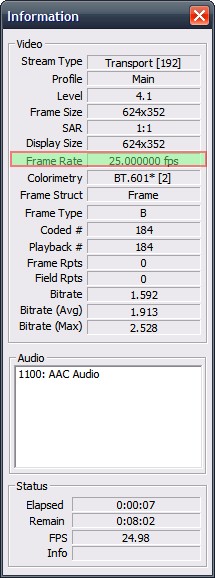
-
I did that with mediainfo, it identifies 25 fps, but the camera records it at 30 and plays at 30, when I play from the camera you see it much smoother.
Maybe there's a catch but I don't know what it is.
Maybe there's something to do with the media being 1080i, I don't know.
But the problem persists, the play on pc is not the same as the camera itself.
Any more ideas?
Thanks -
is it a pal cam? how are you transferring the video from the cam to the computer? hook up the cam and copy the file from the cam to the comp, or is some program doing the transfer. but, it would take forever to re-encode the .mts during the transfer, so i'd guess it's a pal cam.
--
"a lot of people are better dead" - prisoner KSC2-303 -
Iīll try the 25 fps option, about the PAL cam, no, itīs not PAL itīs a Full HD camera.
Iīll post if the 25 fps option works.
thanks -
you seem to misunderstand. the camera comes in 2 versions. one is NTSC - 29.97fps and the other is PAL - 25fps. both are full HD.
--
"a lot of people are better dead" - prisoner KSC2-303 -
Hi
I got a much better play on PC with Windvd, now you can see the right fps playing, but somehow I still think the camera render the motion blur better or itīs just impression.
But now I am much more satisfied playing those files on the PC.
Anyway, thanks for the feedback.
Similar Threads
-
Frame rate fore converting MTS video to avi
By nicholasrumin in forum Video ConversionReplies: 3Last Post: 6th Jun 2011, 14:57 -
joining avi files with diff frame rate-error in vd
By leel in forum Newbie / General discussionsReplies: 1Last Post: 18th Dec 2010, 19:49 -
Play an MTS file frame by frame, displaying timecode or frame number
By SeánB in forum Software PlayingReplies: 5Last Post: 5th Oct 2010, 17:26 -
Pinnacle Studio 12 frame rate error for Panasonic AVCHD Lite mts files
By dewispew in forum EditingReplies: 10Last Post: 13th Jul 2009, 03:13 -
Wrong frame rate (30 fps) for DvdMaestro. Any solutions?
By conax in forum Authoring (DVD)Replies: 3Last Post: 30th Jun 2009, 18:36




 Quote
Quote