Hey everyone, I'm not much of a poster so I hope this is the right section.
I'm looking to update my PC a bit so i can play games at higher resolutions and movies without skipping.
here is an example of a movie that i want to play:
Here are my system specs:Code:Format : Matroska File size : 50.4 MiB Overall bit rate : 10.6 Mbps Writing application : mkvmerge v2.2.0 ('Turn It On Again') built on Mar 4 2008 12:58:26 Writing library : libebml v0.7.7 + libmatroska v0.8.1 Video Format : AVC Format/Info : Advanced Video Codec Format profile : High@L5.0 Format settings, CABAC : Yes Format settings, ReFrames : 5 frames Muxing mode : Container profile=Unknown@5.0 Codec ID : V_MPEG4/ISO/AVC Width : 1920 pixels Height : 1040 pixels Display aspect ratio : 16/9 Frame rate : 23.976 fps Resolution : 24 bits Colorimetry : 4:2:0 Scan type : Progressive
I've tried CoreAVC and MPCHC with recommended settings and I'm still getting high CPU% and it is choppy.Code:CPU - Intel Core 2 Duo E6400 @ 2.13GHz Motherboard - Gigabyte 965P-DS3 v3.3 Memory - G.Skill 4GB PC2-6400 5-5-5-15 OS - Windows XP SP2 Power - Corsair 520HX Video - EVGA Nvidia GeForce 7900GS KO
Try StreamFab Downloader and download from Netflix, Amazon, Youtube! Or Try DVDFab and copy Blu-rays!
+ Reply to Thread
Results 1 to 30 of 33
Thread
-
-
That particular file is not DXVA compliant (AVC Level High@5.0), so a graphics card won't help
You can sometimes change the level without re-encoding with h264info, but it usually doesn't work (because other factors like too many b-frames/pyramids, vbv buffer size etc....)
If games are your priority, get a better GPU.
If playing back HD movies is your priority get a better CPU, or use DXVA compliant material so your GPU can assist in video decoding -
interesting. i had heard of DXVA but i'm not really familiar with it, sounds like i have a lot of reading to do. thanks for the input. i'm definitely more interesting in HD playback, do you know of any charts off hand that specifically show AVC Level High@5.0 compared with various cpus?Originally Posted by poisondeathray
-
Very few files are actually Level 5. It specifies 135Mb/s maximum for video using the High profile, so it is highly unlikely you have that (your overall bitrate is 10Mb/s only)
The problem with that file is probably the 5 reference frames or contiguous b-frames (not listed in the mediainfo, but you could check with a stream analyszer), that would break DXVA compliance
A better idea, as the gun-wielding-one suggests is just to upgrade your system. An Intel quadcore (e.g Q6600 which can be found ~$180) can playback most HD AVC files, especially if you already have coreavc pro. But you would need to factor in the cost of the whole system which would be over your $200 budget, unfortunately
Next time you encode a video, just make it fall under DXVA compliant specs -
my computer specs were in my post, i dont visit this site much so my profile is probably VERY old.Originally Posted by guns1inger
thanks, that is really useful information. it makes sense, and you are probably right in that most videos are not encoded this way. it is annoying to have a junky pc.Originally Posted by poisondeathray
maybe next year i'll be up for a new pc, maybe for now i should just save my cash. -
If you want to max out an old pc go with the graphics card first. Just remember to make sure your power supply is strong enough to handle it. Most require a minimum of 400 watts I believe and if you're running multilple harddrives and dvd drives you'll be straining a weak psu with a beefy graphics card.
Also you might be able to step up to a dual core and a gpu if you price it right. A dual core at any level will be a help for high def graphics (plus the graphics card).
Check to see if your motherboard supports dual core at all. The older dual core processors will be very cheap to have. Though again make sure you have enough power for a new cpu and a gpu.
Or you could save the 200.00 and put that towards the full new pc next year. If you can wait that long than you can really jack up the specs for the new rig.
I know decisions are tough but if you can get by with what you have now than you're next jump will be worth the wait (think quad core my friend ).
Donatello - The Shredder? Michelangelo - Maybe all that hardware is for making coleslaw?
).
Donatello - The Shredder? Michelangelo - Maybe all that hardware is for making coleslaw? -
Dont upgrade your CPU OR your GPU.. upgrade your spindly disk system. To an Intel SSD. No actually wait till the new year, bargains to be had.. then get a new Gfx card .. IMHO more things are limited by the gfx card than the CPU..Your existing stuff should be able to play back hi-def, really.. Its probably your software thats the problem (POWERDVD? VLC?) and possibly your method of encoding or your Downloads.
BagPuss is dead... Corned beef is now made to a higher standard than at any time in history.
Corned beef is now made to a higher standard than at any time in history.
The electronic components of the power part adopted a lot of Rubycons. -
Which output filter are you using in MPCHC? View -> Options -> Playback -> Output. Try Overlay Mixer that is usually the most reliable in Windows XP (you need to restart MPCHC for these changes to take place). The the graphics card setup applet make sure Video Acceleration is set to full (max) and Write Combining is enabled. From the Display Properties dialog select the Settings Tab, Advanced button, then the Troubleshot tab. You'll have to reboot after changing these.
-
I'm not sure his 7900 graphics card supports DXVA. DXVA checker app:
dxvachecker_1900.zip
Here's what my 8600 card shows:
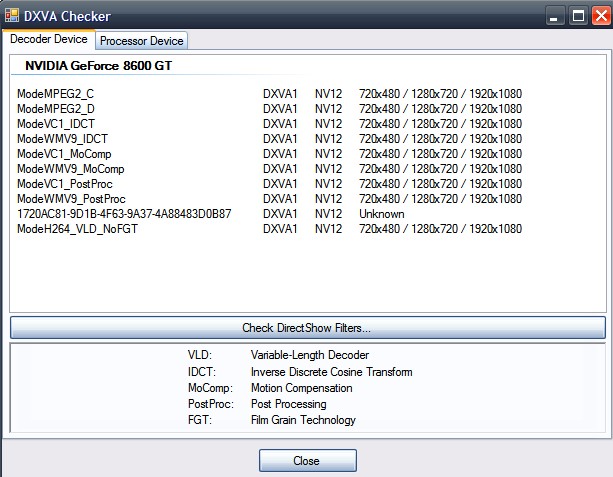
-
Even with my 3Ghz quad core I had problems with MKV and Blu-ray playback. I installed a ATI 3870 PCI-E video card and no problems anymore.
 Since it appears you have a PCI-E compatible motherboard, you might just try a DXVA compatible GPU upgrade. That motherboard also appears to be quad core compatible, so you could consider that for a future upgrade.
Since it appears you have a PCI-E compatible motherboard, you might just try a DXVA compatible GPU upgrade. That motherboard also appears to be quad core compatible, so you could consider that for a future upgrade.
EDIT: Wish I'd seen that program before, Soopafresh. I tried to use 2 cheaper ATI cards in a failed Crossfire setup. (But no bridge) I had to buy the 3870 locally because I was in a hurry. Works well, though.
I tried to use 2 cheaper ATI cards in a failed Crossfire setup. (But no bridge) I had to buy the 3870 locally because I was in a hurry. Works well, though.
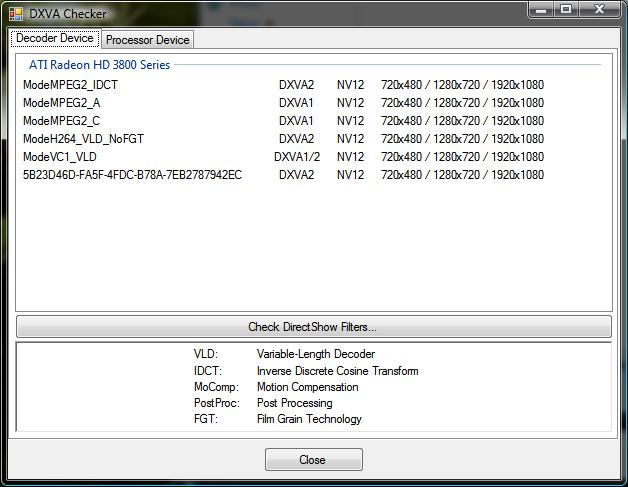
-
Get a 8800gt,the only video files that dont play smoothly for me is 1920x1080 uncompressed.
I think,therefore i am a hamster. -
Doesn't work. Not sure what the error means since the program doesn't install, it just unzips. Three different versons, same error message.
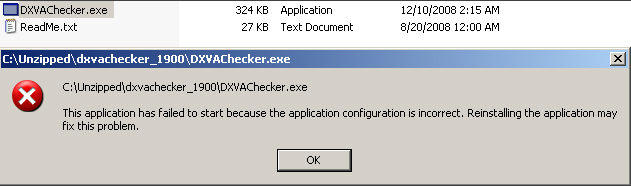
-
just on my way to work, i'll try those settings when i get home tonight jagabo.
here is what i've found about DXVA:
so those are the minimum, and mine is a GeForce 7000 series. if the settings don't work for me with overlay maybe a new GPU is the solution for now.Required GeForce 8000 series or Radeon HD 2000/3000 series. -
I'm pretty sure a Nvidia 7900 graphics card and a 2+ GHz C2D CPU can play 1920x1080 AVC smoothly as long as you're using a multithreaded AVC decoder and the proper video rendering filter. Check the filter graph in MPCHC to verify what filters are being used (while a video is playing select Play -> Filters -> etc). You can specify some options for each of the filters from there.
-
i did all of these things and now the video plays just fine! awesome, thanks a lot.Originally Posted by jagabo

-
I gave my old pc to my brother and it could play 1920x1080p files that I downloaded from Elecard. It had...
Intel DG965WH with Intel GMA X3000 onboard graphics (667Mhz clock speed, 384MB memory)
Intel Pentium D 3.4Ghz
2 GB G.Skill DDR2 800
It was supposed to support VC-1 WMV9 but not AVC. As long as he uses MPC-HC edition the files play fine. Nero Showtime had problems with the files.
The Pentium D is fast enough to play the files I had but my P4 with ATI 7500 had problems with a lot of HD files. I think if I would've had the HD2600XT that I have now with the 3.2Ghz P4, I would've been able to play most of the files OK.
I think the video card is more important than the processor (as long as you have a decent cpu) but as low as prices have fallen, a person could get both a Q6600 and HD3870 for around $300 -
You either have to have enough CPU horsepower to decode AVC/VC1 in software (pretty much any dual core CPU) or you have to have hardware AVC/VC1 decoding on the graphics card (ATI ~2400 or higher, Nvidia ~8500 or higher). Obviously, it doesn't hurt to have both.
-
you're cpu is fine. the gpu will take the load off of the cpu when it comes to graphics and games. 9800gt is probably the best bang for the buck if you're still interested.
edit: i take that back. the ati hd4830 is the best bang for the buck atm PhenII 955@3.74 - GA-790XTA-UD4 AM3 - 2x4 Corsair Vengeance@1600 - Radeon 5770 - Corsair 550VX - OCZ Agility 3 90GB WD BLACK 1TB - LiteOn 24x - Win 8 Preview - Logi G110+G500
PhenII 955@3.74 - GA-790XTA-UD4 AM3 - 2x4 Corsair Vengeance@1600 - Radeon 5770 - Corsair 550VX - OCZ Agility 3 90GB WD BLACK 1TB - LiteOn 24x - Win 8 Preview - Logi G110+G500 -
How do you interpret this program

Don't have a clue what I'm looking at.
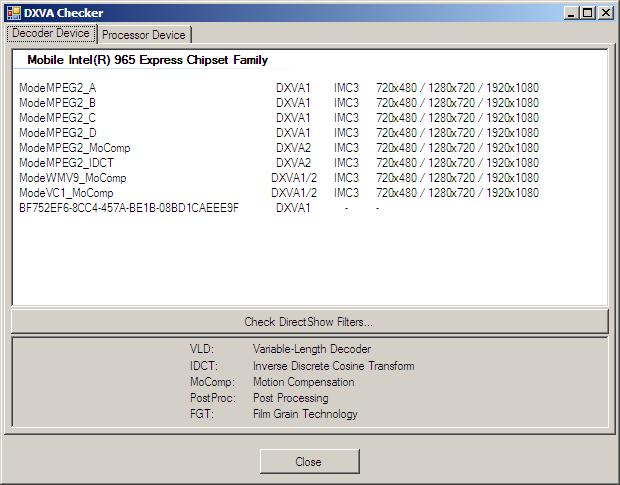
-
I'm not too sure either.
 The program is from a Japanese author and there's not much in the way of guides. If you R click on some of the info lines, a new info page comes up. DXVA 2.0 is apparently only available on Vista.
The program is from a Japanese author and there's not much in the way of guides. If you R click on some of the info lines, a new info page comes up. DXVA 2.0 is apparently only available on Vista.
For basic DXVA info: http://en.wikipedia.org/wiki/DirectX_Video_Acceleration
And a good guide for setting up DXVA playback with MPC-HC: http://ranpha.wordpress.com/page-1/
EDIT: I used that guide to see if my laptop would play HD MKV from a DVD. It has a 1.9Ghz CPU, 2GB RAM and a GeForce 7000M internal video card. After following the guide, it does play video from a MKV 1920X1080 file at full framerate using MPC-HC. Uses about 60%CPU on a dual core. But the audio is out of sync.
Uses about 60%CPU on a dual core. But the audio is out of sync.  Maybe some more tweaking with that. I have no plans to play back HD on my laptop, just a experiment. Before tweaking it would only play at 18fps. So that guide is definitely worth looking into.
Maybe some more tweaking with that. I have no plans to play back HD on my laptop, just a experiment. Before tweaking it would only play at 18fps. So that guide is definitely worth looking into. 
-
It just tells you if your GPU can take advantage of Direct X Video Acceleration (DXVA) for playing back specific types of files - h264, VC1, MPEG2. It's an easier way of determining whether you can activate the acceleration features in MPCHC and troubleshoots the reason why it might not be working for you. For example, there's no h264 support in this Radeon X1900 card. This means either the drivers are old and need to be updated, or the card itself doesn't have the capability.Originally Posted by stiltman
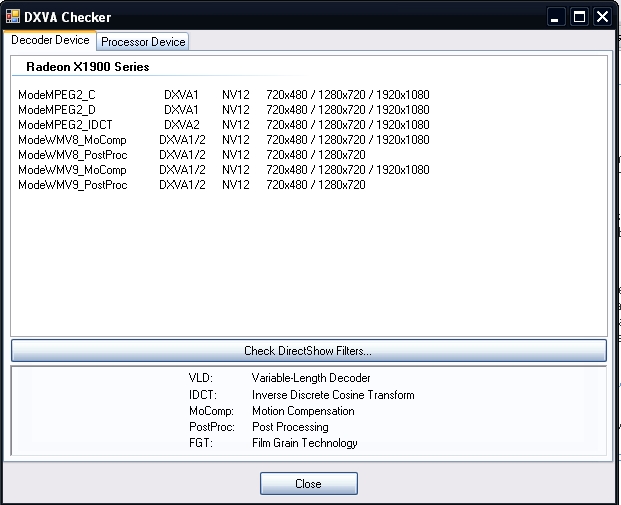
-
I guess that's why I can't get DXVA Checker to run on my machine. I can't read Japanese so I can't find out for sure why it won't run.DXVA 2.0 is apparently only available on Vista.
-
I can run the program on my XP machines without any problems. I think I read somewhere about a missing VC runtime dll. It's in Japanese but you can see that you need .Net Framework 2.0 and a VC runtime dll:
http://bluesky23.hp.infoseek.co.jp/index.html#DXVAChecker
Similar Threads
-
cpu vs gpu for video rendering with i5 460m 2.53 ghz
By Edgarke16 in forum Software PlayingReplies: 6Last Post: 3rd Jan 2012, 05:43 -
CPU and GPU Temperatures?
By neworldman in forum ComputerReplies: 15Last Post: 13th Jun 2011, 17:33 -
Conversion of x264 High Profile 5.1 MKV 1080p to accomodate GPU
By cmwill3407 in forum Video ConversionReplies: 2Last Post: 27th Oct 2009, 23:18 -
New system: Cpu or Gpu transcoding.
By lazylazyjoe in forum Video ConversionReplies: 4Last Post: 10th Oct 2009, 22:01 -
playing HD video with a $20 cpu and a $30 GPU with Linux
By deadrats in forum LinuxReplies: 1Last Post: 11th Dec 2008, 11:01




 Quote
Quote
