hey all,
Recently I shot a video of a party. While editing the video, I noticed that some sections of the video had clicking and shuffling noises (probably from when I was changing the lens or moving the camera or adjusting the mic). Is there a good audio editing software (free preferable of course) that I can load the audio in and cut out or manually cut the amplitude of the click sounds and leave the underlying audio intact (that is, cut out the clicking sound from overlapping the people speaking )
+ Reply to Thread
Results 1 to 12 of 12
-
-
redwudz
I separated the audio from the video using virtualdub.
I have the audacity program but how do you remove clicks with that? I know under effects, there is an option for click removal, but even though I select the whole audio segment and select click removal, the clicks are still there. Am I doing something wrong? (I set the level of the remove clicks button all the way to the right)
Is there a way to manually select the clicks (the click spikes) and then cut them down to the level of the background audio? -
I have a .wav file opened up in audacity. Each of the spikes are clicks overlapping a man speaking. If I select the whole audio piece and click on click removal, nothing seems to happen as the clicks are still heard. So what I was wondering is, is it possible to cut the amplitude of the spikes in those segments so that the mans voice that is in the same segment is still maintained and the click is barely heard?
[/img]
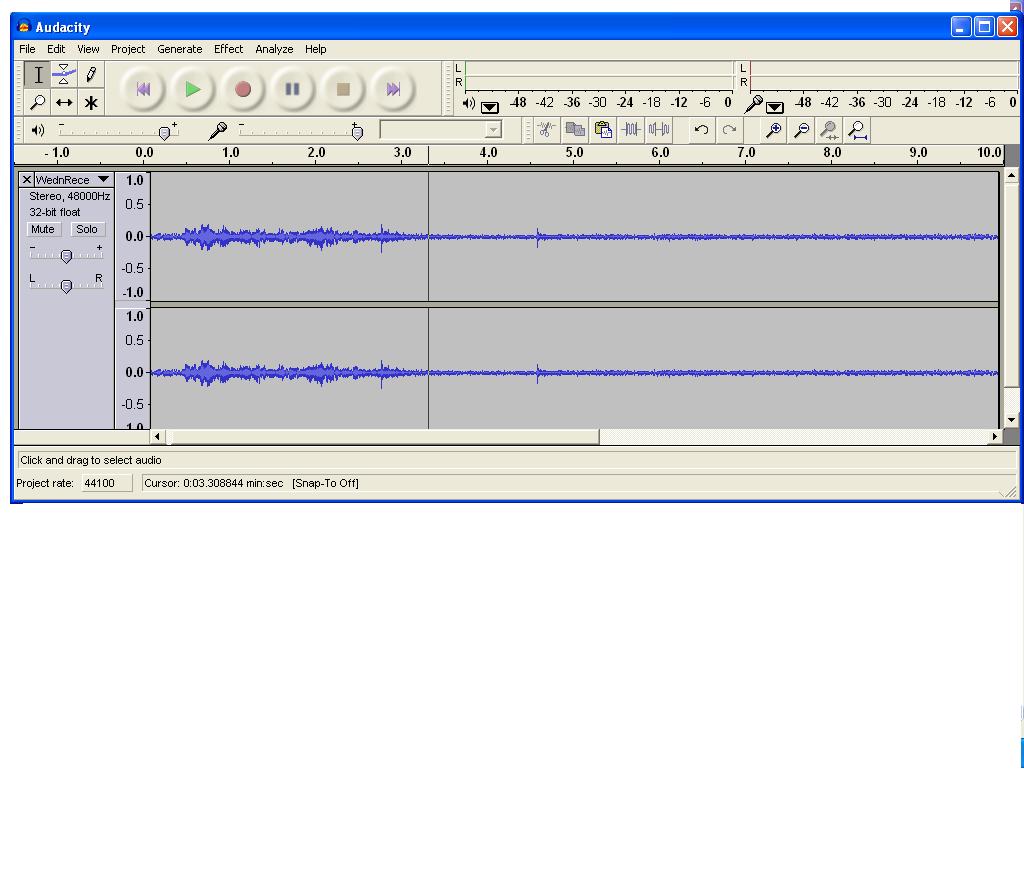
-
Use the magnifying tool to zoom in on the click and highlight it. You can either change the volume/amplification of the click, or -- as I prefer -- replace the click with ambient sound from another portion of the soundtrack. Unfortunately, with Audacity, it is difficult to exactly match the duration of the ambient patch to the duration of the part you want to replace. If you alter the timing of the final audio file, it will not sync back to the video properly. If you have a timeline video editor, you can do frame/time accurate audio patching. Otherwise, if you must use Audacity, simply highlight the click and either mute it or reduce the volume of it. If the click duration is quick enough, the split-second drop in audio may not be too noticeable.
It is always best to deal with clicks one by one. It is time-consuming, but the final outcome will be the best it can be.
Next time, use an external mic. -
Select a small area around the click and zoom in on it. Carefully select just the click then reduce the volume or edit it to silence. This will also affect the man's voice, but if you keep your edit small enough you should still be able to grasp what he's saying.
Edit: Filmboss beat me to it. That's what I get for letting the dog in while in the middle of responding."Shut up Wesley!" -- Captain Jean-Luc Picard
Buy My Books -
thanks for your tips. I know that if I decrease the amplification of the spike then the mans voice will also be affected. So what I was wondering is, is there a tool that will let me select the spike, and then allow me to chop off the part of the spike that rises above the mans voice, that is rises above the ambient level.
-
about all that's left with audacity is to select said spike and:
try the high/low filters on it...
insert something else over it...like a laugh, horn, whatever
reduce volume while playing another good part over it
find the same part somewhere else that's good and copy/paste
there's probably a high-end editor that may respond to this task better...perhaps with a free trial
some may not save the file but perhaps you could record it...then go back to audacity
or you could upload a short 5 second soundbyte and let us mess with it...I suppose -
You should be able to do that by selective amplify and allow clipping and then negative amplify back. The hard part will be figuring the amount to amplify to clip the click but keep the man's voice from being clipped.
"Shut up Wesley!" -- Captain Jean-Luc Picard
Buy My Books -
Most clicks and pops last only a fraction of a second. If you zoom in on the spike to the point that you can make a tight selection of it, your volume drop will be so quick that most listeners won't detect it. I have done this when transferring my old vinyl LPs to wav files, cleaning up pops and such. The results have been surprisingly satisfactory.
-
The "spike" is total volume, if you want to separate the sounds that's much harder than just cutting the volume.Originally Posted by shashgo
Possibly if it's a high-pitched click, a low-pass filter would help.
However, your brain will fill in a brief dropout in speech, probably without you noticing.
I'd add a second soundtrack as an overlay you can play with.
Zoom in to the spike area on the original. Select it and click the "silence" button.
-- Note that you DO NOT just cut the spike out, as that will lose sync.
Play that. If the sudden silence is noticeable, copy some background sound, paste it on the second track below the silence. When you play, both will be mixed. You can experiment with smoothing it down, applying filters.
If you have a great deal of patience, you could find the missing speech sounds in other words and paste them in.
Finally you can "render" the tracks, which mixes them, or just export to a new WAVE file.
Similar Threads
-
DVD Shuffling Required
By JamieLee2k in forum Authoring (DVD)Replies: 1Last Post: 15th Apr 2012, 10:50 -
audio clicking/popping during playback and transfer Panasonic AG 1980
By ruehl84 in forum Capturing and VCRReplies: 3Last Post: 8th Feb 2012, 18:45 -
Clicking on audio/video in PowerPoint to play?
By Captain Satellite in forum ComputerReplies: 0Last Post: 7th May 2008, 10:26 -
Audio clicking
By Keaton231 in forum AudioReplies: 2Last Post: 12th Nov 2007, 20:06 -
Mouse clicking out of control?
By aelfheah in forum Newbie / General discussionsReplies: 2Last Post: 25th Sep 2007, 18:26




 Quote
Quote