Help, Im having trouble with the Audio of a DVD quality, mkv movie I converted. I have magic video studio and Nero 8.0 video utilities. I converted it from MKV to mpg using magic video studio as Nero doesnt recognizie mkv files. The resulting mpg file plays flawlessly in DVD quality on my PC, no issue there. However when I then use Nero to transcode the file to DVD, the resulting DVD playback on my PC (HDD playback) OR on a disk in my standalone DVD player has perfect video but choppy, yet in-sync audio. I read a forum that indicated that the bitrate may be too high for my DVD player but why is the audio choppy in the DVD file if played from my HDD VOB files? If you need more info about the details of the movie file itself you will have to tell me how to get that for you.
To summarize:
mkv HD file = perfect
mkv to mpg file = perfect (Magic video studio)
mpg to VOB files = perfect video, choppy yet in-sync audio regardless were played from. (Nero 8, nero vision 5.3.9.0)
Thanks for any Help
-war
+ Reply to Thread
Results 1 to 5 of 5
-
-
The first warning is "when I then use Nero to transcode the file to DVD". If your file is DVD compliant then there should be no transcoding going on. It is a simple authoring project.
First thing I would do is take Nero out of the equation, as Nero has no part to play in DVD authoring or encoding or burning. If you must use Nero for anything, use it to create audio CDs and burn data. Keep it well away from DVD Video.
Use GUIForDVD to author your disc to your HDD and test play it. If it refuses to compile then chances are you have an issue with the compliance of your file. I personally cannot vouch for the output from Magic Video Studio, but the name sends shivers down my spine.
If it does compile, burn with Imgburn to a quality DVD blank and see if the discs plays correctly.Read my blog here.
-
Guns1inger,
Im working on it - Ive installed the tools and am learning them now. Will let you know how it goes.
thank you for your expert help. -
I tried with GUI for dvdauthor it didnt work. It creates the DVD files without transcoding but The video and audio are now bad, the video and audio are choppy now, yet the mpg file is perfect on my PC, I don't understand..
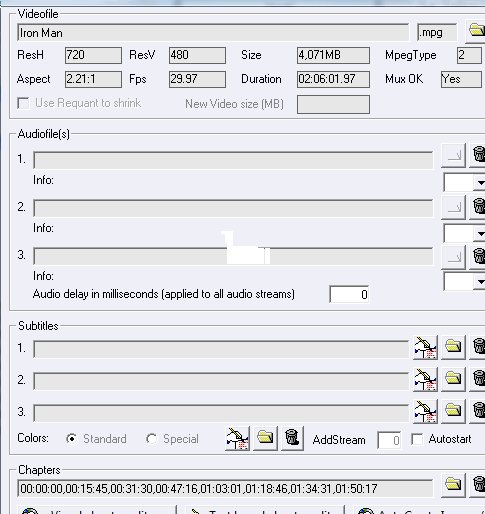
Similar Threads
-
AVI to MPG Conversion Audio Problem - please help!
By Nuzy in forum Video ConversionReplies: 4Last Post: 17th Nov 2010, 23:34 -
audio distortion with mpg to flv conversion
By grampazero in forum Newbie / General discussionsReplies: 3Last Post: 3rd Apr 2010, 03:06 -
After conversion video is choppy
By 2112Video in forum Authoring (DVD)Replies: 1Last Post: 26th Aug 2009, 10:57 -
Choppy/ out of sync audio from homevideo to DVD
By dwilson in forum Authoring (DVD)Replies: 1Last Post: 11th Mar 2009, 23:53 -
Choppy audio and video from ripped dvd
By louthewiz in forum DVD RippingReplies: 1Last Post: 15th Dec 2007, 02:35




 Quote
Quote