sorry for posting here!
i cant burn cds and everytime i launch it i get this error:
http://i243.photobucket.com/albums/ff277/gacfam01/itunesproblem.jpg
i already uninstalled it and reinstalled it but i get the same error what can i do?
but i really need help with this even though its very of topic plz help me!
im sorry
+ Reply to Thread
Results 1 to 10 of 10
-
-
No idea about iTunes, but others here might. Just for your information, you can post small images like that here instead of using a link
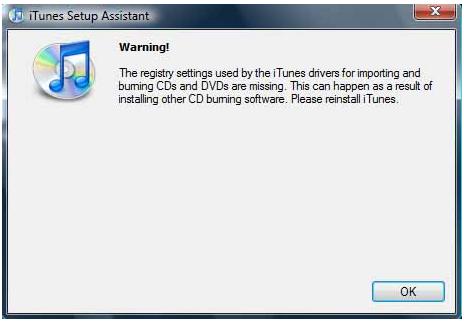
And just, in the future please use a more descriptive subject title in your posts to allow others to search for similar topics. I will change yours this time. From our rules:Thanks,Try to choose a subject that describes your topic.
Please do not use topic subjects like Help me!!! or Problems.
Moderator redwudz -
There's a guide in the 'stickies' at the top of this forum: https://forum.videohelp.com/topic271697.html
I opened your Photobucket image, copied it with the 'prt sc' key to paint, then posted it using the 'Img' button and the 'Upload image..' window. -
Thank youredwudz
Posted: Dec 06, 2008 13:33
There's a guide in the 'stickies' at the top of this forum: https://forum.videohelp.com/topic271697.html
I opened your Photobucket image, copied it with the 'prt sc' key to paint, then posted it using the 'Img' button and the 'Upload image..' window.
-
tried that but i keep getting the same error every time that i launch itunes !Wizard23
Posted: Dec 07, 2008 16:02
I can help you out. I got that error alot of times before on itunes. I just reran the itunes setup and i hit repair and it fixed that issue your having.
although thanks ill see what i can do! -
Write a hate letter to Steve Jobs?
Want my help? Ask here! (not via PM!)
FAQs: Best Blank Discs • Best TBCs • Best VCRs for capture • Restore VHS -
Try uninstalling it using revo uninstaller it searches the registry for files left behind under normal program removal or try running a good registry cleaner after you remove the program then reboot before reinstalling itunes.
http://www.revouninstaller.com/revo_uninstaller_free_download.html
Similar Threads
-
Try to burn a video from iTunes
By NewtoBurning in forum Newbie / General discussionsReplies: 5Last Post: 24th May 2010, 08:18 -
DVDs burn fine, but Audio CDs only burn 1st half of songs right...
By Xenogear900 in forum Authoring (VCD/SVCD)Replies: 7Last Post: 28th Jan 2010, 05:26 -
How to rip and burn (What to use for both) Karaoke Cds???? Please help. tha
By slayer_of_all in forum Newbie / General discussionsReplies: 6Last Post: 7th Jan 2010, 20:30 -
Burn 2 CDs at once
By orfajackson in forum Newbie / General discussionsReplies: 2Last Post: 27th Apr 2009, 22:03 -
Burn DVD using DVDFab end result one file in iTunes?
By Kramer620 in forum Video ConversionReplies: 0Last Post: 6th Nov 2008, 22:26




 Quote
Quote