I hope someone can help me here. The story so far........
I can happily watch my movies with my vietnamese subtitles on my PC. I am using VirtualDub to permanently add English subtitles which works fine. Problem is when I try to convert any Vietnamese SRT file to SSA no program seems to work for me. I have tried - Subtitle workshop, Macallan's and Sub Station Alpha all fail to convert to ssa with a Vietnamese SRT file. I have tried many different movie SRT files but every Vietnamese one has the same problem( English SRT works fine). I guess it's something to do with the unicodes. I have even tried editing the original Vietnamese SRT and saving it as a unicode txt file and then re-nameing it to SRT but that fails too.
Someone please help
Try StreamFab Downloader and download from Netflix, Amazon, Youtube! Or Try DVDFab and copy Blu-rays! or rip iTunes movies!
+ Reply to Thread
Results 1 to 21 of 21
Thread
-
-
You shouldn't have to convert to SSA if you are watching on a PC. Many programs such as VLC (it's free) can play SRT with no problems.
I think your problem is that subtitle programs don't support Unicode. I had some problems trying to work with Cyrillic subtitles and using programs like SubRip. What I had to do was to go to the Control Panel and then select Date, Time, Language and Regional Options. Then select Language and Regional Options. Select Advanced and then there is a button that says "Select a language to match the language version of the non-Unicode programs you want to use". If you can select Vietnamese here and reboot, your subtitle programs might be able to work OK with Vietnamese subtitles. This is the only method that worked for me with Cyrillic, so it might work for you. -
I need to convert to ssa becuase I want to fix subtitles to video and then convert to 3GP.
I have no problems watching with Vietnamese subtitles on my PC, the problem only happens when i try to do the same on my mobile with 3GP files.
Sadly my mobile will not view the srt file and view the movie together hence me trying to fuse the two together on my PC and then convert to 3GP -
...also Vietnamese is not listed in the advanced list of Language and Regional Options.

-
If you can display the .srt properly on the PC , you don't need to convert to .ssa
e.g. just make an .avs script with textsub() and use super to convert to 3gp , this will hardcode the subs. You need to install avisynth
3gp quality is crap, and the resolution is tiny, so don't expect to be able toCode:LoadPlugin("PATH\vsfilter.dll") AVISource("movie.avi") TextSub("movie.srt")
read anything without a microscope

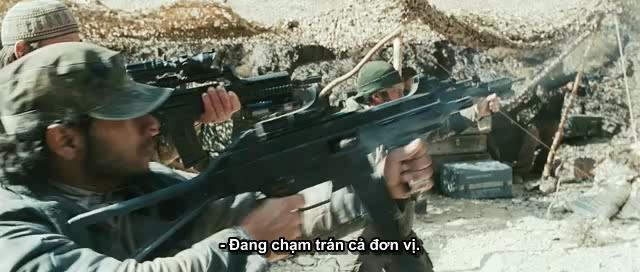
PS I have no idea what this is saying; so I hope it's not a swear word! -
OK....
Midzuki,
I downloaded and tried aegisub (V2.16). I converted the Viet srt file into ass (does not convert to ssa) and then tried to add it using VirtualDub. I always insert UK ssa files via Video....filters....subtitler. However if I add the ass file no subtitles appear in the saved avi file.
Poisondeathray
The reason I'm trying to convert the srt to ssa is because that is the only subtitle file VirtualDub recognises. VirtualDub has always worked fine before when I used (English) ssa files made with Subtitle workshop, Macallan's or Sub Station Alpha. With the hardcoded avi file I then convert it to a 3gp file using FLV to AVI MPEG WMV 3GP MP4 by Aone Software.
When I watch the 3gp files (320x240, good:quality, 14.985:frames per second) on my Nokia 2680 the sub titles are easily readable (i'll try to somehow take a picture and you can clearly see the text)
Anyway, I took your advice, downloaded and tried Super (2008 build 33). It looks like a nice video converter, however there is no option to add subtitles. But I worried if Super 3gp files have unreadable subtitles maybe VirtualDub is the better converter.
I'm starting to feel defeated...
Can I email someone the 3 srt files I converting to ssa files ? -
lol, PS..
"PS I have no idea what this is saying; so I hope it's not a swear word!"
I have no idea, lol !!!
I'm actually English but am working in Vietnam. The only reason I'm trying to add vietnamese subtitles is for my missus. Things we do for our other halves eh !!! -
You can use the same .avs script above for virtualdub. There is no need to convert.
In fact if you do 1 conversion straight to your end format goal, you lose less quality than doing 2 conversions using a lossy codec, not to mention must faster. (instead of going to =>avi , then => 3gp)
I just suggested super because it had presets for nokia etc...The subtitles are added by the .avs script -
Wow, thanks for a really quick reply.
Yes I agree it's a real pain the the arse converting the original srt file, then hardcoding it with VirtualDub and then converting again with FLV to AVI MPEG WMV 3GP MP4 to a 3GP file.
That said the quality is still really good (shame I can't upload an image here).
I do like the look of Super ad it would save alot of hassle. But here's my next question (maybe a bit stupid) how do I convert the Vietnames srt file to avs script and how is it added using Super. When I tried Super all I had was a list of setting options (sound and video etc) but nothing about adding subtitles
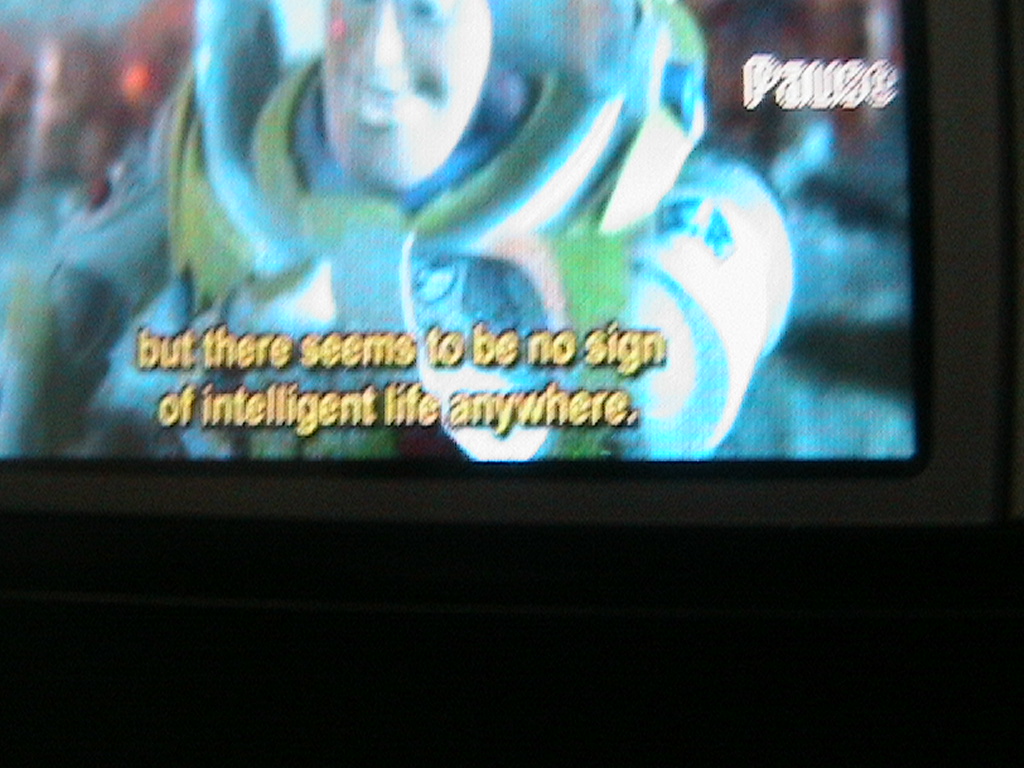
-
OK I lied, I did manage to upload a picture, it's not too clear as it was taken with a mobile but you can see the UK subtitles display very well
-
You don't convert anything to the .avs file
1) Install avisynth
2) Download VSfilter
3) Just write the script in notepad, change the extension from ".txt" to ".avs"
Don't forget to adjust the paths/filenames
What format is your input file? (in this example, I used an .avi file, so I used AVISource() , if it's a different format you have to use a different source filter). An easy way that works for most files is DirectShowSource() instead of AVISource(), but it has it's drawbacks & limitations too - that's for another discussion.
You can open the .avs file directly in vdub, or any application that accepts avisynth files, so if you wanted to you could still do it your with your "old method", just without adding the subs (because they already are added by the script)
Playing around with super, it seems to resize to that tiny 177x144 size (the screenshot I posted above), and I can't figure out the 320x240 setting which would make it more readable. -
Hi again,
OK, so if I understand you correctly I can simply save my srt file as avs and then open add to the video it in Vdub ?
...."Just write the script in notepad, change the extension from ".txt" to ".avs" "
..."You can open the .avs file directly in vdub"
I assume i will need to add it using the same way I added the srt subs ie via Video....filters....subtitler, correct ?
I will give it a go when I finish my work.
Thanks again for your help poisondeathray. -
Nope. The script specifies the subs, so you don't have to use the subtitler
The script was posted above. It refers to the original .srt. Paste the following into .txt and change to .avs . Also change the paths & filenames to match
LoadPlugin("PATH\vsfilter.dll")
AVISource("movie.avi")
TextSub("movie.srt")
If your source movie isn't .avi, then use another source filter or DirectShowSource("movie.ext") -
OK, I guess it's time to give up now. I think I'm out of my depth.
When you say "The script specifies the subs, so you don't have to use the subtitler" I am lost.
I open the Vietnamese SRT file using wordpad, add "Paste the following into .txt"
LoadPlugin("PATH\vsfilter.dll")
AVISource("movie.avi")
TextSub("movie.srt")
then save to AVS..... but what will that do ? make a file that I can add to the original AVI video file with the use of Vdub ?
I think I should just give up now stay with hardcoding English subtitles to create a 3gp file and tell my missus to improve her English skills, lol ! -
The path is the directory path, it might be this for example. You need vsfilter as well..
You have to change the movie name, and srt name to fit your actual name
LoadPlugin("C:\Program Files\AviSynth 2.5\plugins\vsfilter.dll")
AVISource("movie.avi")
TextSub("movie.srt")
If you open that .avs file directly in vdub, it is like a "dummy" file. It will show you the original .avi file with subs. Just try it
The subs will already be in the movie, you just have to set the compression and do the rest the same (without the subtitler) -
ahha, finally the penny drops, sorry for missunderstanding. OK so I make the AVS which basically lists the srt and the avi and I just load it into vdub like i would an AVI file. I installed
This was looking real good until i tried loading my AVS file...
LoadPlugin("C:\Program Files\AviSynth 2.5\plugins\vsfilter.dll")
AVISource("C:\Documents and Settings\Perry\My Documents\My Videos\Mr Bean's Holiday.avi")
TextSub("C:\Documents and Settings\Perry\My Documents\My Videos\Mr Bean's Holiday viet.srt")
I have tried with Mr Bean's Holiday viet.srt and Mr Bean's Holiday uk.srt but both give the same error message...
Avisynth open failure;
unexpected character "Ӱ"
and suggestions? -
Wow that's weird; even the english .srt doesn't display ? What about opening the .avs in MPC?
I know sometimes if you have weird characters and pathnames (e.g. Asian characters) it can cause problems, but your english file should be ok, and your paths look ok...
Maybe try uninstalling/reinstall avisynth (make sure it's 2.57 or later), and is your vsfilter.dll a recent version ? Try moving the movie.avi and movie.srt to a different folder, like the desktop.
This should work, I tested it out with Vietnamese srt subs above, and it definitely works with English srt subs -
Still no joy
 For such a simple thing it's proving to be such a pain the arse.
For such a simple thing it's proving to be such a pain the arse.
I've spend litrally days trying to add Vietnamese Subs and have achieved nothing, lol. So I will give up now and simple hardcode with English Subs. Thanks for your time and input anyway I really appreciate guys like you that take the time to try to help others. -
As there is a Vietnamese codepage 1258 created by MS and shipped with Windows, it is better to convert your VN subtitles to this codepage and save it in ANSI encoding mode.
I believe most of the tools for subtitle handling support this quite well.
Look again into "Regional and Language" option in Control Panel and you will find where to install Vietnamese support pack if it is not installed already.
Similar Threads
-
Convert sub to srt/smi/psb/ssa/ass/son with Subresync
By FireWalker in forum User guidesReplies: 14Last Post: 12th Jul 2019, 01:03 -
Tool to convert SRT/SSA to Sony DVD Architect subtitles ?
By miguelos_net in forum SubtitleReplies: 4Last Post: 4th Dec 2011, 20:48 -
Batch SSA to SRT Converter
By m93 in forum SubtitleReplies: 1Last Post: 21st Jul 2008, 16:58 -
Trouble Synchronizing English .srt and Chinese .ssa Start/Stop Timings
By DonutFiend99 in forum SubtitleReplies: 4Last Post: 11th May 2008, 07:11 -
How to convert .SSA to .SRT for with a Mac
By VidHunter in forum MacReplies: 8Last Post: 27th Apr 2008, 14:34




 Quote
Quote