0-255 vs. 16-235 on HTPC, trying to understand what is going on
I ve finally managed to get a totally stutter free HTPC where I playback 3 kinds of video files:
1. Standard def. dvd material, 2. .wmv HD files and 3. .mkv HD files.
I use windows XP with sp3 installed on have a ATI HD 4350 video card. My HTPC is connected to my digital projector, the Mitsubishi HC7000 (HDMI out on HD4350 to HDMI1 in on HC7000). I use the latest driver for the 4350, 8.10driver (note that the 8.11 driver does not support the 4350! I ve checked this!).
As for software playback on my HTPC I use Media Player Classic HC with Haali’s Video Renderer (and for .mkv files Core AVC 1.8.5 comes in).
The ‘problem’ I now run into is the so called ‘Luma Range’ in Haali’s Video Renderer (and Input Levels and Output Levels in the Core AVC options). All three (Luma Range, Input Levels and Output Levels) can be set to TV (16-235) or PC (0-255). I do know that it is the color range of the video, but would like to know 2 things:
1. What is the best to pick if you have the ATI HD4350 and a digital projector like me for Luma Range, Input Levels and Output levels?
2. When I select 16-235 the picture that my projector displays becomes more dark and selecting 0-255 makes the picture look more grey and brighter. What should I select?
Thanks for all help!
+ Reply to Thread
Results 1 to 8 of 8
-
-
https://forum.videohelp.com/topic360098.html#1911850
CoreAVC should be fine set at auto. Not sure about Haali's video renderer -- I use Overlay Mixer or System Default (which is Overlay Mixer on my system). But with your system set up properly you should be using video overlay and YUY2 or YV12 output to the video renderer. In which case you don't need to worry about the luma range settings (which only change on conversions between YUV and RGB). Just use the graphics card's video proc amp settings to adjust the levels.
When viewing the above linked MPG file the display on the projector should look like:

Not like:
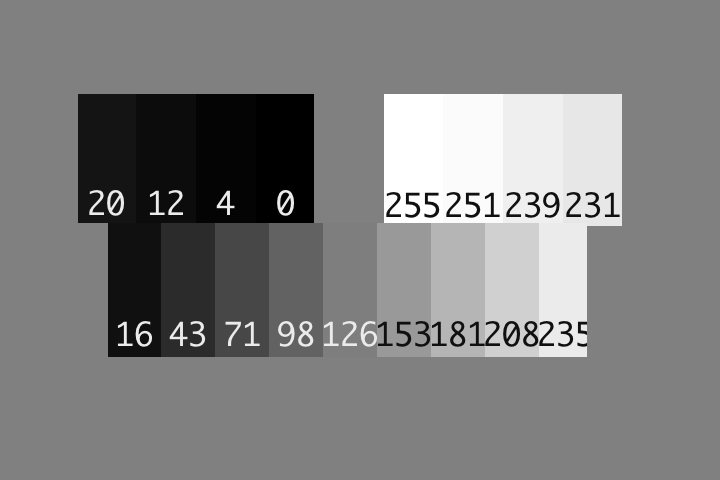
-
First of all, thanks for all your help and input!
Why do you recommend this? Isn t VMR9 supposed to be sharper/beter in picture quality?with your system set up properly you should be using video overlay
How do I do this and which do you prefer?.and YUY2 or YV12 output to the video renderer
You mean the Catalist Control Center I assume?Just use the graphics card's video proc amp settings to adjust the levels.
[/quote]When viewing the above linked MPG file the display on the projector should look like:

Not like:
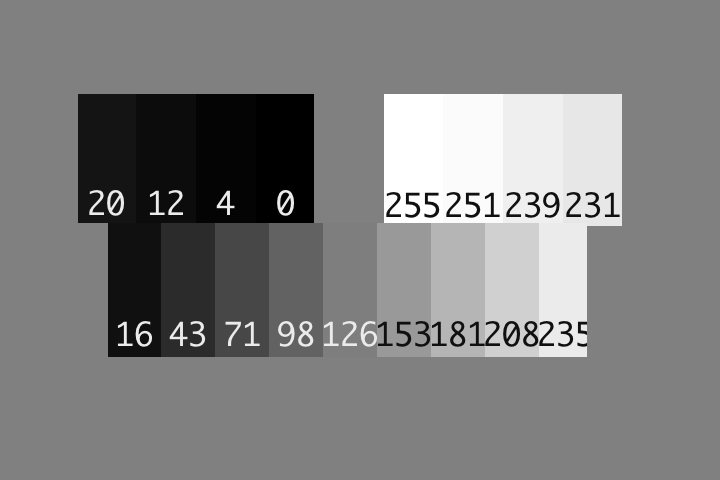
Isn t it so that my screen has to look like the last picture and not the first? I mean, the last one is the better one because it is able to show BTB and WTW right? Correct my if I m wrong please.
Thanks again for all help m8.
-
OK, you're wrong. Black is 16 and everything below 16 should appear as black. That second pic has black set for 0 and as you go to the higher numbers you get progressively lighter shades of grey. That is, 0, 4, and 12 should all be pure black and only at the 20 should you see dark grey. Same thing for the whites (sort of). 235 is white, not 255. Only with the 231 should you see a real light grey color. This also assumes a decently calibrated computer monitor so you can tell the differences between the 2 pics.Correct my if I m wrong please.
Have you calibrated your projector? If you have a Star Wars DVD (or any of several hundred other DVDs), you can use the included THX Optimizer to help calibrate your projector. -
ok, this clears things up for me! Is this kind of test pattern also available somewhere in .mkv format?
-
Note the black issue described here is for YUV video. Your desktop displaying RGB graphics should show the full range from 0 to 255. With most monitors the darkest shades will still be difficult to differentiate.
-
I m beginning to understand it better now. Is the following correct what I say here:
When I choose overlay I have to set my display to RGB output (enhanced output as my Mitsubishi HC7000 projector calls it). This means my pc is outputting PC-levels (0-255)? -
I'm not sure what your projector should be set to. HDMI can carry both RGB and YUV. If it's carrying YUV the luma levels should be in the standard 16-235 range. The projector should convert luma 16-235 to RGB 0-255 to display it. If the graphics card is converting to RGB then it should do the luma expansion instead of the projector. In both cases what you see on the screen should look like the first sample I posted.
Similar Threads
-
YCbCr 16-235 to RGB 0-255 and PAL/NTSC differences (7.5 IRE)
By intracube in forum Video ConversionReplies: 11Last Post: 5th Sep 2011, 05:39 -
Transcoding miniDV to mpeg 2: Input video is RGB 16-235?
By Sullah in forum Video ConversionReplies: 24Last Post: 3rd Aug 2011, 04:02 -
Change resolution from 235:1 to 16:9
By ThaiJan in forum Newbie / General discussionsReplies: 4Last Post: 9th Apr 2010, 15:16 -
Avisynth's ConvertToRGB - Can we convert (16-235) to (0-235)?
By Colmino in forum Newbie / General discussionsReplies: 0Last Post: 5th Jun 2008, 22:37 -
Microsoft: Free and open source software violates 235 Microsoft patents
By rkr1958 in forum ComputerReplies: 32Last Post: 12th Jun 2007, 00:36




 Quote
Quote