Hello, I am using WinAVI Converter Pro. I am trying to convert an .AVI file to DVD format. The video converts just fine and everything is saved in the Video_TS folder, however there is an Audio_TS folder made, but with nothing inside, and the movie plays with no Audio.
I have browsed the forum looking for solution and can't find any. I used the program "Gspot" to see if there were any problems and it said i had all the audio codexs. I attached an image below of the results.
When I went to advanced options in in my converter to see what the audio type was it was as followed;
Bit Rate: 1920000
Type: AC3
Thanks in advance.
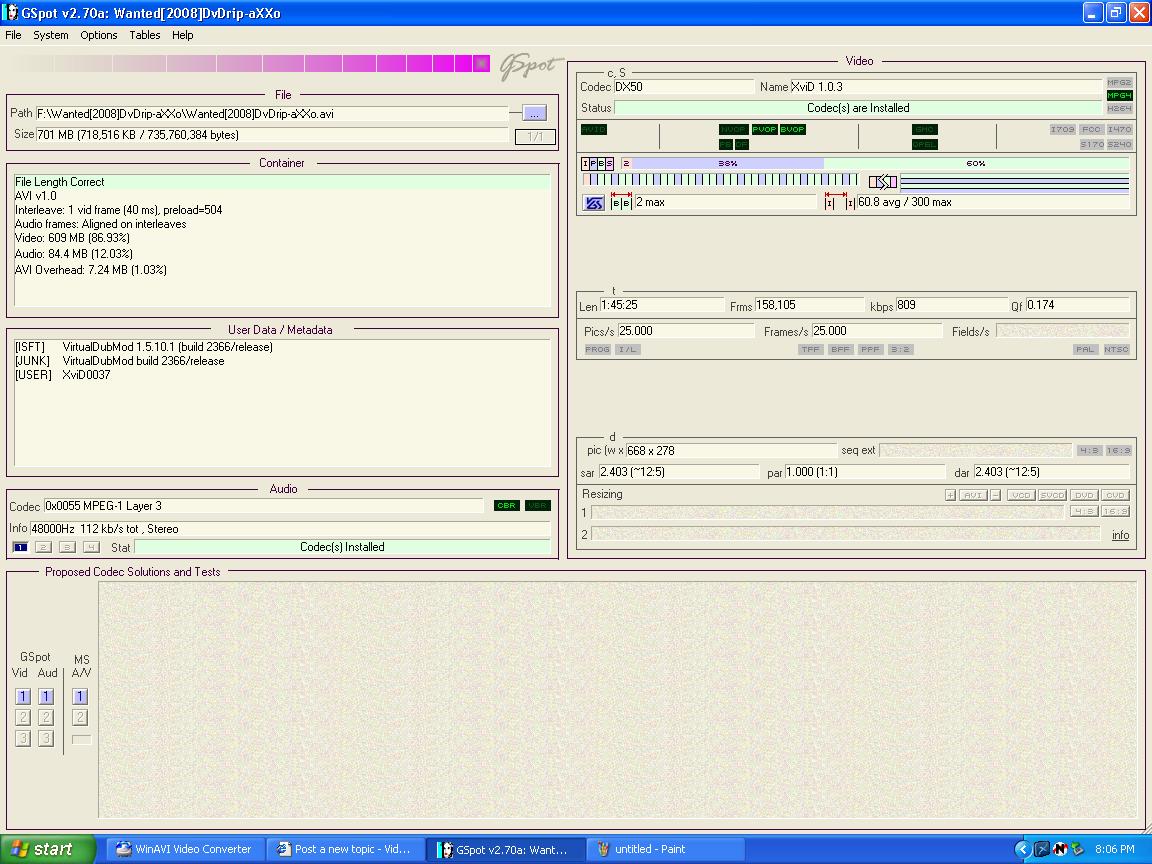
Closed Thread
Results 1 to 3 of 3
-
-
Do you have a Gspot screen shot of the WinAVI output? The one you show is a Xvid with CBR MP3 audio in PAL format which should be your original video. The PAL will have to be converted to NTSC for use on most US set top players. The AUDIO_TS is normally empty and you can ignore it most times.
I'm no fan of WinAVI, so you might try another converter. It often has problems. FAVC or DVD Flick are a couple of freeware converters to try.
FAVC or DVD Flick are a couple of freeware converters to try.
And welcome to our forums.
Similar Threads
-
Dvd to .avi audio problem
By gartzo in forum Video ConversionReplies: 5Last Post: 21st Feb 2012, 10:04 -
DV AVI to AVI to DVD = Audio Error!
By video_noob in forum Video ConversionReplies: 0Last Post: 9th Aug 2010, 20:15 -
AVI with AAC audio to AVI with MP3 audio
By Neroon in forum Video ConversionReplies: 6Last Post: 30th Jun 2010, 09:15 -
How do I rip a DVD to a multi-Audio or a DUAL-Audio AVI?
By KneeRow in forum DVD RippingReplies: 8Last Post: 23rd Jan 2010, 14:40 -
Dual audio AVI to singl audio AVI.
By Benhermies in forum EditingReplies: 8Last Post: 20th Aug 2008, 21:44



