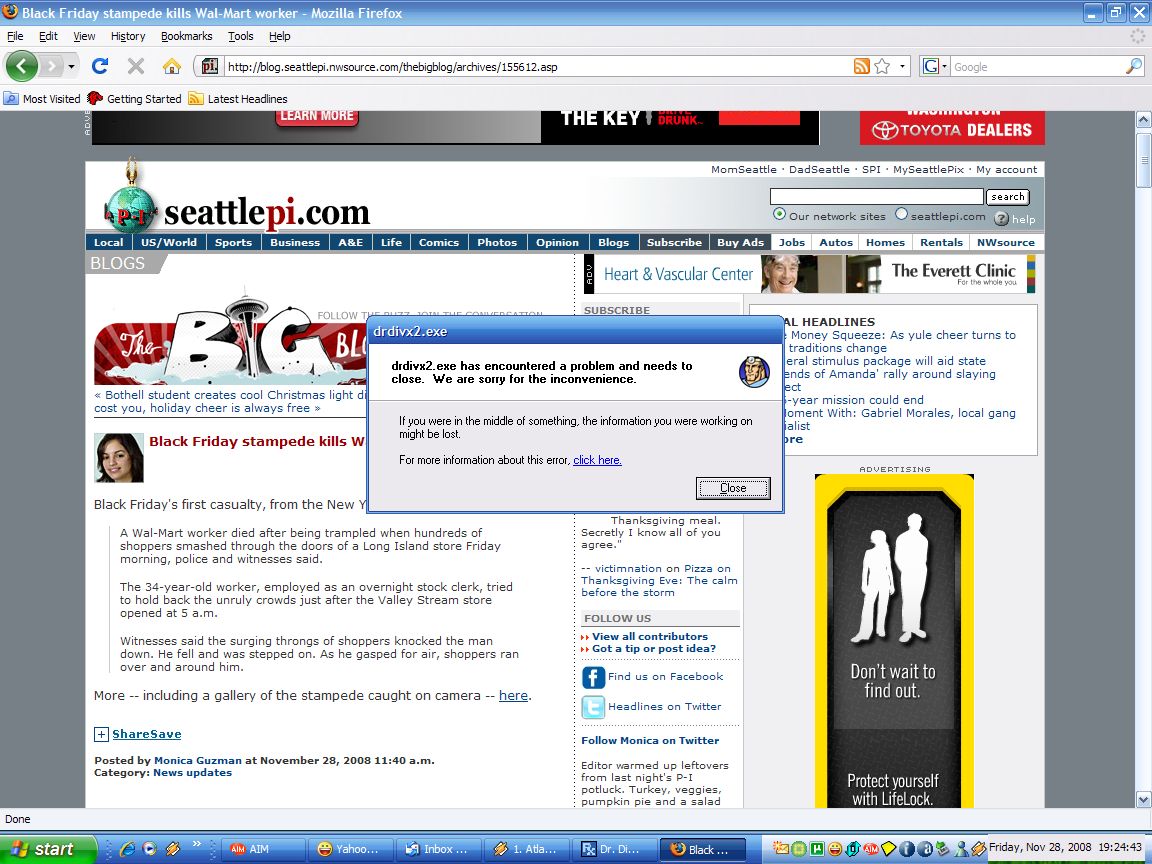Some of my movies are over 1 or 2 gigs. I want to save space. I prefer DivX, over XviD. Should I re-encode? Yes, I have a legal copy of the DivX Pro license's. DivX Corp got it for me. I would like all my movies at one MB instead of GB. If I re-encode, should I set it to 700, or lower? What Avisynth script should I use? Assuming I re-encode.
+ Reply to Thread
Results 1 to 11 of 11
-
-
Depends on how you will be viewing them. If they are just for PC use, then you can get by with compressing them more. I'm personally typically not happy with movies compressed down to 700MB, but you have to make that choice for yourself. It also varies from movie to movie, both by content and length. I personnally use AutoGK. Easy to use and there are several guides to walk you through the setup if you can't figure it out.
Google is your Friend -
Originally Posted by Krispy Kritter
For right now, PC use. I have to get some blank DVD's. If I don't use it for PC, I don't need to compress them? -
If you have Divx Pro, I'd suggest downloading and installing the free Dr. Divx program and using that to re-encode. You can chose a desired output size and Dr. Divx will use a bit rate appropriate to that. I find Dr. Divx to be a little easier for newbies to use than AutoGK. You do not need Avisynth to use Dr. Divx.
Krispy Kritter is just trying to tell you that if you re-encode you will lose quality. You don't necessarily HAVE to re-encode regardless of what you will play these on, but do note that many DVD players that support Divx/Xvid will NOT play files greater 2 GB in size so you probably will have to re-encode very large files if you want to play them on a DVD player that supports Divx/Xvid. -
Thank you. As many times I used VirtualDubMod. I loved it. Would I lose footage/details? Why not use VirtualDub? I think I like it. Have I tried others? Yes, in the past, I always came back to VirtualDub. I tried GK, Auto GK, Dr. DivX. I always came back to where I started. I don't know why. I just like it more.Originally Posted by jman98
What would be some Avisynth scripts I can use, assuming I won't lose footage? -
VirtualDubMod has its usefulness for sure, but using it to encode isn't something I'm particularly fond of, but to each his own. You're on your own here if you want to use VDM. "Why not use VirtualDub?" Because it's incredibly user unfriendly for encoding, but that's just my opinion. Let's just say that while there are people who use it for encoding, most people here prefer to use other tools.
Re-encoding WILL cause you to loose quality. The best you can hope for is that you won't notice the difference between the original and what you produce. If you are encoding to a smaller file size, that's not a realistic goal. -
Buy a bigger hard drive.
Want my help? Ask here! (not via PM!)
FAQs: Best Blank Discs • Best TBCs • Best VCRs for capture • Restore VHS -
I'm sorry, but it's impossible to know why Dr. Divx failed from this screenshot. You probably should click on the part that says "For more information about this error, click here" and see what it says. By the way, when I use Dr. Divx I don't do anything else on my PC. I don't surf the web or do other tasks. I don't know if that's your problem or not, but you might try not doing other tasks during encoding. citanool and lordsmurf's suggestions may also be helpful. I've never seen the error you got when I've used Dr. Divx.
-
Of course, that is one of the standard Windows crash dialogs...Originally Posted by jman98
 If cameras add ten pounds, why would people want to eat them?
If cameras add ten pounds, why would people want to eat them?
Similar Threads
-
Help save HDD space!
By pocketrockets in forum Newbie / General discussionsReplies: 0Last Post: 29th Apr 2012, 08:03 -
Convert WMV2 video to h264 to save space, but without a quality loss?
By mkvbob in forum Video ConversionReplies: 11Last Post: 12th Apr 2012, 20:28 -
codecs/color space for separate encode stages question
By spiritgumm in forum EditingReplies: 5Last Post: 11th Mar 2012, 19:30 -
VirtualDub question on huge file sizes, and save to formats
By etbrown4 in forum Newbie / General discussionsReplies: 10Last Post: 30th Sep 2011, 05:27 -
Does mono save space?
By Eddie the Editor in forum Authoring (DVD)Replies: 15Last Post: 30th Jul 2011, 12:47




 Quote
Quote