I bought 18 blank DVD disks and I got 3 failed burns out of 18 using Nero 6. I never got this type of failure before, but this type of failure was always the same. During the Lead In, I could hear the writer changing speeds, repeatedly going fast and then going slow. After about 4 minutes of this, I got an error message and that was the end of the burn. The
"Track" never even got a chance to start. Then, I tried the 3 failed disks in ImageBurn. One (of the previously Nero failed burn) disk actually burned successfully. The other two disks I got ImageBurn error message.
I am wondering if my dvd writer laser is getting weak.
Following is Nero log and Imageburn error message.
====== *** Nero-Burning Rom, History File *** ======
VIC
VIC
1A23-0809-9130-2142-5355-2032
Windows XP 5.1
IA32
WinAspi: File 'Wnaspi32.dll': Ver=4.57 (1008), size=48128 bytes, created 12/22/1997 5:23:24 PM
ahead WinASPI: File 'C:\Program Files\Ahead\Nero\Wnaspi32.dll': Ver=2.0.1.74, size=164112 bytes, created 10/26/2004 5:35:34 PM
Nero Version: 6.6.0.8 (Nero Express)
Recorder: <PIONEER DVD-RW DVR-112> Version: 1.09 - HA 1 TA 1 - 6.6.0.8
Adapter driver: <atapi> HA 1
Drive buffer : 2000kB
Bus Type : via Inquiry data (1) -> ATAPI, detected: ATAPI
Connected to MMC as unknown drive with class-nr : 1
Drive is autodetected - recorder class: Std. MMC recorder
CD-ROM: <PIONEER DVD-RW DVR-112 >Version: 1.09 - HA 1 TA 1 - 6.6.0.8
Adapter driver: <atapi> HA 1
=== Scsi-Device-Map ===
DiskPeripheral : IC35L040AVVN07-0 atapi Port 0 ID 0 DMA: On
CdRomPeripheral : DVD-ROM atapi Port 1 ID 0 DMA: On
CdRomPeripheral : PIONEER DVD-RW DVR-112 atapi Port 1 ID 1 DMA: On
CdRomPeripheral : TV3623S XXU702A 1.0 aifz9bh8 Port 2 ID 0 DMA: Off
=== CDRom-Device-Map ===
DVD-ROM F: CDRom0
PIONEER DVD-RW DVR-112 G: CDRom1
TV3623S XXU702A H: CDRom2
=======================
AutoRun : 1
Excluded drive IDs:
WriteBufferSize: 40894464 (0) Byte
ShowDrvBufStat : 0
BUFE : 0
Physical memory : 255MB (261620kB)
Free physical memory: 84MB (86864kB)
Memory in use : 66 %
Uncached PFiles: 0x0
Use Inquiry : 1
Global Bus Type: default (0)
Check supported media : Disabled (0)
27.11.2008
UDF/ISO compilation
4:15:04 PM #1 Phase 112 File dlgbrnst.cpp, Line 1832
DVD-Video files reallocation started
4:15:04 PM #2 Phase 114 File dlgbrnst.cpp, Line 1832
DVD-Video files reallocation completed (no file modified)
4:15:04 PM #3 Text 0 File Isodoc.cpp, Line 6172
Iso document burn settings
------------------------------------------
Determine maximum speed : FALSE
Simulate : FALSE
Write : TRUE
Finalize CD : TRUE
Multisession : FALSE
Burning mode : DAO
Mode : 1
ISO Level : 1 (Max. of 11 = 8 + 3 char)
Character set : ISO 9660
Joliet :FALSE
Allow pathdepth more than 8 directories : FALSE
Allow more than 255 characters in path : FALSE
Write ISO9660 ;1 file extensions : TRUE
4:15:04 PM #4 Phase 111 File dlgbrnst.cpp, Line 1832
DVD-Video files sorted
4:15:04 PM #5 Text 0 File Reader.cpp, Line 127
Reader running
4:15:04 PM #6 Text 0 File Writer.cpp, Line 122
Writer PIONEER DVD-RW DVR-112 running
4:15:04 PM #7 ISO9660GEN -11 File geniso.cpp, Line 3293
First writeable address = 0 (0x00000000)
4:15:04 PM #8 ISO9660GEN -11 File geniso.cpp, Line 3293
First writeable address = 0 (0x00000000)
4:15:04 PM #9 Text 0 File Burncd.cpp, Line 3153
Turn on Disc-At-Once, using DVD media
4:15:04 PM #10 Text 0 File DlgWaitCD.cpp, Line 259
Last possible write address on media: 2298495 (510:46.45, 4489MB)
Last address to be written: 2247007 (499:20.07, 4388MB)
4:15:04 PM #11 Text 0 File DlgWaitCD.cpp, Line 271
Write in overburning mode: NO (enabled: CD)
4:15:05 PM #12 Text 0 File DlgWaitCD.cpp, Line 2316
Recorder: PIONEER DVD-RW DVR-112, Media type: DVD-R
Disc Manufacturer: TYG02 -
Disc Application Code: 64, Disc Physical Code: 193
4:15:05 PM #13 Text 0 File DlgWaitCD.cpp, Line 433
>>> Protocol of DlgWaitCD activities: <<<
=========================================
4:15:05 PM #14 Text 0 File ThreadedTransferInterface.cpp, Line 830
Setup items (after recorder preparation)
0: TRM_DATA_MODE1 ()
2 indices, index0 (150) not provided
original disc pos #0 + 2247008 (2247008) = #2247008/499:20.8
relocatable, disc pos for caching/writing not required/ required, no patch infos
-> TRM_DATA_MODE1, 2048, config 0, wanted index0 0 blocks, length 2247008 blocks [PIONEER DVD-RW DVR-112]
--------------------------------------------------------------
4:15:05 PM #15 Text 0 File ThreadedTransferInterface.cpp, Line 1043
Prepare recorder [PIONEER DVD-RW DVR-112] for write in CUE-sheet-DAO
DAO infos:
==========
MCN: ""
TOCType: 0x00; Session Closed, disc fixated
Tracks 1 to 1:
1: TRM_DATA_MODE1, 2048/0x00, FilePos 0 0 4601872384, ISRC ""
DAO layout:
===========
__Start_|____Track_|_Idx_|_CtrlAdr_|_RecDep_______ ___
0 | lead-in | 0 | 0x41 | 0x00
0 | 1 | 0 | 0x41 | 0x00
0 | 1 | 1 | 0x41 | 0x00
2247008 | lead-out | 1 | 0x41 | 0x00
4:15:05 PM #16 Phase 24 File dlgbrnst.cpp, Line 1832
Caching of files started
4:15:05 PM #17 Text 0 File Burncd.cpp, Line 4040
Cache writing successful.
4:15:05 PM #18 Phase 25 File dlgbrnst.cpp, Line 1832
Caching of files completed
4:15:05 PM #19 Phase 36 File dlgbrnst.cpp, Line 1832
Burn process started at 8x (11,080 KB/s)
4:15:05 PM #20 Text 0 File ThreadedTransferInterface.cpp, Line 2609
Verifying disc position of item 0 (relocatable, disc pos, no patch infos, orig at #0): write at #0
4:15:05 PM #21 Text 0 File DVDR.cpp, Line 2194
Recording mode: Sequential Recording Mode
4:15:05 PM #22 Text 0 File Mmc.cpp, Line 21235
Set BUFE: Buffer underrun protection -> ON
4:15:05 PM #23 Text 0 File DVDR.cpp, Line 2340
Start write address at LBA 0
DVD high compatibility mode: Yes
4:15:05 PM #24 Text 0 File Cdrdrv.cpp, Line 8430
---- DVD Structure: Physical Format Information (00h) ----
Layer: 0, Address: 0 (0 h), AGID: 0; Length: 2050
Book Type: DVD-R (2), Part Version: 5
Disc Size: 120 mm, Maximum Rate: <not specified> (F h)
Number of Layers: 1, Track Path: Parallel Track Path (PTP), Layer Type: recordable
Linear Density: 0,267 um/bit, Track Density: 0,74 um/track
Starting Physical Sector Number of Data Area: 30000 h (DVD-ROM, DVD-R/-RW, DVD+R/+RW)
End Physical Sector Number of Data Area: 0 h
End Sector Number in Layer 0: 0 h (LBN: FFFD0000 h, 4193920 MB)
Data in Burst Cutting Area (BCA) does not exist
Start sector number of the current Border-Out: 0 h
Start sector number of the next Border-In: 0 h
Media Specific [16..63]:
00 00 00 00 00 00 00 00 - 00 00 00 00 00 00 00 00 ................
00 00 00 00 00 00 00 00 - 00 00 00 00 00 00 00 00 ................
00 00 00 00 00 00 00 00 - 00 00 00 00 00 00 00 00 ................
4:15:06 PM #25 Text 0 File Cdrdrv.cpp, Line 1287
16:15:06.704 - PIONEER DVD-RW DVR-112\H1 T1 : Queue again later
4:20:17 PM #26 SCSI -1135 File Cdrdrv.cpp, Line 1435
SCSI Exec, HA 1, TA 1, LUN 0, buffer 0x07C40000
Status: 0x04 (0x01, SCSI_ERR)
HA-Status 0x00 (0x00, OK)
TA-Status 0x02 (0x01, SCSI_TASTATUS_CHKCOND)
Sense Key: 0x03 (KEY_MEDIUM_ERROR)
Sense Code: 0x0C
Sense Qual: 0x00
CDB Data: 0x2A 0x00 0x00 0x00 0x03 0x00 0x00 0x00 0x20 0x00 0x00 0x00
Sense Data: 0x71 0x00 0x03 0xFF 0xFF 0x31 0x50 0x0E
0x00 0x00 0x00 0x00 0x0C 0x00
4:20:17 PM #27 CDR -1135 File Writer.cpp, Line 311
Write error
4:20:17 PM #28 Text 0 File ThreadedTransfer.cpp, Line 228
all writers idle, stopping conversion
4:20:18 PM #29 Text 0 File ThreadedTransfer.cpp, Line 222
conversion idle, stopping reader
4:20:18 PM #30 Text 0 File DVDR.cpp, Line 2603
EndDAO: Last written address was 767
4:20:18 PM #31 Phase 38 File dlgbrnst.cpp, Line 1832
Burn process failed at 8x (11,080 KB/s)
Existing drivers:
File 'Drivers\CDRALW2K.SYS': Ver=8.0.0.212 , size=9464 bytes, created 3/8/2007 7:51:00 AM
File 'Drivers\ASPI32.SYS': Ver=4.57 (1008), size=23936 bytes, created 12/22/1997 6:02:46 PM
File 'Drivers\PXHELP20.SYS': Ver=3.00.56a, size=43528 bytes, created 3/8/2007 7:51:00 AM (Prassi/Veritas driver for win 2K)
File 'Drivers\atapi.sys': Ver=5.1.2600.2180 (xpsp_sp2_rtm.040803-2158), size=95360 bytes, created 8/4/2004 8:00:00 PM (Adapter driver for rec)
Registry Keys:
HKLM\Software\Microsoft\Windows NT\CurrentVersion\WinLogon\AllocateCDROMs : 0 (Security Option)

+ Reply to Thread
Results 1 to 14 of 14
-
-
The Nero error:
That usually means it doesn't have the correct burning solution for your media. But apparently you are using Taiyo Yuden TYG02 which shouldn't have that problem. Next guess is a dirty laser lens or a failing burner.Status: 0x04 (0x01, SCSI_ERR)
HA-Status 0x00 (0x00, OK)
TA-Status 0x02 (0x01, SCSI_TASTATUS_CHKCOND)
Sense Key: 0x03 (KEY_MEDIUM_ERROR)
The ImgBurn error seems to say the same thing. A power calibration is performed near the center of the disc in a special area. It calibrates the laser power to your media before each burn.
Other remote possibilities are a power supply that isn't providing enough power to the burner. Or less likely, a bad data cable to the burner.
Both errors seem to be hardware errors which seem to be directly from the burner, so software problems are not likely a cause.
I would try cleaning the laser lens and checking your power supply. You can do the latter by unplugging drives to lighten the load on the PS. But usually a PS problem will have other symptoms. -
Do you smoke?
Want my help? Ask here! (not via PM!)
FAQs: Best Blank Discs • Best TBCs • Best VCRs for capture • Restore VHS -
No smoking. Computer seems to work fine in all other aspects. I am going to try the 2 failed burned disks in another burner. Maybe they can be "reused". I have used this burner to burn maybe 150 disks total.
-
This happened to me a few times using Nero 6..... using 16X DVD-R discs, the burn failed after a few minutes. The Lite On drive is rated for up to
16X discs, so I left Nero at the default burn setting. A few coasters and the same error messages as shown above.
Then I tried burning the same files at 8X speed, and it solved the
problem. Using the Smart Burn setting seems to affect the proper burn
speed, causing errors. Now I burn all my discs using 8X setting regardless of disc rating, an no more coasters. -
I see you have three drives connected..... DVD Rom, DVD-RW and CD Rom or RW..... error messages above show something wrong with SCSI configuration, something Nero checks before starting..... I would unplug the CD R drive althogether, you might not be getting enough power by having so many drives connected. Maybe you need a beefier power supply. A Pioneer firmware upgrade might also help. I would try using other brand discs than TY, if the same errors occur, then the Pioneer is at fault. You didn't say how old the burner is, but it seems to be a recent model that's listed as 18X. Also this drive is supposed to be connected with an 80 pin ide cable.
-
I just have a DVD burner and a CD burner and a floppy drive. Also have one virtual DVD drive. When I tried to burn the 18 disks, the failed ones were rather random (never 2 failed burns in a row.) I never had this kind of failure until now. I can try to unplug the other cd burner, but if it is just sitting there not being used, it shouldn't be taking any power. I was thinking of "cleaning" (not sure how to do this) or blowing compressed air into the laser lens, but I've never opened up a DVD drive before.
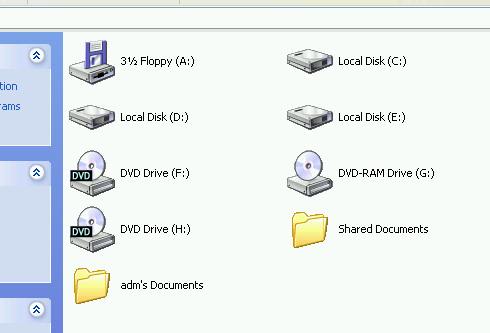
-
try using a brand spanking new 80 wire ide cable as they can fail over a period of time. also remove that virtual dvd drive and remove any daemon tools.
-
'One virtual' DVD drive.... May have nothing to do with any of this, but virtual drives can cause problems.
 Try deleting it and see if that makes any difference.
Try deleting it and see if that makes any difference.
Normally DVD drives don't need cleaning unless you are a heavy smoker in the same room or your environment is very dusty/polluted. The disc spinning usually blows most loose dust off a DVD lens. You can try a DVD lens cleaner disc or open the drive and clean the lens directly with a Q-tip, or better, a foam type 'Q-tip' that doesn't leave cotton fibers. Use denatured, or not as good, 99% isopropyl alcohol to clean any debris or grunge off the lens surface. Either should work. You probably don't have much to lose at this point if you've tried the other suggestions and they haven't worked.
Sometimes you can do this through the open drive tray. Or you may have to take the covers off the drive.
If cleaning doesn't help, you may have a failing drive. But it's probably worth a try.
But it's probably worth a try. 
-
Whatever the drive configuration is, Nero reported some kind of error which somehow must affect how the discs are burned. Taking apart a DVD or CD drive is not that difficult. A few screws hold the cover in place, which exposes the disc tray and carriage that the laser assembly rides on.
I've fixed many a DVD drive by wiping the lens with a cue tip dipped in isopropyl alcohol. Also, the tiny ribbon cable that's mounted into the lens assembly, remove it and wipe that down, too. It may or may not help, but as stated above, you have nothing to lose by trying these solutions.
Somtimes it also helps to change the physical drive configuration, i.e., connect the DVD Rom drive as a slave to the hdd master, and set the DVD RW drive as the master alone on ide channel 2 -
I am having problems with NERO 6 (Nero Start Smart) When I try to burn a data
cd to put pictures on a cd from my computer, it is always unsuccessful. It says: write error, invalid write state, could not perform end track, session fixation error, could not perform fixation, burned process failed.
I am using Maxell CD-R 80 min, 700MB data cd's. It used to burn successful but now I get burn process failed . Does anyone know what the problem is???? I have tried unistalling Nero and reinstalling it but that didn't work. Could it be the type of cd's that I am using and if so, what are the best kind of cd's to use for Nero 6? I have tried to change the speed and that didn't work either. -
CD's are not near as critical to burn as DVDs. I haven't found a CD brand that didn't burn. Some cheap ones may not last as long as higher quality ones, but they still burned OK.
Since you are burning a data disc, try ImgBurn instead. If it works, problem solved. But I doubt it.
I think your burner may be the problem. Less likely, a bad IDE/SATA cable or a failing power supply
You can try cleaning the laser lens, but a dirty laser lens usually gives you different errors .
.
And if you can post a failed Nero burn log, that may help.
And welcome to our forums.
-
i will try this becuz i also have Nero StartSmart and it always says error everytime i insert a blank disc for it. I never really check what speed i put but i will check it now. thx and i hope it works!Originally Posted by joecass
Similar Threads
-
Nero 8 project, burn error... log file shown
By dvdking77 in forum Authoring (DVD)Replies: 4Last Post: 16th Dec 2010, 10:51 -
Nero 9.2.5.0 - Can't burn anymore (error message enclosed)
By rock_king_my in forum Newbie / General discussionsReplies: 9Last Post: 14th Apr 2009, 11:02 -
NERO burn error
By Budokhan in forum Newbie / General discussionsReplies: 2Last Post: 13th Jul 2008, 21:58 -
Error when dvd shrink trys to burn thru nero automatically
By themow in forum Video ConversionReplies: 1Last Post: 13th Oct 2007, 14:12 -
nero - dvd burn failure - no seek complete error
By rock in forum Newbie / General discussionsReplies: 5Last Post: 5th Jul 2007, 15:28




 Quote
Quote