Depending on the application I'm running, sometimes my monitor doesn't go into standby as it should if I leave it alone for a while. So is there any sort of "burn-in" like with a CRT? Usually, I just turn it off when I leave the room, but sometimes I don't if I'm planning on coming right back.
Thanks
+ Reply to Thread
Results 1 to 22 of 22
-
-
No burn in issues but it does draw power and it does age the CFL backlight. Some video display cards lose the connection if you turn the monitor off. It may require reboot to reconnect the monitor.
Monitor energy saving modes turn off the backlight but keep the connection active.Recommends: Kiva.org - Loans that change lives.
http://www.kiva.org/about -
Originally Posted by edDV
I can show you a bunch of LCDs that have burn in
It's hard to really tell from this picture, but this whole thing has menus burned in. It looks much worse in real life
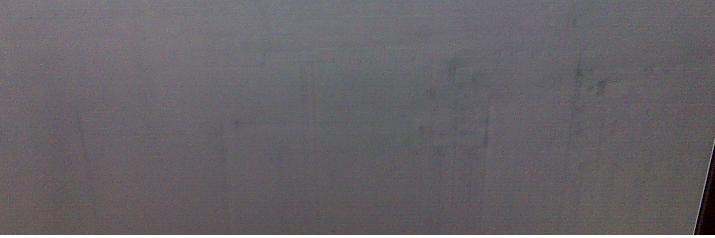
-
My ex-boss had a pathological aversion to screen savers - it took about two years, but he did manage to burn a permanent image onto some LCDs used to monitor our network. So it can be done.
-
But not likely. Screen savers keep the image moving, or they should.Originally Posted by Constant GardenerRecommends: Kiva.org - Loans that change lives.
http://www.kiva.org/about -
Hi stiltman;
Do you have any idea how long the image was on the monitor for the burn in to take place ?THREADKILLER !
References on File. -
Worse case test is a static high contrast static image (e.g. game menu). Plasmas solved this with slow circular screen movement. LCD so far hasn't needed to do this.Originally Posted by wtsinncRecommends: Kiva.org - Loans that change lives.
http://www.kiva.org/about -
Of course, it's not really solved. The burn in pattern is just blurrier and harder to see.Originally Posted by edDV
-
Well, too bad! I was hoping I wouldn't have to worry about that. Oh, well!
Thanks everybody. -
I wouldn't worry about it. Windows often neglects switch the display off and I don't use screen savers. So some of my computers are often on all night with a static Windows desktop. I have no burn-in issues.
-
I've never heard of LCD burn in. I was responding to recent plasma issues.
Johnsees seems to be in a lawsuit? He will need an expert witness (not me*).
* I might be available for the defense --- not really at this time. Larger fish to fry.Recommends: Kiva.org - Loans that change lives.
http://www.kiva.org/about -
A lawsuit? I hope not. Why do you say that?Originally Posted by edDV
-
As to plasma burn-in: supposedly newer sets are less prone to it, especially if care is taken during break-in (say, first 100 hours or so) to not leave still images on screen for extended periods.
But plasma has another issue: displaying pillarboxed 4:3 can leave the pillared areas slightly brighter than the center of the screen. Ask me how I know :P , the damn manual made no mention of it. It's just detectable to me, although my wife can't see it. Put on the image cleaner (bright white screen) and it's plainly visible even to her.
AFAIK, this is not burn in, but normal decline in brightness, the pillars having 'aged' less. Putting on the image cleaner after watching a 2.35:1 DVD, the bars on top and bottom can be seen as well, but will disappear after a cleaning session. So now I set analog channels to 'wide' and increase vertical height to match.
The image cleaner is used regularly because of....goddamn logos. Pull! Bang! Darn!
Pull! Bang! Darn! -
Broadcasters fill the pillars with video to prevent this problem. Some DVD players allow other than black in the outside letterbox. Some plasma TV sets have options to fill side pillars with gray or other neutral color.Originally Posted by fritzi93Recommends: Kiva.org - Loans that change lives.
http://www.kiva.org/about -
Today's plasma tvs have features to prevent it.
But I'm surprised to see it on an LCD. -
Took about 6-9 months. If this certain program is up, it prevents screensavers and energy star setting (turning off monitor after say 20mins)Originally Posted by wtsinnc
-
Could you still tell the monitor to power off (no, not using the physical power button
 ), with the program active?
If cameras add ten pounds, why would people want to eat them?
), with the program active?
If cameras add ten pounds, why would people want to eat them? -
Nope, the program has total control.
Power setting are set to turn off the monitor after 30mins, screensaver after 15mins. If the program is up and has focus, then it over-rides the settings -
So, you can't have another program tell the monitor to shut off/issue a power-off command? For example, I've used Steve Gibson's 'Wizmo' utility to manually force the monitor to turn off, on a couple of systems. Handy because our XP laptop is currently ignoring the power-saver settings for some reason, and won't turn off (no screensaver set, either).
 If cameras add ten pounds, why would people want to eat them?
If cameras add ten pounds, why would people want to eat them? -
That would be defeating the purpose of the program needing full control

The program in question is worth a lot more than a $300 LCD -
OK - I'll bite - What does that program do that it needs the back light on all the time?Originally Posted by stiltman
And, please don't tell me that it is a fish tank :P "I will not be pushed, filed, stamped, indexed, briefed, debriefed, or numbered! My life is my own" - the Prisoner
"I will not be pushed, filed, stamped, indexed, briefed, debriefed, or numbered! My life is my own" - the Prisoner
(NO MAN IS JUST A NUMBER)
be seeing you ( RIP Patrick McGoohan ) -
Some say you can put on a full bright white screen for hours to clear off that write in.
Similar Threads
-
Lcd Tv as monitor
By alldonein in forum ComputerReplies: 2Last Post: 10th Jan 2010, 15:46 -
LCD TV vs. LCD Monitor for PC gaming
By Xenos80 in forum ComputerReplies: 6Last Post: 13th Feb 2009, 00:01 -
LCD monitor VA712
By vampelle in forum ComputerReplies: 3Last Post: 16th Aug 2008, 04:23 -
Displaying Photos on an LCD Monitor or LCD TV
By jbsiegel in forum DVB / IPTVReplies: 3Last Post: 25th Sep 2007, 13:29 -
Help on a LCD Monitor
By wasabiboys in forum Newbie / General discussionsReplies: 2Last Post: 22nd Aug 2007, 05:58




 Quote
Quote