It will be used on a TV, that can decode the fallowing in the screen shot from the manual.
I want to encode to the 1920 x 1080, and I have a size limit of about 3GB for about 22 minutes, video and audio. The audio will be stereo. Codec choice won't matter too much to me, but most of the video is already encoded in H264 in either 1080P or 720P. I can't use the video without re-encoding it, I already tried playing the original files, and pulling just the video. I got an error message saying the video is unsupported.
I am kinda limited to free tools, but time is not a big factor. I will also need settings with whatever tools I am referred to, as the only encoding I am used to with video is for PC use, which is rather low restrictions.
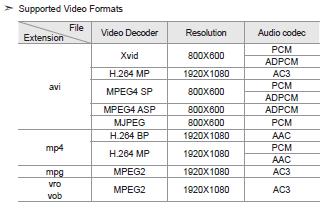
Try StreamFab Downloader and download from Netflix, Amazon, Youtube! Or Try DVDFab and copy Blu-rays! or rip iTunes movies!
+ Reply to Thread
Results 1 to 17 of 17
Thread
-
-
It quite literally is the TV. It has a USB port, and I can use my flash drive to hold the file. That screen shot is directly from the manual of the TV, and I encoded to Xvid at 800x600 to verify it could play off the drive.
I have a nice 1 minute file to test things out on, which helps for verification as well. PC is not the greatest, but the Intel Core 2 Duo E7200 does it fairly quickly, so suggestions will be tried on as they come in. -
-
I am interested to know what make and model number of TV you have as I have never heard of a TV with the ability to directly play these types of files from a USB port. I've heard of JPG support, but that's it.
-
enable mjpg in the ffdshow configuration (set to libavcodec instead of disabled) - your error message suggests that your video uses mjpg, not h.264
you can use mediainfo on your source to determine info like codec used on your source file. If your source isn't already 1080p (I suspect it isn't since it's mjpg), upscaling to that will make it look worse usually (unless you use a complex algorithm), and it's usually better to leave at the smaller resolution (looks better and saves space as well)
I also have the same question that jman98 has: what TV? I'd probably get one if it truly did all that without limitations. EDIT: whoops, I see it's only AVC Main, not high profile...less interested now. -
poisondeathray, it's hard to change something when it's already there.
The error happens when I open the program, no ware else.
jagabo, I looked again, I had to force it to re-size, and am testing now.
Actual TV is the Samsung LN52A750 It's not mine, but my parents. I can use it when they don't. -
Also, avidmux is working. I just need to find the audio shift setting, but that's trial and error.
Thanks everyone! -
Thanks. This is the first I've heard of this. I had no idea Samsung was doing this.Originally Posted by 1031982
-
Ya, they have the multimedia extender partly in there as well. There is a NIC installed, and you can use the USB port to get a wireless card (has to be from Samsung, of course) and use the TV as a multimedia extender on it's own.
-
I'd rather spend a few hundred dollars upgrading my player every now and then than a few thousand upgrading my HDTV.
-
For me, I am happy with a good display and keeping it until it dies out. They replaced a perfectly great Sony HDTV for this one, but it's there money.
-
USB2 flash play is limited to the Samsung 750 series. I tried one of these last July. It worked with lower resolution MPeg2 files as well. I recall using HDTVtoMPeg2 from broadcast captures and DVD VOBs. I didn't have time with it to try divx/xvid or h.264 but I'd expect those resolutions in the chart are maximum. Try playing smaller files first, then move up.
https://forum.videohelp.com/topic353259.html?highlight=samsung%20750Recommends: Kiva.org - Loans that change lives.
http://www.kiva.org/about
Similar Threads
-
Shrinking 1080p MKV, change to 720p or keep as 1080p?
By Phat J in forum Video ConversionReplies: 5Last Post: 28th Nov 2010, 09:35 -
Video Graphic Error-- Unsure of the Cause
By Blue_Leader in forum Newbie / General discussionsReplies: 0Last Post: 10th Dec 2009, 17:15 -
1080P Playback On My PC? And WD 1080p Player Need A Expert!
By wpittsen in forum Newbie / General discussionsReplies: 2Last Post: 30th Sep 2009, 12:43 -
HDV 1080p Im Looking for 1080p HDVs.
By ChristianPaprika in forum Camcorders (DV/HDV/AVCHD/HD)Replies: 19Last Post: 16th Nov 2008, 21:05 -
Why can't I get 1080p?
By L7dra7 in forum Newbie / General discussionsReplies: 3Last Post: 26th Dec 2007, 14:13




 Quote
Quote