Vegas 6.0
I've returned to Vegas audio effects, and would like to know what the area of the dialog shown in the attached image means. L, R, Ls, ... How about Input (output). I would take it that the latter means apply the effect to the input/output?
A few weeks ago, I puttered around with these NRT effects, and created some takes in a short sample of a video. When I just select the audio segment I experimented with back then, and add a new effect, it's saved as Take 5, which implies I probably created 1 to 4 last time. How do I see what they are? Ah, I see that when I'm saving Take 5 (via OK) a list is show of previous Takes, so I know they are there.
When I look at the Takes via the (OK) Save As, I see they are all wav files. There are choices. Is it possible to set a default?
When I go through the six short audio events I have looking at the Takes for them, I don't see any use of Takes 1-4. They seem to be detached. Perhaps I deleted an audio event? Comments?
How do I know which events the Takes apply? I guess that gets revealed as I look at the Takes for various events via pull down menu for the audio events (Choose active). In fact, how do I know what the chain is for Take 5 after I save it? Apparently, I have to code that in the saved name.
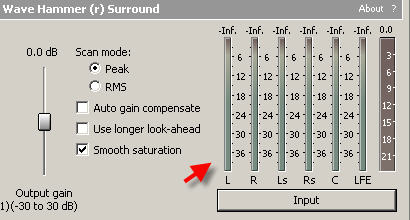
+ Reply to Thread
Results 1 to 1 of 1
Similar Threads
-
DVDAuthorgui wave audio support?
By video_magic in forum Authoring (DVD)Replies: 19Last Post: 8th Jul 2010, 17:39 -
audio wave forms in video.
By kingtiger in forum Newbie / General discussionsReplies: 3Last Post: 3rd Oct 2009, 18:36 -
Seeking A Better Hammer -- Simple GUI to Convert Ripped DVDs
By GrayStrickland in forum Video ConversionReplies: 10Last Post: 15th Feb 2009, 04:08 -
audio levels keep changing, 5.1 ac3-to-wave
By spiritgumm in forum AudioReplies: 0Last Post: 22nd Mar 2008, 10:56 -
Just for a chuckle - Woman fined for hammer fit at Comcast
By Webster in forum Off topicReplies: 0Last Post: 19th Oct 2007, 17:55




 Quote
Quote