I'm making DVDs for my educational group and we use video examples that have been submitted from a lot of different sources. I'm using Sony Vegas 8.0 to encode the MPGS to use in DVD Architect.
My question is, some of my source files are upper field and some are lower field. Should I save the mpg as progressive scan to be sure that the DVD player (different ones used from the faculty of my group) decodes it correctly? or will most DVD players detect the difference.
I'd prefer not to make it a requirement that they find a progressive scan DVD player to run the DVD.
Would this be overkill, or the right move?
+ Reply to Thread
Results 1 to 10 of 10
-
-
Hehe, you'd better not, not unless you also require that they be watched on a progressive display (i. e. an HDTV). A progressive scan DVD player is only useful if you're also using a progressive display.I'd prefer not to make it a requirement that they find a progressive scan DVD player to run the DVD.
You encode the videos as whatever they are, interlaced or progressive. If they're progressive then top or bottom field first is meaningless. If they're interlaced you have be careful to get it right in the encoder or the result might be a jerky playing mess. If encoded correctly, whether top or bottom field first, any DVD player will decode it correctly. -
Try to ID each clip correctly for top/bottom field first on import. From there Vegas should be able to edit to the project setting (e.g. BFF for DV, TFF for HDV, etc.). If you ID a clip incorrectly, it will seem to play stuttered with two fields forward, one field back error. Run a full timeline preview before you encode. If you get it correct at the project level, it is possible to encode DVD MPeg2 as either TFF or BFF. I'd use the same as the project format to avoid further conversion.Originally Posted by KayAt
Avoid progressive encoding for interlace source. This forces deinterlace and produces all the associated deinterlace artifacts. A progressive player will not reverse these errors.Recommends: Kiva.org - Loans that change lives.
http://www.kiva.org/about -
Thank you for the responses. My sources could be BFF or TFF, varied, and put together on a single timeline in Vegas to save as MPG2 for burning to DVD
Some of my source files are TFF, I guess were recorded in HD? (are on wide screen) but play on any dvd player.
When encoding my timeline to MPG2, do I have to worry about BFF or TFF if played on a standard DVD player? -
DV is normally BFF, MPeg camcorders are usually TFF. Broadcast cameras can be either. The point is you need to tell Vegas what the source or individual clips are.Originally Posted by KayAt
Right click on the clip and change TFF/BFF in properties if you see errors.
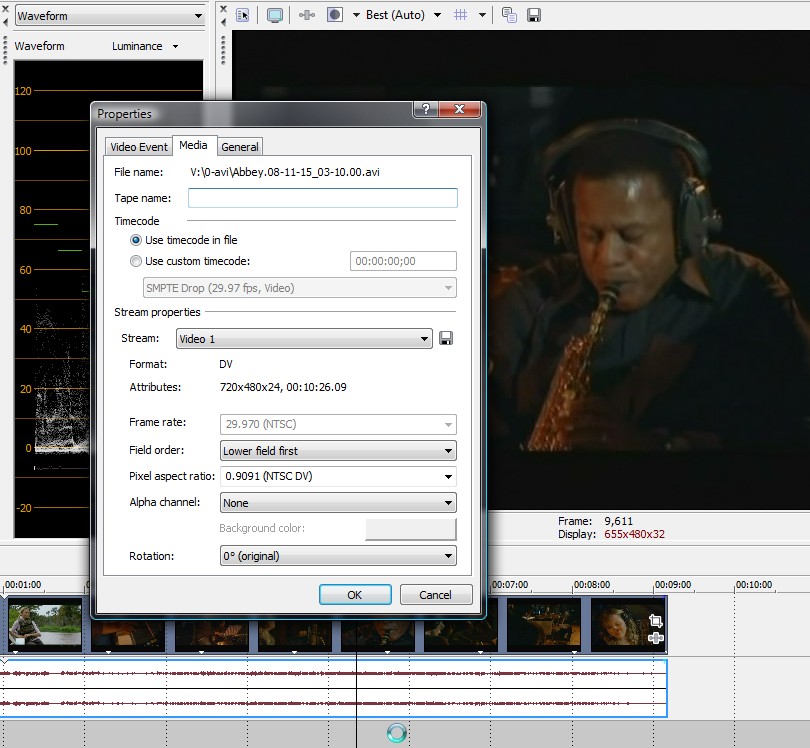
As I said above you need to change source field order properties so that a rendered preview plays smoothly. After that you can MPeg encode BFF or TFF and either will play on a DVD player. Your client probably has a preference which to use. I usually use the project field order when encoding.Originally Posted by KayAtRecommends: Kiva.org - Loans that change lives.
http://www.kiva.org/about -
EdDV,
I am in the same situation right now making a wedding video for the inlaws, used 2 hand held camcorders, one HDV (UFF) and the 2nd was analogue captured (older cam not digital) and I think it is BFF.
I was just finding some issues and wish to confirm I understand what you are saying.
If It tell Vegas that each clip is UFF or BFF first as per you pic, it will then take care of everything and when I do my final encode it can be in either TFF or BFF and it wont suffer the flicker effects of getting the field order wrong when I burn the file to DVD?
If so, how does it solve the problem of mixing different field orders?? -
thanks jagabo, I didnt know that was poosible, I thought it was one or the other.
-
Vegas can handle mixed TFF BFF clips but I can't tell you exactly how without tests. The KEY ISSUE (3rd time) is to preview or test encode the timeline and watch for flickering or stuttered clips*. You need to get it right while you can still fix it in clip properties. After you are satisfied, then do the final encode. I think it is safer to encode with the same field order as the project setting but I haven't tried otherwise.Originally Posted by Rudyard
The problem gets serious where clips of different field order overlap in a composite or transition. Best to view preview on an interlace monitor via IEEE-1394. Progressive monitors or video display cards may try to hide the issue by deinterlacing.
Mixing DV and HDV/AVCHD has additional resizing issues depending on whether the project is set to DV or HDV or other. I'm only talking about BFF vs. TFF for 480 line source and project. Beyond that you need to test thoroughly.
*There must be motion to see the difference.Recommends: Kiva.org - Loans that change lives.
http://www.kiva.org/about -
Thanks you Ed, I tried a test encode after correctly identifing the clips (2 of the 3 analogue clips were automatically set to progressive for some reason) and after they were set the footgae mixed and worked fine when tested on DVD RW via TV.
Similar Threads
-
BD/DVD Interlace vs Progressive Scan: Which is better?
By Bonie81 in forum Newbie / General discussionsReplies: 9Last Post: 2nd Dec 2010, 07:01 -
Conversion to Progressive Scan from Interlaced DV. Necessary?
By Anonymous4 in forum Video ConversionReplies: 3Last Post: 13th Nov 2008, 15:34 -
Progressive scan problem
By Deaner777 in forum Authoring (DVD)Replies: 0Last Post: 28th Jul 2008, 16:23 -
3:2 progressive scan pulldown support.
By wasimismail in forum Authoring (DVD)Replies: 47Last Post: 11th Jun 2008, 22:51 -
Confused about progressive scan
By Xoanon in forum Camcorders (DV/HDV/AVCHD/HD)Replies: 0Last Post: 14th Jun 2007, 13:28



 Quote
Quote