Hey all,
Googled it up looking for 'reset password P4015x' and 'default password P4015x' 'reset BIOS P4015x'-- found zilch.
Spent about an hour on the phone with HP tech "support" and got nowhere...
When I go to the HP LaserJet P4015x embedded webpage for our brand new networked printer I cannot access any of the configuration items.
It shows that I'm logged on as "guest" and when I try to click the "Change Settings" it wants user-id and password.
I never established a user-id/pass...
Anybody know how I can wipe it and get access to this stuff?
TIA!
hpbs.bmp
+ Reply to Thread
Results 1 to 4 of 4
-
"To steal ideas from one person is plagiarism; to steal from many is research." - Steven Wright
"Megalomaniacal, and harder than the rest!" -
the solution appears to be "cold reset".
http://h20000.www2.hp.com/bizsupport/TechSupport/Document.jsp?objectID=bpl03612Google is your Friend -
did you try the usual defaults -
user- admin
password - password
sometimes it's uppercase.--
"a lot of people are better dead" - prisoner KSC2-303 -
sho 'nuff!!!Originally Posted by aedipuss
damn I feel like I should be wearing a helmet..."To steal ideas from one person is plagiarism; to steal from many is research." - Steven Wright
"Megalomaniacal, and harder than the rest!"
Similar Threads
-
Issues in DVD Architect 5.0 resolved?
By greglee in forum Authoring (DVD)Replies: 7Last Post: 17th May 2011, 15:49 -
I've resolved so much, but still have an encoding question...
By takearushfan in forum AudioReplies: 10Last Post: 9th Jun 2010, 10:25 -
[RESOLVED] Anyone with a Sony PD100A?
By MarkMission in forum Camcorders (DV/HDV/AVCHD/HD)Replies: 4Last Post: 19th May 2010, 15:04 -
Lan accessibility - resolved
By MikkiKimmi in forum ComputerReplies: 13Last Post: 6th Apr 2009, 18:33 -
[RESOLVED] ffmpegx 0.0.9y keeps asking for install of mencoder
By breggol in forum ffmpegX general discussionReplies: 1Last Post: 5th Oct 2008, 05:23




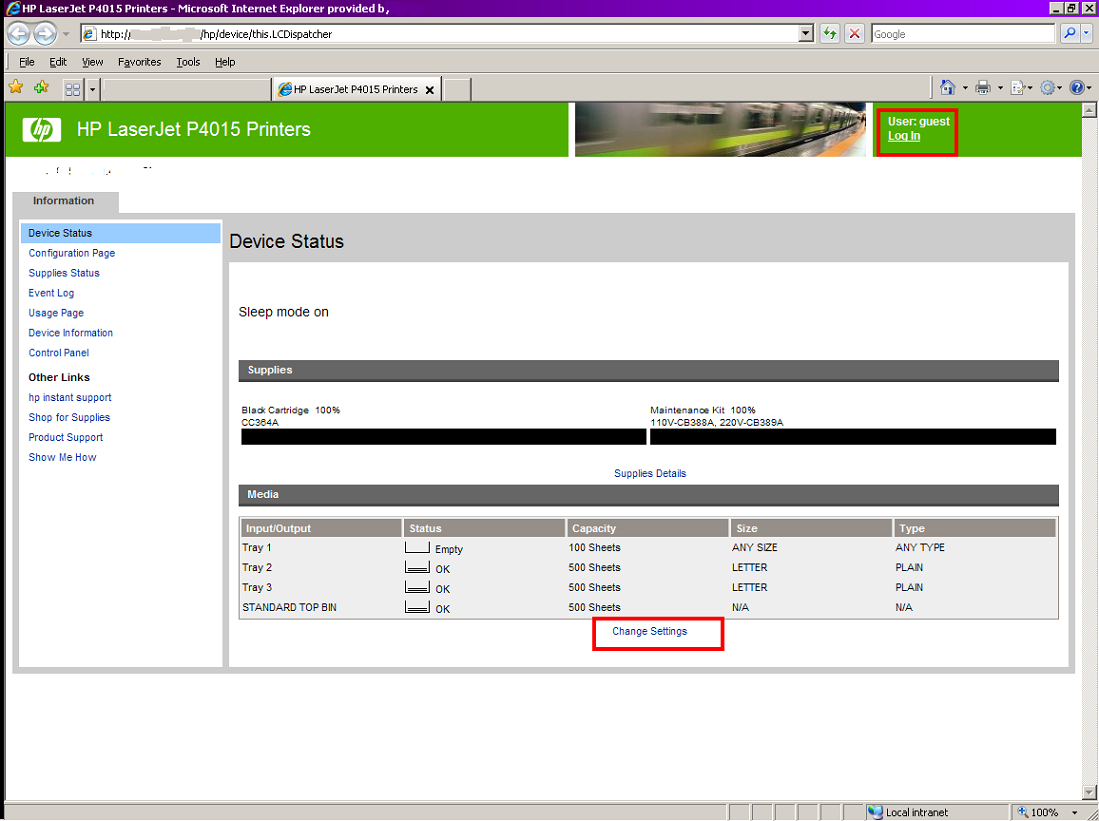
 Quote
Quote