I installed flv/wmv/mov(QT) plugins for VirtualDub and I can get virtualDub to open mov(QT) files with the installation of QT Lite/Alternative WITHOUT ffdshow.
I understand that in order for VirtualDub to open wmv/flv, I need to have VFW's wmv/flv enabled....so IS IT a must to install ffdshow in order to get VFW? or is it only ffdshow has VFW? IF it is amust to install ffdshow, then during the installation process, can I deselet everything and after installation, go to ffdshow's VFW and manually select wmv and FLV?
Thanks.
+ Reply to Thread
Results 1 to 6 of 6
-
-
It's tough to answer that definitively because .flv, .wmv and .mov can contain various audio & video formatsOriginally Posted by tigerb
e.g. flv might contain h263, h264, vp6, vp7, video, or mp3, nellymoser audio etc....
e.g. wmv might contain wvc1 or wmv3 video, for example
you get the idea...
In terms of VFW, i don't know of any others than ffdshow. It's a really old system. -
You video is encoded incorrectly. It has a 3:2 (512x340) storage aspect ratio and a 1:1 pixel aspect ratio. The result is it displays as 3:2 where it should display as 16:9 (since you included the black borders from the DVD).
If you want to keep that frame size you should set the 16:9 Display Aspect Ratio on the Xvid config dialog. (You can also set the DAR of the already encoded video with Mpeg4Modifier.)
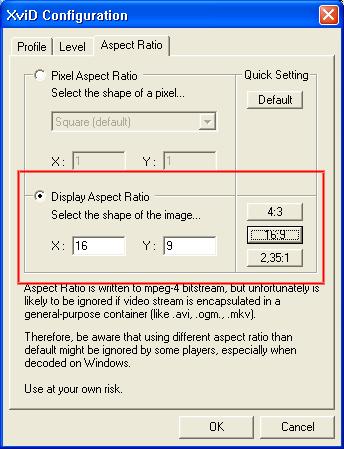
Otherwise you should resize to a 16:9 frame size like ~704x400 or 512x288 and encode with square pixels (like you did with this video). -
Thanks for the info poisondeathray.
jagabo dipping into the booze again smile.gif wrong thread bud!? it's not Friday night yet!
it's not Friday night yet!
Similar Threads
-
problem: flv files don't open in Vegas pro 10
By freestyler09 in forum EditingReplies: 2Last Post: 25th Feb 2011, 13:57 -
Lost ability to use Avisynth script to open .flv file with virtualdub.
By DaneClark in forum Video ConversionReplies: 4Last Post: 20th Feb 2011, 12:33 -
can't open mpg 2 and flv video files with tmpgeng xpress 4.0
By monks19 in forum Video ConversionReplies: 0Last Post: 8th Oct 2010, 01:53 -
can't open flv in VirtualDub
By shun in forum Video ConversionReplies: 3Last Post: 26th Jul 2010, 19:10 -
How to open a small flv file in virtualdub?
By Wizard81 in forum EditingReplies: 4Last Post: 20th Nov 2009, 13:14




 Quote
Quote wrong thread bud!?
wrong thread bud!?