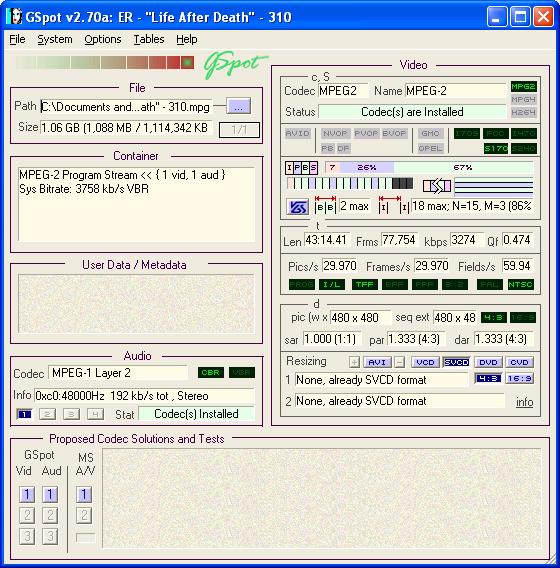Hi,
I burned a DVD +R video and when I play the DVD on my home player, the video looks fine, but the audio sounds like the chipmunks and there is some hissing noise. I am using Nero 7 essentials burning software and my video options are setup up for 'Long Play' and the audio is setup up for 'Automatic'. Also, I set the DVD to burn at 4X and my media is 16X. Anyone know what is wrong? Possible Codec problem?? The .mpeg file plays fine on the computer.
Thanks,
swb1
+ Reply to Thread
Results 1 to 17 of 17
-
-
Read my blog here.
-
Well, it ISN'T a media or burning problem.
The audio and video are intertwined in the same file. If there was a problem with the disc or burn, both would be mangled, and video errors are usually much more obvious.
So the problem is the data, it isn't compatible with your player.
You need to specify the video specs for anyone to work out the audio problem.
At a guess, wrong sampling rate, or too high data rate. -
Best thing to do is ALWAYS test your VIDEO_TS folder before burning to see if it was encoded right,most likely nero screwed up the audio conversion,best to convert with what guns1inger suggested instead of nero.
I think,therefore i am a hamster. -
I downloaded a show from my Tivo Recorder that was a .mpeg file and the .mpeg file plays video and audio just fine with Windows media Player. Then I wanted to burn that show onto a DVD, so that I could keep it with my collection and the burned DVD audio is messed up. How can I find out the video/audio specs, so that I can post it for you guys?
Also, I have done this on another slower machine (1 GHz) and the same process worked just fine, but it takes forever, so I got everything set up on this faster (3.00 GHz) and things have gotten messed up. -
You have a video from your Tivo and you burned it to DVD ?
Did you author it ? If so, with what ?
Did you just burn it as a data file ? If so, with what ?
g-spot will tell you about the video and audio content. Use it on the tivo file and the VOBs if you created any.
Again, details of the software and process you used, instead of vagueness about what you want, will help us find the problem.Read my blog here.
-
That's not what you're playing though, I think.Originally Posted by greenda4
Use GSpot on the DVD, there should be a VIDEO_TS folder; open that and select the large VOB file and see what the specs are for that.
Or if not, what files are on the DVD?
If there's a large MPG, spec that. -
Here is the actual, original source .mpeg file. My previous post was the TMPGEnc edited file with the commercials taken out. Again, both of these files play just fine on the computer using Windows Media player, but when they are burned using Nero 7 Essentials, the audio is messed up and the video is just fine.
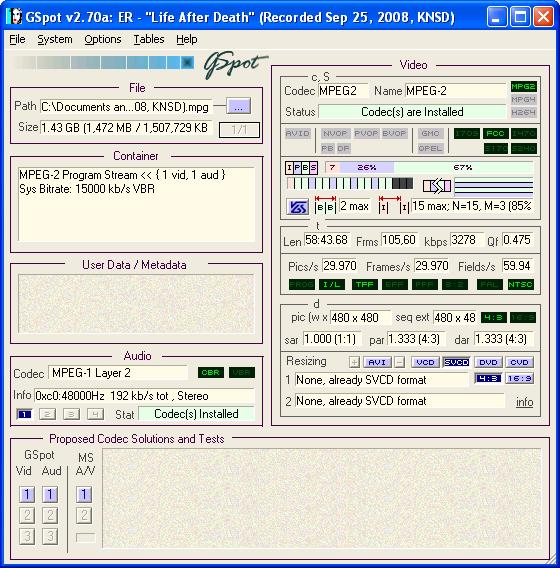
-
1. Just burning an mpg file to a dvdr does NOT make it a dvd video.
2. The video specs of both those gspot screen shots are NOT NTSC DVD compliant.
3. The audio specs of both those gspot screen shots are NOT NTSC DVD compliant.
mpeg audio is NOT within the NTSC dvd specs. -
I even burned the .mpeg file as a data file and tried to play the DVD on the computer and Windows Media Player could not play it. However, just playing the .mpeg file on the computer works fine. I don't understand your last post.
-
Bottom line - after editing your Tivo file you have an mpeg that is not DVD compliant, and obviously not playable in your DVD player. You need to re-encode it with a reliable tool (I don't consider Nero a reliable tool, others differ) so that you get a compliant Video_TS folder, which you can burn to DVD (preferably with Imgburn).
Read my blog here.
Similar Threads
-
DVD to an edited MPEG-2 file with MPEG audio: Trouble/please help
By Canon GL-2 Guy in forum Newbie / General discussionsReplies: 21Last Post: 9th Aug 2011, 09:52 -
DVD Chapters messed up after authoring
By dexter30 in forum Authoring (DVD)Replies: 13Last Post: 25th Mar 2011, 19:12 -
Messed up finalizing a dvd
By spunon in forum Authoring (DVD)Replies: 4Last Post: 28th Apr 2009, 15:06 -
my DVD and HDD messed up
By goodguyswearblack9 in forum DVD RippingReplies: 8Last Post: 20th Apr 2008, 03:11 -
No audio when burning a MPEG-2
By hostofsorrow in forum Newbie / General discussionsReplies: 3Last Post: 31st Dec 2007, 09:13




 Quote
Quote