Im useing nero to export vob files to .avi and after its done the file is way too large?? is there anyway to fix this without loseing quality?? (ex. one 20min .avi file is 4.3gb,,,and before it was atleast 1/4 of 1gb)
currently i used no compression,,, should i try any of these other options from the drop down menu?
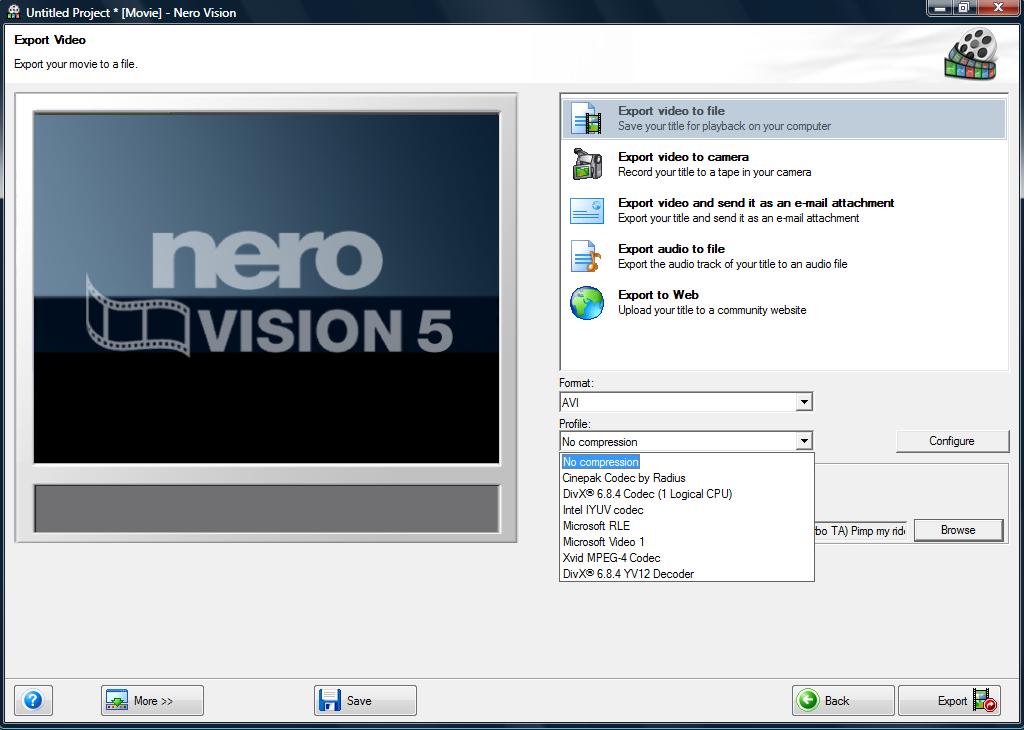
+ Reply to Thread
Results 1 to 8 of 8
-
-
or is there anyway i can compress the files i already made as it took me sooo long to do them id hate to del and start all over again.
-
You have to choose a compression method (codec) and a bitrate to reach a target filesize. You will take a quality hit, but the aim is to reduce this to be as minimal as possible within the given constraints.Your choice of codec is determined by your needs after conversion. Why are you converting the file ? What will you play it back on ?
Many codecs support quality based encoding, which will use whatever birate is required to maintain a given level of quality. File size is not predictable, and depending on the quality level chosen may be larger than the source.
If your system specs are accurate, H264 is probably out of the question, so try Divx with a quality setting of 2.
Edit : to answer your second question : If your files are uncompressed then yes, you can use them again without affecting quality, however you gain nothing in speed or the time it will take to encode again. If you did use any form of lossy compression then you are better off going back to the original source, as encoding already lossily encoded footage just compounds the damage and quality loss.Read my blog here.
-
ok the reason im doing this is im takeing little clips here and there (17 in total) off 1 dvdr
the source is originaly from vhs
then burned to dvdr with a dvd recorder
then to vob with dvddecrypter
then i used nero to convert to .avi
It doesnt need to be .avi but i like it cause i can play it in my dvd player. Ive watched 2hr .avi that were like less then 1gb and the quality was fine for me.
heres some more info for you i choped out 17 clips from the dvdr (no more then 4.7gb right) after all 17 were converted to .avi now alltogether they are 27.1gb -
i dont have that in nero? did you mean in nero,,all i can choose is what you see in the dropdown menu above in the pic.
-
ok thanks its alot smaller i messed around and got what i needed thanks a ton
Similar Threads
-
With Nero 7 Ultra, why are imported dvd files so big?
By wisny in forum EditingReplies: 13Last Post: 13th Mar 2011, 08:38 -
Dvd with subtitles and Audio tracks in one big vob file help converting
By jimbobob84 in forum Newbie / General discussionsReplies: 3Last Post: 22nd Dec 2009, 03:09 -
Converting DIVX .AVI Files to DVD using Nero Vision 8 and 9.
By nnhood in forum Authoring (DVD)Replies: 2Last Post: 26th Jun 2009, 20:09 -
Converting .vob files to AVI
By abrathet in forum ffmpegX general discussionReplies: 1Last Post: 21st Sep 2008, 21:43 -
Converting PAL VOB FILES TO NTSC VOB FILES...
By mmmipa in forum Video ConversionReplies: 3Last Post: 5th Apr 2008, 18:15




 Quote
Quote