Hello everyone,
My windows directory has been changed from C:\WINDOWS to C:\WINDOWR.
My computer will not boot because it cannot find the files, obviously. How can I rename the directory back to the correct syntax in an NTFS environment? Oh, by the way, I don't have a floppy drive installed.
I've tried: System Recovery (cannot rename directories) to no avail.
+ Reply to Thread
Results 1 to 9 of 9
-
-
or pull the drive and add it as a secondary on another system, rename your files and put it back where it was before (mind your jumper settings!).
"To steal ideas from one person is plagiarism; to steal from many is research." - Steven Wright
"Megalomaniacal, and harder than the rest!" -
You got 2 good solution up there. Now I have a question, how did you find out if you can't boot or look at it? You can also dual boot your computer or just edit the boot statement in boot ini change the folder name from windows to whatever it is but you still have to use Ubuntu or something to be able to edit. But first see if you can use system restore if you had it on.
check this link
http://support.microsoft.com/kb/289022 -
Thanks for all the suggestions.
My computer had been acting very strangely over the last month or so. At certain points, it would not load windows, then would eventually crash to blue screen, or randomly restart. Last night, it wouldn't load windows despite numerous attempts over about a 45 minute period. It finally did with no problems.
This morning, it crashed again after a successful bootup. I then started having numerous problems with it. I eventually found out that my windows directory was renamed to C:\windowr. I did not do this, so thought I may have a virus or memory issues. Sure enough, the memory I had just bought from newegg.com had errors up the wazoo. I took out the memory, put in my old memory, tested it, and had no errors. However, since the windows directory had changed names, I still couldn't load windows.
I tried System Recovery in the meantime, but you cannot rename directories, only files. I then began my search and learned about the ntfs issue, and decided to post here trying to figure out the easiest way to change the name of the directory in hopes I can fix it that way, instead of a complete re-install.
I don't have a floppy drive as I said earlier (man that would have been nice to have in this case), and I am not willing to replace any hardware. If I have to go that far, I'll just format and re-install. The Linux Live CD sounds easy enough, and there are a lot of options out there, so I'll try this tonight and see if I can get it working.
Thanks again for the responses. -
I found the following works for me.
Go to:
https://shipit.ubuntu.com/
and they will mail you a FREE operating system, even if you live in a remote part of China.
Then you can change file names, get on the internet, transfer files to your USB memory stick, etc.
Also see:
http://www.howtogeek.com/howto/windows-vista/use-ubuntu-live-cd-to-backup-files-from-y...dows-computer/
You don't need to install the operation system. It just runs off the cd and won't change any settings or add any files to your computer.
Above geek link is written in clear language with screenshots.
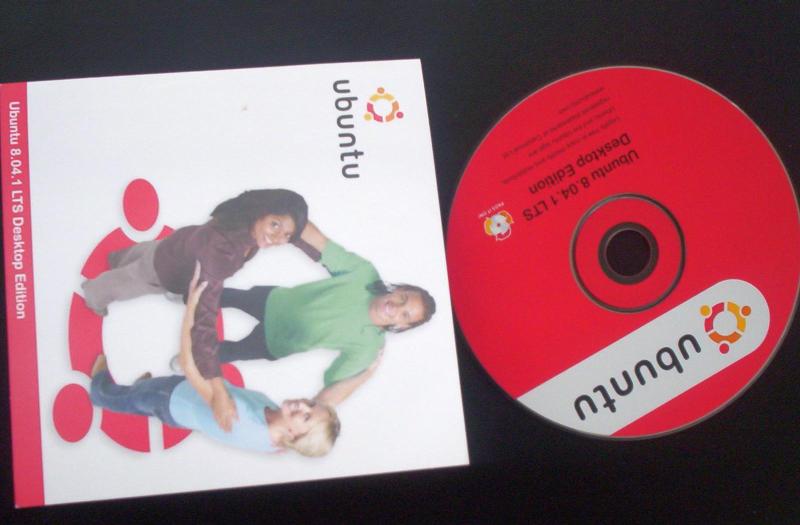
-
Well as you have found out new does not always equal good.
A customer just brought in two computer setups today and both of the brand names cases have either defective or will not work with that particular ASUS mobo power supplies. They just sit and reboot every 30 seconds or so. Cheapo power supplies and no problems.
Waste of my time trouble shooting when I'm busy.... Murphy's law at work. If I were slow no problems would appear.
Anyway I second using another computer to do the renaming. -
Just a follow-up.
I fixed the problem. I couldn't figure out how to use linux to rename the directories, so I tried to boot my 2nd hard drive (it has vista on it) in the computer, and it worked. I thought it wouldn't because I have a different motherboard installed, and it was a Dell install. I was able to go into explorer, rename the directory to C:\Windows, and it booted perfectly.
Similar Threads
-
Deleting files and directories
By Jomapil in forum ComputerReplies: 11Last Post: 20th Mar 2012, 06:41 -
Renaming video files?
By c4bdriver in forum Newbie / General discussionsReplies: 5Last Post: 19th Mar 2011, 09:09 -
Automatic subtitle renaming
By notme1 in forum SubtitleReplies: 2Last Post: 5th Apr 2010, 14:49 -
Crashed and recovered
By Fluf in forum Newbie / General discussionsReplies: 21Last Post: 7th Jan 2009, 10:16 -
[solved-sort of] My NTFS drives are no longer detected by Ubuntu.
By freebird73717 in forum LinuxReplies: 1Last Post: 28th Dec 2007, 22:44




 Quote
Quote

