I have a file which I know for sure is .avi in original form of 640X480, somehow someone converted the clip to .wmv and the clip looks out of ratio with BLACK borders/fillers on the left and right at default, and only until I selected 16:9 and it looks fine and under it's properties it says 640X480 (16:9)....., how can I convert it back to .avi in 640X480 with the correct ratio of 4:3 and WITHOUT the BLACK borders at both the left and right?
Thanks.
P/s I'm using Avidemux and VirtualDub
+ Reply to Thread
Results 1 to 5 of 5
-
-
Thanks guns1ingerOriginally Posted by guns1inger
 , using Avidemux I managed to crop and re-size back to the correct size/ratio...I'm really like Avidemux! 8)
, using Avidemux I managed to crop and re-size back to the correct size/ratio...I'm really like Avidemux! 8)
Btw, the original .wmv file has a 1000kbps data rate and when I encoded it with Option 1) Quantizer of "2" using XviD the end result of the .avi file has a data rate of 2500kbps and I also tried out Option 2)manual data rate of 1500kbps and I can hardly tell the differences in pix quality be it in 640X480 or 720X480 in either 1500kbps or 2500kbps, how come? and also is the data bit rate universal for all extensions? e.g 1000kbps of .wmv is the same as 1000kbps of .avi or 1000kbps of .divX or 1000kbps of XviD?
Best regards. -
If you use the same bitrate you will get the same filesize, but because each encodes and compresses differently, the quality can vary a lot between codecs at the same bitrate. WMV is mpeg-4 based compression. The most common type is similar to Xvid and Divx, so at the same bitrate you get arguably similar quality (certainly true of Xvid and Divx). However the H264 variant of mpeg-4 is much more efficient, and can produce much higher quality at the same bitrate.
Try encoding 720 x 480 footage using mpeg-2 at 1000 kbps, then encode the same footage at the same bitrate with Xvid and H264, and compare the quality.Read my blog here.
-
Thanks for the info guns1inger, much appreciated from a newbie :P
Just one last question, is the mpeg-2 or Xvid or H264 you mentioned is from the dropped down menu from Avidemux? (attached)
So
1)MPEG-2 (requant) = mpeg-2
MPEG-4 ASP (XviD4) = XviD
MPEG-4 AVC (x264) = H264
right?
I also have access to CoreAVC Pro v1.8.5.0, is this the better H264? and if so, how do I use it with Avidemux or VirtualDub?
Thanks.
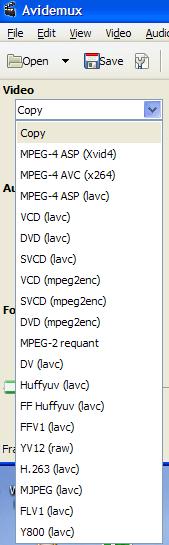
Similar Threads
-
how to get correct aspect ratio when adding subs to avi file using auto GK
By neds81 in forum SubtitleReplies: 5Last Post: 29th Dec 2009, 19:01 -
Phillips 5990 - How to revert back to original firmware
By user111 in forum DVD & Blu-ray PlayersReplies: 1Last Post: 11th Feb 2009, 20:31 -
how to correct the aspect ratio of AVI
By edong in forum Authoring (DVD)Replies: 4Last Post: 17th Jul 2008, 19:04 -
how to add the correct aspect ratio flag in an avi file?
By graysky in forum DVD RippingReplies: 15Last Post: 23rd Nov 2007, 05:23 -
How do i revert back to HD?
By meneverlearn in forum Newbie / General discussionsReplies: 1Last Post: 7th Jun 2007, 10:06




 Quote
Quote