Here's a strange one.
I'm going through all my DVD ISOs and converting the main movies to Xvid.
I get to Sin City which was an ISO created by DVDRebuilder and load the ISO into Fairuse, and it says there's no audio tracks. I load the ISO in VLC and it plays just fine and has audio. I load the ISO in DaemonTools and then load the DVD in AutoGK, and the same thing, no audio tracks. WTF, so I load the ISO in DVDShrink, no audio tracks reported. WTF....
VLC plays the ISO fine.
Burn the ISO to a RW, plays just fine on my PC and Standalone, but still no audio tracks via Shrink or AutoGK
Very strange...
Normally, I don't use the DVDRB ISOs to work from, but I was trying to save time. Plus the DVDRB encode looked real good. I guess tonight, I'll try the original DVD and rerip it.
What do you think caused the report of no audio tracks in the programs?
Try StreamFab Downloader and download from Netflix, Amazon, Youtube! Or Try DVDFab and copy Blu-rays! or rip iTunes movies!
+ Reply to Thread
Results 1 to 4 of 4
Thread
-
-
OK here's a gspot look at one of the VOBs
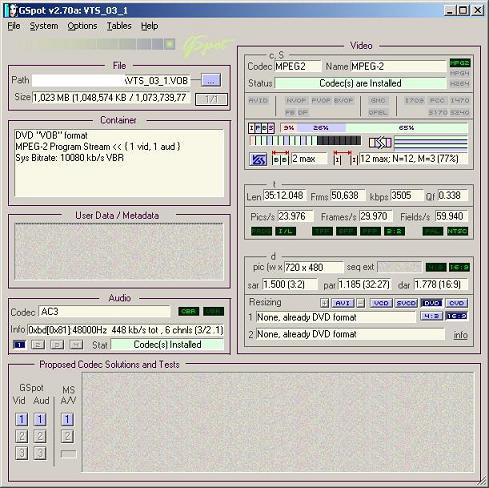
Here's another weird thing. If I load the IFO in AutoGK, it doesn't see the audio tracks. If I load a single VOB in AutoGK it will see the audio tracks. However, if I load the first VOB "VTS_03_0.VOB" 8kb it doesn't show the audio..1 through 4 do
Damn strange -
Since no one else is helping

The plot gets thicker. I opened the IFOs in ifoedit and all the audio is unspecified. Followed one tut but got an error with sparsing the ifos.......... -
Screw it!!!
Not worth the time....I'm reripping the original DVD. Wasted too much time already
Similar Threads
-
HOW do I extract 1 audio track from a .ts / .m2ts with 4 audio tracks?!
By elgy in forum DVB / IPTVReplies: 25Last Post: 23rd Jan 2011, 23:28 -
How to choose audio track in avi file with two audio tracks
By newnews in forum AudioReplies: 3Last Post: 26th Oct 2010, 05:26 -
Video with L/R tracks to DVD with 2 channel audio tracks
By Downloader in forum Authoring (DVD)Replies: 2Last Post: 22nd Aug 2010, 01:56 -
No Audio On AVCHD-DVD, How To Remove Other Audio Tracks From MKV File First
By elistian in forum Video ConversionReplies: 1Last Post: 14th Dec 2009, 06:03 -
DVDRebuilder
By santino_avi in forum DVD RippingReplies: 5Last Post: 20th Jan 2008, 15:03




 Quote
Quote