I have a folder with img, ccd and sub files that I want to burn to a CD as an iso. Can I just drag the img and burn that? Or should I also drag in the ccd and sub files? See screenshot.
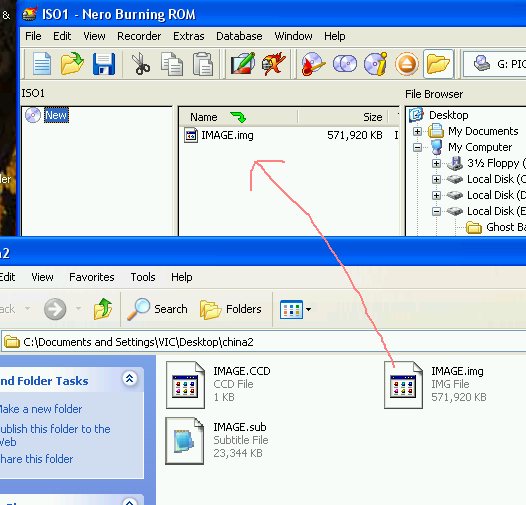
+ Reply to Thread
Results 1 to 6 of 6
-
-
Could you please look at the following screenshots and tell me if this is the correct way? One thing I don't understand is in screenshot 4, I get an error message that requires me to click Ignore, otherwise nothing happens.
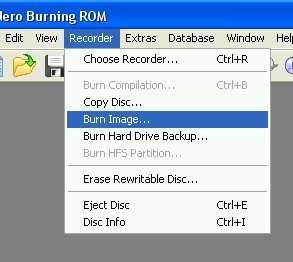
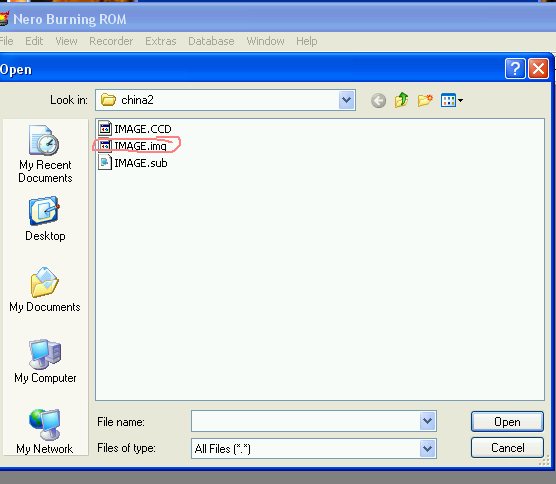
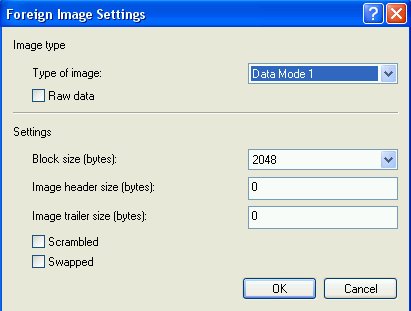
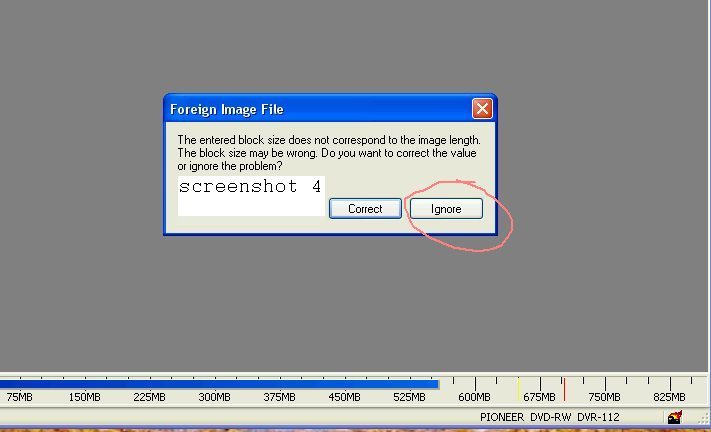
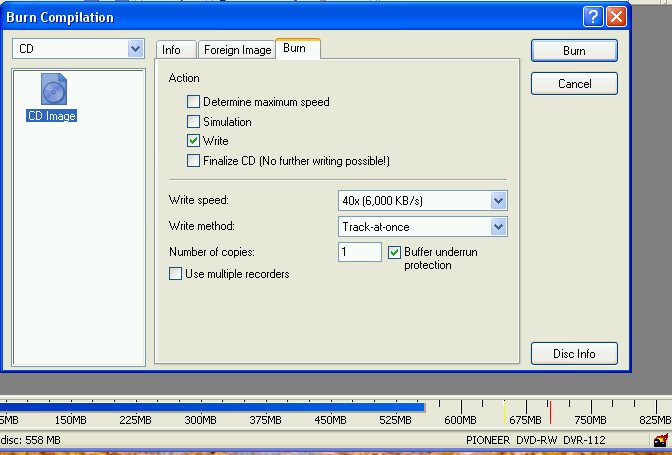
-
It turns out (as usual ) that it is more complicated than I thought. I decided to take the easy way out. I selected the ccd file (the only file in the folder that had the proper extension to open) with Daemon Tools and then the whole data cd seemed to mount. Then I use Nero and added all the folders (about 100) and burned it. Took unusually long, about 20 minutes to burn the cd. Screenshot 1 shows just a fraction of the files that I added to set up the burn. After burning, when I re-inserted the physical cd and looked at the files, it appears identical (as far as I can see) as the virtual cd mounted by Daemon Tools. However, there is one thing I don't understand. When I look at the G drive (physical cd in the drive) and the H drive (virtual mounted), the Total Size (See screenshot 2) is different. Can someone tell me why there is a difference? I believe the physical cd that I just copied should be identical (at least that is my hope) to the virtual mounted cd.

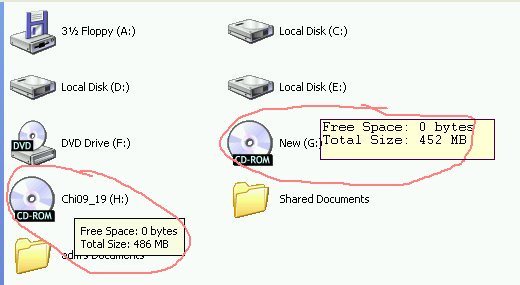
-
I tested these 2 cds, the original and the copy, and they seem to function the same and the file structure looks the same. However, I still would like to know why the Total Size is different (see above screenshot). Any ideas?
Similar Threads
-
question about how to burn Nero Image
By jimdagys in forum DVD RippingReplies: 5Last Post: 4th Sep 2010, 12:06 -
Advice required when trying to burn with img burn
By IPBR21054 in forum SVCD2DVD & VOB2MPGReplies: 4Last Post: 1st Aug 2009, 17:29 -
Sony camcorder CCD-TR705 vs CCD-TRV95
By younso in forum Camcorders (DV/HDV/AVCHD/HD)Replies: 3Last Post: 8th Jul 2009, 16:32 -
Question about new type of Nero 6 burn error
By jimdagys in forum DVD RippingReplies: 13Last Post: 29th Jun 2009, 01:22 -
Urgent Question Sony CCD-TRV438E Hi-8 Analog Camcorder
By Shaga in forum Camcorders (DV/HDV/AVCHD/HD)Replies: 4Last Post: 20th Oct 2008, 14:32




 Quote
Quote