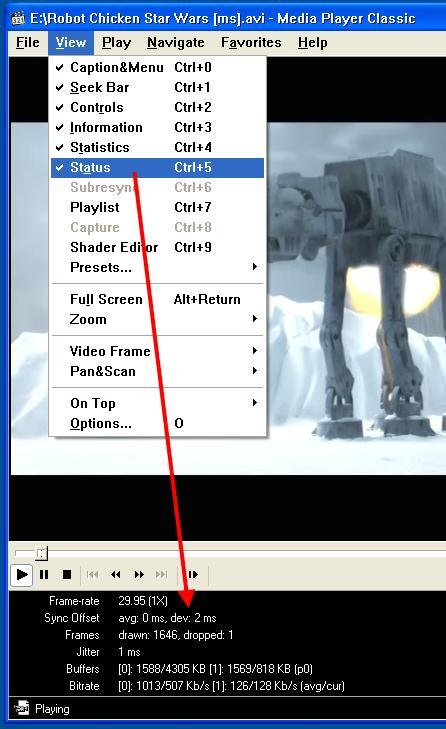Hi guys!
I wasnt sure if i should have post it at the guide thread, so i'm posting here.
I followed two guides here (one, two), which explains how to add subtitles
to an existing DVD-Video file while keeping the menu, and it went great.
There's only one problem, though.
I'm having a major sync issue after i'm done with the process.
The audio is presented way ahead of the video (about a second).
How can i solve this problem?
is this something i did wrong or missed during one of the process levels?
Thanks in advanced!
any help would greatly appreciated!
P.S.
I'm not an English speaker,
so please, excuse me for my poor language...
+ Reply to Thread
Results 1 to 25 of 25
-
-
You did a very good job with your English. Your comments and questions were quite clear and well written. I wish a lot of people who post here with English as their only language would write as well as you do.Originally Posted by GangstaRap
-
Thank you for your great help!
you're very kind!
Hi jagabo!Originally Posted by jagabo
I didnt use Muxman to mux the elementary streams cause i'm getting
an error (i can try it again and upload the error image, if it would be helpful),
just when the progress bar reaches 98-99 precent.
As one of the guides recommended, I tried to use both Rejig and IfoEdit to do the muxing,
both times I ended up with out of sync audio.
I'm starting to think that the demux part is the tricky one which causing the audio going out of sync.
Hi manono!Originally Posted by manono
Yes, I did.
There seems to be no A/V delay.
Here's image:

On the other hand, when choosing to demux it by VOB id (under "Mode"), I'm getting this:

don't know exactly what it means, but i figured it has something to do with my problem.
Thanks SCDVD!Originally Posted by SCDVD
I'm also using a dictionary to narrow down my mistakes to minimum.
-
Yeah, your delay is said to be zero. To still get a delay is sometimes indicative of an improper decrypt of a newer DVD with newer copy protection. In any event, if you create a DVD with a constant delay (the same all the way through the movie), you can fix it yourself fairly easily. I would first find what the delay is, use DelayFix to remove the delay, and then reauthor using the fixed audio.
That first pic of yours points to the problem. You have a small cell at the very beginning with no audio - a cell about the length of your delay (you said about a second). By demuxing it along with the rest of the movie you create the delay. Did you actually demux by VOB ID instead, or are there 2 or more VOB IDs making up the movie you want? Running the VOBs through FixVTS might get rid of this audioless cell.
In cases where the audio is off, are the subs off as well, or not? And what's the error message you sometimes get when using Muxman? -
Thanks for the great help, manono!
How can I determine exactly the audio delay?Originally Posted by manono
Should I determine that only by using my ears and then work by trial and error?
or maybe there's some tool i can use to measure the delay?
Are you sure you're talking about the first pic?Originally Posted by manono
because actually, it shows nothing...
Audio_1: None.
Audio_2: None.
Audio_3: None.
and so on...
I didnt try demuxing by VOB ID...Originally Posted by manono
there were two VOB IDs making up the movie,
so i didnt know exactly how to handle it.


Tried that too.Originally Posted by manono
I ran the main movie's VOBs through FixVTS, then kept following the guide levels,
but unfortunately, I got the same result at the end...
No.Originally Posted by manono
The subs seems to be well synchronized with the the video (but not to the audio).
but I wouldn't base my conclusions on this fact.
the subtitles synchronization isn't precise nor consistent anyways.
Surprisely, when I tried MuxMan again, it worked like a charm for the first time ever...Originally Posted by manono
anyway if I'll ever run into this error massage again - I'll post it.
moreover, with ReJig and IfoEdit I can also set Audio Delay as well as MuxMan,
but thats brings me down again to the questions I asked few lines above (how can I measure audio delay)...
appreciate it!
Edit...
I just came up with an idea.
Since this is the case I can just drop this problematic cell and demux the VOB set without him...Originally Posted by manono
I can use DVD Decrypter to do that.
I'm not sure which cell i should drop, though:

Here's the info for each cell:
Cell #-----Duration------Size-------VOB ID
1------------00:12--------32kb----------1
2------------00:15--------10kb----------6
3------------00:15--------10kb----------6
4------------00:15--------10kb----------6
5------------00:12--------32kb----------2
6------------00:15--------10kb----------6
7------------08:32------273,002kb------3
Obviously the last cell (7) is part of the movie itself so i cannot drop it,
also i suppose some of the cells containing very important data regarding the movie,
so which one of them I should drop? -
Here's one way to find and fix the delay. This assumes a constant delay (the same all the way through):
Open a VOB in Media Player Classic. Right-click the screen and go Options->Internal Filters->Audio Switcher and make sure the "Enable built-in audio switcher filter" box is checked. You'll only have to do this once. If doing it for the first time, then hit "OK", close MPC and reopen it. Play the VOB in it and use the + or - buttons on the right side of your keyboard to add in a positive or negative delay. A positive delay causes the audio to play later (delays it). 1000ms=1 second. If you have trouble synching to lips moving, try and find a sharp noise like a door slamming or a gunshot and synch to that. It shows the amount of delay applied in the bottom left of the player. Once you get it the way you like, remember that figure and close MPC.
Now open the AC3 audio in DelayCut. In the Delay section fill in the Start box with your delay. That's all - only fill in that one box. Don't check anything or add anything else. Then Process it and use the fixed audio in Muxman.
Yes, I meant the first pic. It actually shows quite a bit. It shows that the very beginning of that PGC has no audio at all. The audio only comes in with the 3rd cell (the 3rd VOB ID). So, you have 2 cells with no audio at all. When you demux the PGC and later remux, the audio shifts into those 2 audioless cells and throws it off for the entire movie.Are you sure you're talking about the first pic?
because actually, it shows nothing...
There's a chance that fixing the delay for the first part of the movie may still leave you with the 2nd part out-of-synch, because of those 2 VOB IDs. Hope for the best.
Your final idea is a good one. You'd uncheck the first 6 cells and then decrypt the rest. That could open up another can of worms, though (throw both the subtitles and the chapters off, both of which would require work and knowledge to fix). So I would try fixing the audio delay first.
Is this an Indian movie (which shouldn't have advanced copy protection) or a major studio movie (which could have advanced protection which would take DVDFab HD Decrypter to fix)? -
Originally Posted by manono

Awesome!
Problem solved.
thanks to you...
I followed those instructions and it worked perfectly,
apparently, somehow, there was exactly 1 sec of skew.
appreciate you're great help!
I tried, out of curiosity, to unchek all first 6 cells, but PGCDemux just crashed whenever i tried to demux it.Originally Posted by manono
maybe uncheking the whole six harmed the VTS's set somehow or something... i don't know...
anyway, it doesn't matter.
your solution was much fater and efficient.
It's an old Israeli comedy movie and there's some English dubbed parts in it.Originally Posted by manono
Cheers!

-
Good going. I'm glad you got it sorted out.
I guess I was wrong about unchecking all 6 small cells. I guess a better idea would have been to uncheck the cells corresponding to Vob IDs 1 and 2 (Cells 1 and 5). Maybe.
-
It shows the amount of delay applied in the bottom left of the player. Once you get it the way you like, remember that figure and close MPC.
Now open the AC3 audio in DelayCut. In the Delay section fill in the Start box with your delay...i quote...
that means first you have to find out the delay in MPC. and then you have to demultiplex the video to get the audio . then you have to load it in delaycut. isin't it? -
i took the problamatic vob in mpc as advised. but i cannot find the delay figure at the bottom of the player. when i pressed the + or - sign nothing happened. by the way i have got the link for mpc from this site. the mpc need not be installed right? is it portable one?Originally Posted by manono
-
View -> Statistics
There's a trick to getting the audio sync feature working. I forget what it is though. -
Yeah, but I explained the trick in my post:
Right-click the screen and go Options->Internal Filters->Audio Switcher and make sure the "Enable built-in audio switcher filter" box is checked. -
2. i have checked the option internal filters etc. even then i do not see any figure at the bottom of the player.
1.mpc--do we need ot install or is it a portable one? -
Oops, I made a mistake. The red arrow should have pointed all the way down to the bottom where it says Playing. The audio delay will appear there for a few seconds after hitting the delay/advance key.
-
thanks for the comments by manono and jagabo. but evenafter following the instructions i am not getting the result.
as per Gspot the video i have is MPEG-2-ps container dvd vob format 30 fps ntsc audio is 160 cbr ac3 2 channel. i opened the video in Media player classic ver 6.4.91 revision73. as suggested i clicked view-status .then in option internal filters-audio switcher- made sure that enable buyilt in audio swtcher filter is checked.but even then i am not able to see the + or - effect near the play .when i tried to open the video file in fixvts it is not accepting the file. says pls drag and drop vts file! when i tried to open the file in the asset window in dvdlab pro it says wrong FPS.where i went wrong. why i am not getting the amount of delay in MPC? -
And you're pushing the +/- keys on the right side of the keyboard to adjust the delay? It won't show anything unless and until you start pushing the keys. And since then I've upgraded to Media Player Classic Home Cinema. You might try that one to see if you have better luck.
-
dear manono,
yes i did push the + and - keys to get the delay output and failed to get it.do you mean that i should keep on pressing the plus or minus keys? i think that may not be your idea. i just pushed and left the keys. did this several times. yes i will upgrade to mpc hc and will report back. thanks a lot for the comments. have a nice day. -
Verify the audio skew feature is working first. Find a video with some obvious audio cues -- a gunshot, a door slam, some dialog, etc. Select Play -> Audio -> Options. Enable Audio Time Shift in the right panel and set the value to something obvious like 1000 ms. It should now be obvious that the audio is 1 second late.
Then check the keyboard configuration. View -> Options -> Player -> Keys. It's possible the "Audio Delay +10 ms" and "Audio Delay -10 ms" functions have been assigned different keys. -
dear guns1inger,
i have never got a shift in audio when i pressed the +/- keys. once i get it i will try to keep on pressing until i get the satisfied result.
dear jagabo,
thanks for the suggestions, i will follow your instructions and will report back.
i may be permitted to ask you:-
once we make the entry in the timeshift say 1000ms, the video is running at the background. we made the entry when there is a gunshot. by the time we made the entry, the video might have moved to little further,is in'tit? we have not yet saved the file. we have to drag the curser backward and then check the previous gunshot. am i right?my qtn is we have made an intry in the timeshift but have not saved the file. then can we see the effect of timeshift? -
The delay you set will stay until you either close the player or click on a different file. It's on-the-fly, so to speak. It delays the audio in real time. You can always test if the delay is still in effect, even after it no longer shows in the bottom left of the player, by hitting the + or - key on the keyboard. That will bring the amount of the delay back for a few seconds so you can see what it is.
You don't really save the file with the delay set when using MPC(HC), as the next time you open the player the delay is zero again. You save it by first figuring out what it is and then making it permanent either by using DelayCut on the AC3 audio or by setting a delay in Muxman or whatever you use for authoring.
Similar Threads
-
DVD reauthoring problem: 1 movie on 2 DVDs
By WIGGER in forum DVD RippingReplies: 10Last Post: 23rd Jan 2012, 18:10 -
Is it possible to fix audio sync without reauthoring?
By likwid8 in forum Authoring (DVD)Replies: 4Last Post: 13th Nov 2011, 01:59 -
Does reauthoring (TMPGEnc DVD Author) re-encode / degrade video quality?
By MheAd in forum Authoring (DVD)Replies: 8Last Post: 9th Aug 2010, 06:42 -
DVD Shrink- Reauthoring Problem
By MPO in forum Newbie / General discussionsReplies: 2Last Post: 24th Jan 2009, 12:42 -
MKV->DVD Audio/Video Sync Problem
By Maikeru-sama in forum Video ConversionReplies: 1Last Post: 16th Aug 2008, 19:32




 Quote
Quote