Suddenly I cannot use Media Player Classic to play certain avis that I could play before. Also will not play in Real Player or Windows Media Player, but can play in VLC, KM Player and Total Video Player. When I try to use Media Player Classic, I get the following error message:
Then I deleted the Xvid 113 codec and tried to reinstall it ( the same codec I have used for years) but now I get the following error message. Can somebody tell me what is wrong?Media Player Classic could not render some of the pins in the graph, you may not have the needed codecs or filters installed on the system.
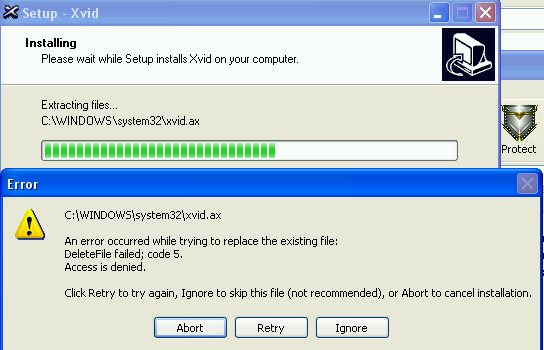
+ Reply to Thread
Results 1 to 6 of 6
-
-
Something might use the xvid.ax. Have you tried close ALL programs(check also programs in the notification area)? Or restart in safe mode and move the xvid.ax file and then reinstall xvid.
-
Looks like xvid.ax is corrupted and windows can't delete it. Try booting from a boot disk to delete the file then re-install.
VLC has it's own built-in codecs which is why it could play the file. I know nothing about those other players listed but I assume they also have their own codecs.
edit-
Looks like baldrick is probably right about the file being in use. I just googled your "delete" error and got several results stating that the file was probably in use. If rebooting in safe mode doesn't help delete this you still might have to use a boot disk to delete the file.Donadagohvi (Cherokee for "Until we meet again") -
I went to the Windows/System 32 folder and deleted the xvid.ax. Then reinstalled the xvid codec. This time there was no error message when installing, but still get the same error message when trying to play some videos that played fine before. I'm stumped.
NEW INFO: Something else fishy going on. When I try to bring up and start the FFdshow (any of the 3 entries) program from the Start>All programs, nothing happens. Restarting Windows does not solve the problem. All other programs seem to work fine. Then I chose the uninstall FFdshow option and deleted it with no problem and reinstalled it and then I could bring up and start the FFdshow program (unlike before). Then I used Media Player Classic and now the videos play fine.
I don't know why FFdshow stopped working.

-
Did you have the ffdshow installer reset the settings when you reinstalled it? ffdshow could have been set to decode/encode Xvid/DivX/MPEG4 streams with the xvid components, and that might have caused a conflict. I'm not sure that would have been the problem, though.
If cameras add ten pounds, why would people want to eat them?
Similar Threads
-
My AG-1980 suddenly won't play tapes. Any suggestions?
By Mini-Me in forum Capturing and VCRReplies: 5Last Post: 26th May 2011, 16:47 -
suddenly dvds are unable to play!
By el tiger in forum Authoring (DVD)Replies: 12Last Post: 19th May 2009, 01:06 -
cant SUDDENLY play all video files, only audio!
By dwardwarbinx in forum Software PlayingReplies: 6Last Post: 7th Jul 2008, 13:34 -
Suddenly Nero SHowtime won't play DVDs that I've burned.
By ibzomie in forum Newbie / General discussionsReplies: 7Last Post: 20th Jan 2008, 01:13 -
suddenly can't play mpeg files!!!!
By BillW in forum Newbie / General discussionsReplies: 3Last Post: 14th Jul 2007, 20:45




 Quote
Quote