Usually its the default Windows Media Player that wouldn't play a video file and MPC would play that file just fine...but right now I've a regular .avi file that Windows Media Player would play flawlessly but MPC would play it, but with sound only and NO picture/video?
Video: DivX 5 704x528 29.97fps [Stream 00]
Audio: MPEG Audio Layer 3 48000Hz stereo 128Kbps [Stream 01]
After messing around the MPC's Internal Filters, ONLY after I deselected the AVI from "Source Filters", then that video clip plays in MPC with sound and video, how come?
What are those "Source and Transform filters in MPC" for? and what's the correct or best settings?
Thanks in advance.
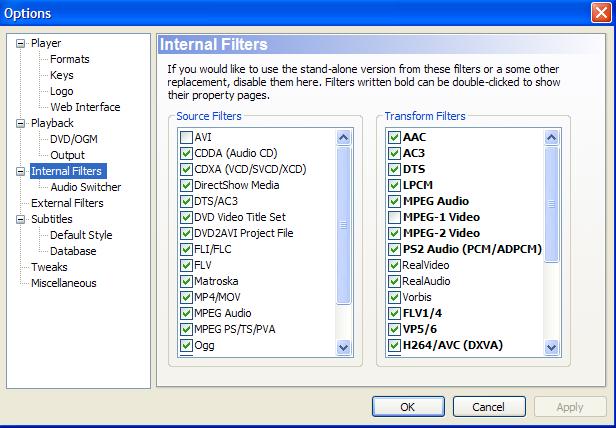
+ Reply to Thread
Results 1 to 1 of 1
Similar Threads
-
Set "Output filename" As Default Global "File/segment title" In MkvMerge?
By LouieChuckyMerry in forum Video ConversionReplies: 0Last Post: 9th Jul 2011, 02:52 -
WMV files: Changing "Recorded Date", "Media Created" fields in metadata
By axhack in forum EditingReplies: 5Last Post: 18th Sep 2010, 02:27 -
"stretching" or "cramming" aspect ratio when I convert .avi to MP4
By Agent Bauer in forum ffmpegX general discussionReplies: 3Last Post: 21st Mar 2010, 11:30 -
Samsung R155 DVD Recorder - "Recorded" or "Blank"?
By mhamini in forum DVD & Blu-ray RecordersReplies: 3Last Post: 6th Feb 2010, 20:01 -
Review "HYFAI" MP3/MP4 "Nano" clone from ebay
By NG in forum Portable VideoReplies: 29Last Post: 18th Sep 2007, 06:45




 Quote
Quote