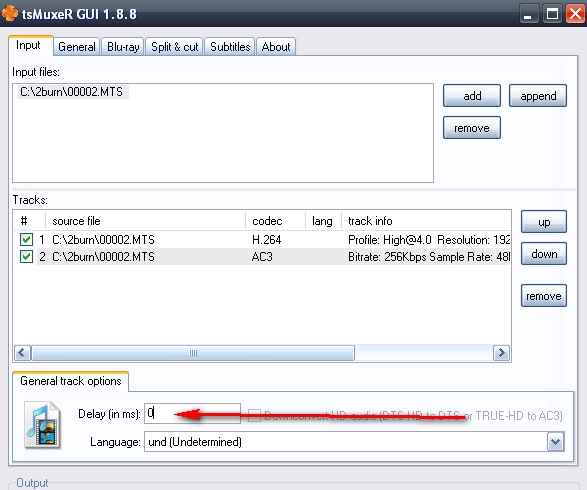Hi All
I am a newbie and this is my 1st post on this awesome forum. By reading some posts here I have been able to rip a .TRP file from my HDTV sat receiver to a regular DVD (in HD) and play it back on my PS3. I am elated by this!
The problem I have is that the video is delayed by (in this case) approx 833ms. I have used mediainfo program to determin the delay (and hence the lip sync problems). I am not sure my method is correct but here goes.
I feed the TRP file into TSRemuxer and set for a Blu-Ray output (I select all streams and uncheck bypass audio alignment) and hit remux. This creates the BR structure and I burn the result to DVD with NERO using DVD UDF 2.5 settings.
This works great I can play back in HD via my PS3. The problem is the audio is ahead of the video by 833ms.
What do I need to do to get the audio and video in sync? Please try to give a simple answer if possible.
TIA for the help.
+ Reply to Thread
Results 1 to 8 of 8
-
-
-
h264ts_cutter has a convert .trp=>.ts option
Perhaps you can try that, then use Soopa's method to enter the delay -
Hi
Still no luck but I have discovered that the original transmission has the same problem. In fact the current live transmission has audio sync problems.
This still doesnt help me correct the sync but it's worth knowing. The channle is German Premier HD (english sound track)...
Anyone else got any ideas for syncing audio/video in this example?
Similar Threads
-
Audio to video delay value on a DVD
By nic2k4 in forum EditingReplies: 20Last Post: 7th Dec 2011, 04:06 -
Need help in fixing audio delay which builds up as the video goes on ..
By ahmadka in forum AudioReplies: 4Last Post: 29th Jun 2010, 10:56 -
Adding audio (wav) to video (avi) (want to delay start of audio)
By Lanton in forum Newbie / General discussionsReplies: 2Last Post: 12th Apr 2010, 13:50 -
FLV to AVI But Now Video/Audio Delay?
By SuperVegito2007 in forum Video ConversionReplies: 17Last Post: 29th Feb 2008, 18:56 -
Matroska Video - Audio delay when skipping
By strutter_uk in forum Newbie / General discussionsReplies: 2Last Post: 15th Jan 2008, 12:08




 Quote
Quote