After installing FFDshow (NOT having the Xvid or Divx codec's installed)I attempted to import an .avs script (made with FitCD of an .avi encoded using the Xvid codec) into Virtualdub for testing, I received an error message that read, Avisynth open failure:
AviSource: Could not decompress frame 0.
I then wondered what was up? After a while I went into the VFW Configuration of FFDshow under the Decoder tab to view the decoder codec for Xvid Format, it was set to Xvid, so I changed it to libavcodec. I then tried again to import my script into Virtualdub and it did import.
Was my problem was due to this setting, If so, did I receive this error because I DONT have the Xvid Codec installed on my computer?
Although FFDshow is new to me I have encoded a few videos in Virtualdub using the MPEG4 codecs, Divx and Xvid, using it. I find it impressive, and would like to learn more about its settings and encoding capablities.
+ Reply to Thread
Results 1 to 4 of 4
-
Seek, And You Shall Find.
-
Possibly.
The 'xvid' setting (rather than, say, 'libavcodec') tells ffdshow to have the Xvid components handle the encoding/decoding, instead. If you don't have Xvid installed, it'll probably indeed cause an error.If cameras add ten pounds, why would people want to eat them?
Similar Threads
-
VirtualDub Error
By WebMaximus in forum Video ConversionReplies: 5Last Post: 6th Jun 2011, 14:29 -
VirtualDub Error Message - Video Compression Error
By HartsVideo in forum DVD RippingReplies: 19Last Post: 7th Jun 2009, 21:18 -
Error with Xvid4PSP when converting MKV to AVI (VirtualDub Error)
By Peter25 in forum Newbie / General discussionsReplies: 1Last Post: 9th Apr 2009, 19:10 -
VirtualDub error
By WebMaximus in forum Newbie / General discussionsReplies: 22Last Post: 6th Aug 2008, 02:55 -
VirtualDub error
By srikat in forum Newbie / General discussionsReplies: 1Last Post: 24th Aug 2007, 04:40




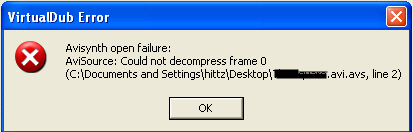
 Quote
Quote