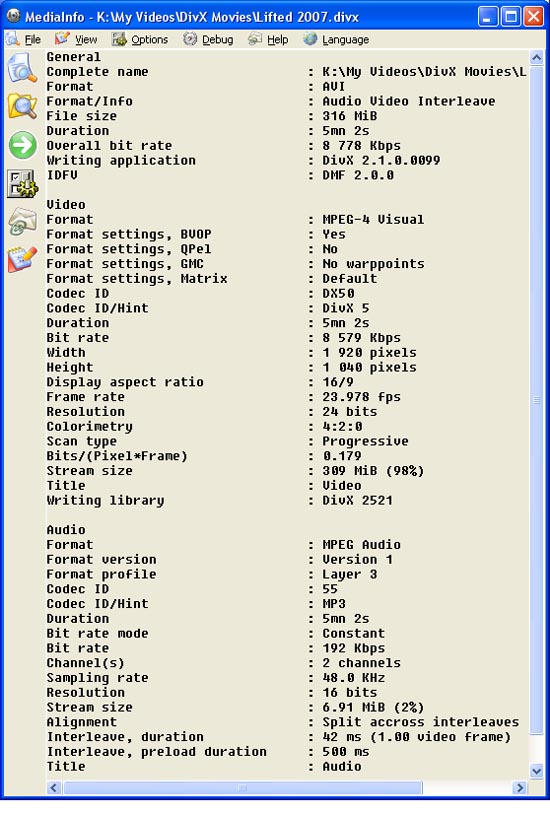Dell has it for $99 right now on sale until November 17 with Free Shipping to bout. I would pick this up if I were you guys 'cause these things are selling fast and I can only see the price raising in the future.
http://accessories.us.dell.com/sna/productdetail.aspx?sku=A2161994&cs=19&c=us&l=en&dgc...322&lid=680413
+ Reply to Thread
Results 121 to 150 of 553
-
-
The encoding settings look OK.Originally Posted by cameraz
The first thing I would try is just renaming the file extension from .divx to .avi. Try playing it. The player may be looking at the file extension to determine the video container used, and it doesn't recognize the .divx extension as an AVI container. It should support the Divx codec OK, but it just may not recognize the .divx file extension
If that doesn't do it, try opening one of the problem AVI files in VirtualDub. Click the Video menu and set it to Direct Stream Copy. Do the same in the Audio menu. Then click on File menu and save the file to a new name with a .avi extension. It should only take a couple of minutes. Then see if the new file plays OK.
Sometimes, while there is nothing wrong the way the file is encoded, the way the file was originally muxed causes problems for some media players. In this case, VirtualDub is just remuxing the file. -
[quote="Gramps"]
Hi Gramps,Originally Posted by cameraz
Changing the extension to .avi was one of the first things I tried. It didn't work. I have tried about a dozen divx videos on the WD TV player and none of them worked. I'm really bummed out because most of my videos are in divx format. I created them with DIVX.com's own Divx Converter. They all play great on my computer, but, amazingly, most don't play on my Toshiba DVD recorder, which is supposed to be able to play divx videos.
I did use SUPER to convert some of my divx videos to .MOV videos, and they played well on my WD TV. I guess that's what I'll have to do with the rest. -
Give the trick that I mentioned with VirtualDub a try. I've had several videos that were encoded with the DivX Converter that didn't play, but the VirtualDub trick fixed it. It was something to do with the way that the DivX Converter muxed the audio and video together that the media players didn't like. If it works for you, it will mean that you won't have to re-encode to MOV and suffer the quality loss.Originally Posted by cameraz
-
hi all.
so what is the best format to convert the main movie to for output in hd and save space?
I am a little slow with this and could not figure it out.
thanks Joe -
Originally Posted by Gramps
Well, Gramps, the trick worked. I ran two of my Divx videos through VirtualDub and they played flawlessly on my WD TV player. Thanks for the help! -
You wanted to output in HD, meaning resolutions of 720p/1080p?. There are only a few HD specs, but MKV/X264 is what your looking forOriginally Posted by VoodooEvil
-
I played a slide show today with jpeg images ~5MB and time between photos was about 3 sec. Still a bit sluggish for me. However, the video play back capabilities on this little box are very impressive.
I'm playing full 7GB native DVD .ISO files that look great on my 42" 720P display with full audio coding of Dolby Digital AC-3 and DTS.
I did some comparisons today of a source DVD playing on an up-scaling OPPO DVD machine vs a ripped .ISO of the same movie playing on WD TV, the WD TV unit looked even better than the DVD source. Just my observation.
Other than not being a network ready device out of the box this player is going to turn some heads for the low $$.
bnw -
It doesn't have menu or chapter support yet, right? The media player automatically plays the largest title set, right? Any suggestions for TV shows on DVD that have 4-5 episodes, each episode about the same size? I have a bunch of them on my HD in iso. I'm curious to see how the player would handle these...
-
I suspect WD HD would have trouble w/those due to a lack of menu selection. Poor DVD and limited subtitle support are the 2 greatest disappointments with WD HD. DVD support could eliminate the need to keep and store DVD discs. However, it just doesn't handle this well - at all.Originally Posted by zoe1271
Suggestions for 'episode' DVD discs...
1. You could try extracting the ISO to a VIDEO_TS folder, play the first VOB, then hit Next on remote to see if plays the next episode. If it works, I suspect results will vary depending on how the original DVD was authored.
2. If you want to adapt your DVD's to meet WD HD's limitations (I wouldn't) you could extract to VIDEO_TS and reauthor them in DVDShrink - making separate ISO's for each episode title (no transcoding required). With each episode in separate ISO's, you'd keep the original video quality, subs, audio tracks, etc. *but* will lose menu selection and other DVD features completely. But...why do all that when other HD players exist - which play DVD properly?
Good luck. -
I don't have mine yet, but I'll check it out as soon as it arrives. I thought about the second option (ripping each episode separately). That shouldn't be too big of a problem, just a bit time consuming.
The main attraction for me is the support for lossless audio in FLAC. I have about 2.5TB of FLAC on external drives. It looks like this will turn the externals into juke boxes. This in addition to playing iso's at this price is great! -
Not to dismiss WD's player entirely, but another suggestion is to buy a Popcorn Hour A-110 instead.Originally Posted by zoe1271
http://www.popcornhour.com
I own both the A-110 & WD HD -- price & availability are the only advantages to the WD.
The A-110 supports FLAC audio *and* plays DVD properly + everything else the WD will do. I wish I'd saved the $110 I spent on the WD for another PCH A-110. It's twice the price but worth every penny - even though you have to buy and wait 4 wks for delivery. Just install the latest firmware and enjoy. I don't even network mine or install a HDD - just plug-in big USB drives to watch all my stuff. -
Hi..
MKV plays great from this thing.
I do have 1 problem.....
I have a canon point an shoot camera that takes very good video clips and saves them as .AVI. The WD media player video playback is nice, but for some reason the audio is very poor, you hear it , but it sounds like wind blowing into the mic.
any ideas?
Thanks Again.
joe -
Hi Joe,Originally Posted by VoodooEvil
That is wind blowing into the mic. I have a Canon SD800 that I take tons of video clips with (I even did a whole wedding with it!), but these things are very susceptible to wind noise. Especially outdoors. I took a video of a friend walking on the beach, and the wind noise was very bad. The problem is that there is no way to attach an external mic to these cameras. Most prosumer and professional video cameras allow you to attach external "shotgun" mics with foam wind screens on them.
These point 'n' shoot cameras are great for videos, but they do have their limitations. -
this item sounds pretty interesting, especially with mkv support. so my question is is there any way to wirelessly transfer movies from my computer to the hard drive w/o physically moving it back and forth?
-
The WD TV Media Player doesn't contain a hard drive. You plug a portable hard drive or flash drive (thumb drive) into it and it plays video, music and photos on your TV.Originally Posted by jbaruch76
So load up your files onto your portable drive, and plug it into the WD TV's two USB ports. By using portable drives, you have unlimited space for your collection. -
i know, i mean some way to leave my external drive downstairs, and my computer upstairs and load files onto it, while keeping it attached to the wd media playerOriginally Posted by cameraz
-
[quote=jbaruch76][quote="i know, i mean some way to leave my external drive downstairs, and my computer upstairs and load files onto it, while keeping it attached to the wd media player[/quote]
No. It has no network capability and no internal hard drive to copy anything to. Please read the product description.
Devices with the features you're looking for are available - but cost a bit more, as expected.
These have been mentioned throughout this thread. -
FYI
Buy.com's got it for $99 with free shipping (I'm gonna get one after BF):
http://www.buy.com/retail/product.asp?sku=209975073&adid=17653&dcaid=17653 -
whats the difference between The Western Digital WD TV HD Media Player and the xbox or PS3... other than price?
-
Here's a funny
BB says they're on back order for $129.99
BB for business has them in stock for $159.99
Usually BB for business is 10% less than normal BB prices -
According to an email exchange from Scott at Western Digital, a new firmware will be coming up soon which will correct the following issues. This isn't a confirmed list but they are testing the functions
*USB power-down when WDTV HD is shut off (High Priority)
*Fixed remote issues, ie. Not being able to turn the unit on or off
*VobSub subtitle support (planned but may not be included with this release)
*Go-To Function
He said these are the major fixes and there will be many many small bug fixes. He also mentioned there are many more planned features and fixes but since the WDTV HD has only been out for 3 weeks, they don't want to release updates without proper testing. He said that power management is at the top of their list, didn't mention what this would include other than USB power down.
Anyways, expect the first firmware update very soon! -
Thanks for the info. USB power-down on WDTV shutdown would be nice.Originally Posted by shadow_cruiser
I haven't noticed any remote problem (beside obvious lack of features).
VobSub subtitle support should be a high priority - although I hope they're also looking at other types, i.e. ASS and UTF-8, common in MKV containers with x.264 videos.
Go-To? ...also not a high priority with me. I'd rather see support added for VC1 codec. -
 I purchased one at Best Buy and was planning to use it to replay HV-20 Camcorder HDV files. Did not work. Tried changing format to 1920x1080i and still no luck. Did not have much luck with some ripped DVD video either. It did play some basic .avi SD video. So I returned it with regrets that it was no help to me.
I purchased one at Best Buy and was planning to use it to replay HV-20 Camcorder HDV files. Did not work. Tried changing format to 1920x1080i and still no luck. Did not have much luck with some ripped DVD video either. It did play some basic .avi SD video. So I returned it with regrets that it was no help to me.
-
why you didn't ask for help 1st?
decoy5657 wrote:
I found this HD clip (birds.m2t) http://rapidshare.com/files/23283389/Birds.m2t.html
Works just fine! -
You have to change the file extension to MPEG. Does not recognize the .mts extension.Originally Posted by jugeo
Similar Threads
-
Showing .ts subtitles using a Western Digital media player
By pooksahib in forum SubtitleReplies: 4Last Post: 31st Jul 2011, 03:38 -
Western Digital Media Player Thumbnail help
By DebCoom in forum Media Center PC / MediaCentersReplies: 3Last Post: 19th Feb 2011, 08:06 -
Western Digital TV Live HD Media Player
By dvdsham in forum Newbie / General discussionsReplies: 4Last Post: 1st May 2010, 23:32 -
Thumbnail problem with Western Digital HDMi Media Player
By paulpeople2476 in forum Media Center PC / MediaCentersReplies: 2Last Post: 26th May 2009, 23:51 -
Western Digital HD MEdia Player alternatives?
By peggypwr1 in forum Newbie / General discussionsReplies: 13Last Post: 28th Feb 2009, 16:15




 Quote
Quote