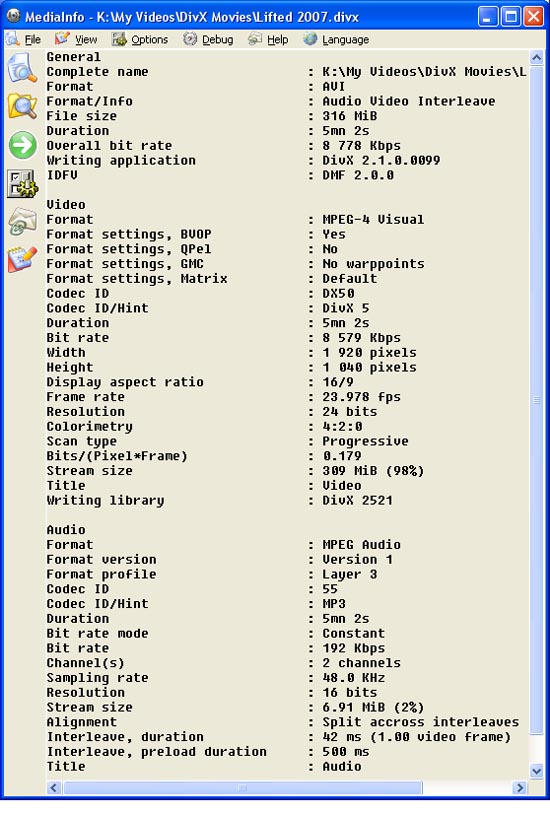In regard to subtitles ... you might want to try AVIAddXSubs
I haven't tried it myself but I've been meaning to because I have a Sony PS3 and AVIAddXSubs supposedly makes it so the PS3 can "see" the subtitles. If it works for the PS3 (and other hardware AVI capable players) then chances are it will work with the WDAVN00BN ... well one can hopeOriginally Posted by videohelp.com TOOLS description
- John "FulciLives" Coleman
+ Reply to Thread
Results 91 to 120 of 553
-
"The eyes are the first thing that you have to destroy ... because they have seen too many bad things" - Lucio Fulci
EXPLORE THE FILMS OF LUCIO FULCI - THE MAESTRO OF GORE
-
Hi,
I bought one of these Western Digital HD Media players this week and I'm curious how some people says it plays DIVX videos. I have tried many Divx files on it and they are not even recognized! This does not surprise me since Western Digital does not even list Divx as a suppored file. It does, however, play Xvid videos. -
Fulci, that only works for DivX Ultra players, not regular AVI Hardware players or regular DivX players. I didn't know PS3 had this capability?Originally Posted by FulciLives
-
Most hardware players than can play XviD should be able to play DivX - they are essentially the same.Originally Posted by cameraz
Unless there is something peculiar about your file (e.g. GPEL, GMC, etc...)
Otherwise you can use a fourcc changer to change DivX=>XviD without re-encoding -
People have said in comments that I have read that AVIAddXSubs makes DivX/XviD files that work with selectable subtitle support on the Sony PS3 so ... I've yet to try it myself.Originally Posted by poisondeathray
Actually I did run one AVI through it last night but haven't had a chance to try it yet on the PS3 ... maybe tonight after work.
- John "FulciLives" Coleman"The eyes are the first thing that you have to destroy ... because they have seen too many bad things" - Lucio Fulci
EXPLORE THE FILMS OF LUCIO FULCI - THE MAESTRO OF GORE
-
I bought one of these on Saturday. A couple of quick notes...
I hardly gave it an exhaustive test, but it played:
WMV
MKV with 720p H.264 video
Divx
The remote control died yesterday and the unit is useless without it. After work I'm going to contact Western Digital about a replacement. I liked the player, but I'm not impressed that the remote died so quickly. And lest you guys ask, I went out and bought a brand new pack of AAA batteries just in case it was dead batteries and the remote control still doesn't work.
My city, which has quite a few Best Buys, is just about out of these players. Note that Best Buy's website doesn't appear to be very accurate about which stores do and don't have it. The store I found it in actually had it over with portable media player equipment and not with PC stuff, which is where the website has it listed. If the website says that a particular store has it, you may need help from a clerk to find out exactly where it is. I got lucky because the guy who helped me told me that he saw it on the shelf the day before when he walked by that section (he didn't work in the section where it was). -
Extracting and converting existing internal subs to external, to compensate for limitations of a new device, isn't practical. Plus, even older DivX/DVD players support at least 2 types: VobSub (.sub/.idx) & SubRip (.srt). To really compete, the WD HD must at least support SRT, SUB/IDX, and UTF-8, internal and external. Otherwise, user appeal will remain limited. For example, right now I can only enjoy 2/3 of my collection on WD HD.Originally Posted by FulciLives
The Sigma chips used in WD HD are also found in competing devices, which *do* handle multiple sub types. So, it seems a simple matter of firmware. Presently, WD only claims to support SRT, so the specs aren't misleading, just lacking. I mean, how often do we see .SRT subs matched with MKV h.264 files? Rarely.
The lack VC-1 video codec (Microsoft) is possibly a licensing issue. Hopefully, this support will be added in future firmware.
I'm anxiously awaiting a WD firmware update. A few simple improvements could propel WD HD to the head of the class. Meanwhile, it still feels like a beta product with lots of unrealized potential. -
As I mentioned on page three, you have to change the file extension from .divx to .avi. I don't have any divx files with subs and extra audio to see if they play correctly but I'll assume that they play like they do on the Philips 642 and not like they play on an ultra divx certified player.Originally Posted by cameraz
-
I have a question -- is anyone able to get 5.1 audio from this unit? the WD website list the specs as follows:
I don't expect 5.1 from mp4 files, but the convenience of being able to play vob files with 5.1 is a must-have for me.An audio receiver is required for surround sound output. AAC/Dolby Digital decodes in 2 channel output only
Thanks -
Additional test results:
- Does NOT play DVD menus. Just plays longest title set. What? ' '
'
- Plays DVD ISO files the same way. No menus.
- Does NOT play extracted VIDEO_TS folder either. Only displays VOB files for playing.
- Does display DVD subtitles. Select text icon at top after hitting Options button. (Small consolation)
- Upscaling for XviD video almost looks as good as my Philips 5960 DVD player.
- Only plays DVD subs and external SRT subs for other supported video types.
- Plays MP3 files very well. Displays ID3 tag art during play. Can browse other folders or features while listening.
(I didn't test playlists, m3u, etc.)
- Does NOT play DTS audio. My test MKV w/DTS track played the AVC video without audio.
- No VC-1 hi-def codec support, as mentioned in my earlier post.
I hoped this little device could eliminate the need for a DVD player. Not happening.
In short, the DVD features on the WD HD really suck.
I was going to buy a couple more, but now I think I'll save my $$ for another Popcorn Hour A-110. For around $100 more, I get all the DVD playback features lacking on this + VC-1 codec support, multiple sub formats, better remote, etc.
I commend Western Digital on their first effort, but they need to do much better to get any more money from me. Testing the WD HD helped me appreciate Popcorn Hour's A-110 even more. I'm glad I bought that first, or I might have hesitated buying it after the WD. -
Hi Everyone,Originally Posted by poisondeathray
Could somebody tell me how to use the Fourcc Changer? I downloaded it but can't figure out how to work it. There is a Description Code and a Used Code. How do I know which one to use for a particular video file?
What I'm trying to do is to get my Divx files to play on my Western Digital Media Player, something they won't do right now.
I'd appreciate any help anyone can give me. Thanks! -
Hi poison,Originally Posted by poisondeathray
How do I change the file to Xvid? The options I'm given in FourCC changer are: mp41, mp42, mp43 or DIV4.
Sorry for being such a noob. -
Hi DarrellS,Originally Posted by DarrellS
I tried changing my extensions from .divx to .avi, but they still wouldn't play on my WD Media Player. So I don't know what the problem is. Thanks. -
What DivX codec is it? (ie 3.11, 4.0, 5.0, 6.0)Originally Posted by cameraz
This player should play DivX 3.11 at minimum but since its not listed as a supported file type, I could see it not playing 5.0 or 6.0 -
The files that I have are DX50 created with the Divx 6.8.4 codec. If your files are real .divx files, meaning video with audio and subs in a .divx container instead of AVI then there's a good chance that they won't work.Originally Posted by cameraz
I'll try some other DivX AVI and let you know what they are. -
I finally got a chance to test AVIAddXSubs and it works on my Sony PS3 although the subs were very slightly off center. If the left side of the screen is 0% and the right side is 100% with 50% being dead center then I would say the subs were in the 55% range (slightly more right than dead center). So yes not dead center but pretty darn close.
This was a DivX *.AVI file with external IDX/SUB subtitles and AVIAddXSubs made it a single *.DIVX file instead of a *.AVI file. The slight offset of the subtitles might have something to do with the fact that the resolution of the video is a width of 704 whereas the DVD was 720 ... maybe I needed to enter that in the custom resolution section of AVIAddXSubs.
Please note that AVIAddXSubs says that simply changing the final output from *.DIVX to *.AVI should make it work if the device doesn't accept *.DIVX files (but is capable of DivX/XviD codec playback).
I don't have the WDAVN00BN in order to test.
- John "FulciLives" Coleman"The eyes are the first thing that you have to destroy ... because they have seen too many bad things" - Lucio Fulci
EXPLORE THE FILMS OF LUCIO FULCI - THE MAESTRO OF GORE
-
Originally Posted by poisondeathray
I just tried Nic's Mini FourCC changer. It still would not play on my WD Media Player. Very frustrating. -
Which additional DVD playback features does the PH 110 have compared to the WD? I will be buying one of the players soon and DVD playback is an important feature to me.Originally Posted by fountainhead
I know that the PH 110 does not support DVD menus, but how is its DVD playback better than WD? -
I've got email today from WD:
Thank you for contacting Western Digital Customer Service and Support.
The WD TV uses the same chipset as Blu-Ray players, Sigma Design 8634.
The WD TV uses HDMI 1.3. -
I don't see anything in the screenshot although I don't recognize the writing application.
You might try Mpeg4modifier on one to see it that helps or maybe use Virtualdub to re-encode one and see if it will play. I would use the new divx codec since I know my divx files encoded with it work. -
I guess it doesn't support divx in 1080p. I just downloaded two 1080p HD Divx trailers and neither one showed up from a thumb drive.
Edit: The 1080p HD Divx do work. I forgot to change the extension.
-
One simple question, can you set it play the same movie/file over and over (repeat, loop)?
-
Yes. It doesn't do it very well. There is a black screen between the end and the beginningOriginally Posted by peaceweb
-
I have a bunch of XviD AVI that I made using Bitmaps with high resolutions and about 20 of those files did not play. I assume all of the ones 1920x1080 and above. I'll remove all the files except the ones in question to make sure.
Wish someone could create a firmware for this that would get rid of that stupid progress bar from playing on the bottom of every single file. That drives me crazy. I thought I had gotten rid of it but as soon as all the files got to the end, it returned. Somehow, I got it to play one file after the other all the way through the directory but after it played the directory, it lost that ability.
A firmware update is definately needed for this thing with a lot more user controls and maybe a couple of codec upgrades. -
You got it backwards. WD does NOT support DVD menus. Popcorn Hour DOES...via ISO or VIDEO_TS folder. You can even attach a DVD-ROM drive via USB and play the actual discs. This also answers the second part of your question re: DVD playback on PH A110. Popcorn Hour is way ahead of WD on this one.Originally Posted by Teutatis
Popcorn Hour plays DVDs as they were meant to be seen. WD does not. However, WD does play the main title in most cases. Choose a device that can play most formats correctly (PH A110) or a few formats well (WD).
I'm glad I have both products to compare. I'll certainly buy another Popcorn Hour but I'll wait and see how the WD product evolves over time.
Similar Threads
-
Showing .ts subtitles using a Western Digital media player
By pooksahib in forum SubtitleReplies: 4Last Post: 31st Jul 2011, 03:38 -
Western Digital Media Player Thumbnail help
By DebCoom in forum Media Center PC / MediaCentersReplies: 3Last Post: 19th Feb 2011, 08:06 -
Western Digital TV Live HD Media Player
By dvdsham in forum Newbie / General discussionsReplies: 4Last Post: 1st May 2010, 23:32 -
Thumbnail problem with Western Digital HDMi Media Player
By paulpeople2476 in forum Media Center PC / MediaCentersReplies: 2Last Post: 26th May 2009, 23:51 -
Western Digital HD MEdia Player alternatives?
By peggypwr1 in forum Newbie / General discussionsReplies: 13Last Post: 28th Feb 2009, 16:15





 Quote
Quote