You CANNOT use the WD TV for file transfer/copy/deletion of any kind. It is simply a reader and player.
From my testing, it does not support unpowered hubs, but supports powered hubs quite well.
+ Reply to Thread
Results 421 to 450 of 553
-
-
If you are asking if you can use the WD TV itself to transfer from one attached USB device to another, I have to say that I am not aware of any option that allows this. This is really just a very simple playback device and nothing else.Originally Posted by Randm
-
yea thats what i meant, thanx for the info...i definitely plan to buy this player sometime soon, i just figured i'd get my newbie questions out of the wayOriginally Posted by jman98

-
Thats good then..
Any success for 5.1 Audio (Use Toslink and mute HDMI Audio option in WD TV)..atleast this optin is their
in 5982
Originally Posted by Supreme2k -
"Yes, it works with NTFS, FAT32 and HFS file systems no problem."
whats the difference between the 3 file systems? -
Randm,
The relevant difference between NTFS and FAT32 is that NTFS will allow you to play back files larger than 4GB. FAT32 limits you to files smaller than that. If you're playing back hi-def movies, most of them will be larger than 4GB.
Don't know about HFS, it's a MAC OS file system. -
I bought one a couple of weeks ago. So far it's doing a good job of playing almost everything I need, with a few minor problems.
My question is about Blu-Ray playback. First, I have never ripped a BL disk. I understand that the WD TV does not have the capability of playing back HD Audio. So, If I rip a BL disk, I would have to convert the audio to DD or DTS. Is this correct? Or will the WD TV be able to play back DD True HD and DTS Master Audio, but downconvert it to DD?
Is there a simple program I can use in conjunction with AnyDVD to rip the BL disk and convert the audio at the same time? -
i see, so i guess DVD9 size will be good with NTFSOriginally Posted by Squash
 btw, whats the file size limit on NTFS?
btw, whats the file size limit on NTFS?
-
For all practical purposes, it's unlimited:whats the file size limit on NTFS?
http://en.wikipedia.org/wiki/Ntfs -
The WD TV has no downconversion capability and no support for HD audio codecs. You must extract either the AC3 or DTS core from your BluRay source for playback with the WD TV. eac3to is one tool that can do this, but I don't know if there's an easier way. For best playback results you should put your BluRay rips in either m2ts or MKV containers.Originally Posted by Teutatis
-
Actually yes there is. While you have AnyDVD running, use a program called tsMuxer. Basically you can use the program to select only the video and audio streams you want. It is also capable of downconverting TrueHD and DTS Master audio tracks on the fly to regular ac3 and dts. Since you've never ripped a Blu-Ray disc before, you may want to study the Blu-Ray disc structure a little so you know what files are what on the disc. But, in particular you only need the ".m2ts" files in the "STREAM" folder on Blu-Ray discs. All you have to do is load the main movie .m2ts file (the one with the largest file size) into tsMuxer, deselect everything except the main video and audio streams. Lastly, make sure to highlight your main audio and select the "Downconvert HD audio" option and rip away. Have done this many times with my Blu-Ray movies and it works every single time.Originally Posted by Teutatis
It's funny though because many of the Blu-Ray conversion guides I've seen have people rip the ENTIRE Blu-Ray contents to their hard drives first which can take a really long time, then running the main .m2ts file through tsMuxer and technically ripping the same streams again and taking up more hard drive space. The thing is, you can just skip the first ripping process to the hard drive and load the main .m2ts files straight from the disc into tsMuxer with AnyDVD running. This will save you time and hard drive space. -
I'm expecting mine in the next day or two and will post how well it plays various formats.
I bought it for use on my 32" 4:3 SDTV. I have an AppleTV for my 32" 720p HDTV (and love it). -

I was hoping that some one posted the firmware upldate link on these pages, but noone has. I went to WD website, but their products page and support section does not list anything for firmwares on wd tv, nor just typing in "firmware" on their search box. However, some more digging around and I found this page:
1. firmware page: http://www.wdc.com/en/products/wdtv/index.asp?wdc_lang=en
2. if "First time updating wdtv" click that icon so you get some basic idea of steps to follow.
3. download the firmware file: WDTV_FW_1_02_07.zip 12.2 MB size (as of 5/17/2009 Sun)
-vhelp 5107Code:Version 1.02.07 Now Available! We've received tremendous feedback on WD TV and some great suggestions to improve the product even more. In response to your requests, we're pleased to offer release product enhancements to make your viewing experience better than ever. Updating your media player is simple. Just follow the instructions below, grab your remote and enjoy the show! What's New? Release 1.02.07 (4/27/2009) (includes all previously released updates) * Enhanced cover art, album art, and thumbnail support for media files and folders * Additional subtitle languages and decoding support * Improved media playback and navigation * More audio formats for MKV container * Fixed bugs reported by the WD TV user community Release 1.01 (12/23/2008) * Even more video file formats supported * Improved subtitle support. Additional advanced features added * Enhanced Matroska (MKV) support for chapters and subtitles * Enhanced media playback and navigation * Improved power management And there's more. See our firmware release notes for all the details. (PDF) How to Install the Product Update: 1. Open the firmware update .ZIP file and extract the two files (.BIN and .VER) to a USB drive's main directory 2. Turn the WD TV on and connect your USB drive 3. Use the remote control to select SETTINGS from the home screen 4. Highlight the firmware upgrade icon, and press ENTER on the remote 5. You will be prompted to perform the firmware upgrade. Select OK and press ENTER. This will restart the system 6. After restarting, the system automatically enters firmware upgrade mode 7. Once the update process is completed, the HD media player will restart again -
Rats. All this work for nothing. D/L'ing the firmware, reading everything I could on the unit, and so and so forth, only to find out that I can't watch videos because I don't have the connections on either of my equipments because the unit only features Composite and HDMI
 none of which I have on my ATI HD 3450 card (DVI-I) nor 19" Westinhouse (DVI-D) outputs
none of which I have on my ATI HD 3450 card (DVI-I) nor 19" Westinhouse (DVI-D) outputs  and even those cables are expensive, though radio shack has an hdmi cable for lowest $49 price, that's still too expansive, but at least I can walk into a store and pick one up vs. ordering online (would never do) and waiting a week or more for delivery and then prob finding out that I have the wrong stuff or whatever.
and even those cables are expensive, though radio shack has an hdmi cable for lowest $49 price, that's still too expansive, but at least I can walk into a store and pick one up vs. ordering online (would never do) and waiting a week or more for delivery and then prob finding out that I have the wrong stuff or whatever.
dumb dumb, I should have found this first before buying, but these things aren't always as easily realized at first, specially when you get excited about all the interesting ideas and things in these discussions. So now after buying the 1TB hdd and wd tv, I have to return them.
So, here's the beaf, so that other interested members don't fall into the same pit:
1. WD TV: only outputs across Composite or HDMI
2. graphic card should have at least HDMI
3. LCD monitor or hdtv should have a HDMI (or composite) input
If these three don't match, you're out of luck, or spend even more dollars buying other connectors or adaptors or whatever it might take to get the wd tv unit to output video.
Its been a LONG day for me and this endeavor. Now, its time to re-wrap the wd tv, at least I hadn't opened the 1TB hdd, so I know that one will be easy to return. Good thing I hadn't take off the film paper on the wd tv. That should make it easier for the sales peson to accept back.
One last question to ask here: what about the popcorn device ? does it come with s-video or DVI-D so that I can mate it with my 19" Westinhouse DVI-D connector ?
Thanks for any insight,
-vhelp 5108 -
You can get a 6 foot HDMI to DVI cable for less than US$10.
http://www.newegg.com/Product/ProductList.aspx?Submit=ENE&Description=hdmi%20dvi%20cab...ue&Order=PRICE -
The last time I asked the question, you got mad at me or something because I got confused w/ DVI-I vs. DVI-D, now you're pointing me to a dvi-hdmi, and I'm more confused. I give up!
-vhelp 5109 -
DVI-A is the analog RGB portion of the DVI connector. DVI-D is the digital portion of the connector. DVI-I (integrated) is both. DVI to HDMI routes the digital signals (no analog RGB in HDMI). It does not route the analog RGB signals because there is no analog video in HDMI.
http://en.wikipedia.org/wiki/Digital_Visual_Interface#Connector
You can also use a simple adapter:
http://www.monoprice.com/products/product.asp?c_id=104&cp_id=10419&cs_id=1041902&p_id=...seq=1&format=2
http://www.monoprice.com/products/product.asp?c_id=104&cp_id=10419&cs_id=1041902&p_id=...seq=1&format=2
I think it's a mistake giving up on the WD TV just because of a $6 cable or a $3 adapter. Local stores often hide (or don't even carry) the inexpensive cables because the overpriced cables are a big profit center for them. -
Thanks the help, jagabo, I think I just need to cool off from this let down. Those *are* good prices, can't belive the rip-off you brought to my attention, and they all realy get away with it, sheesh! Maybe i'll give it another try again this week when I have more energy. So much *other* fun things to do for now

-vhelp 5110 -
Yeah, vhelp, that's good advice from jagabo. I've used my WDTV with an old Westinghouse LCD TV with DVI in; no HDMI connectors on it. I used a DVI-to-HDMI cable for video, RCA jacks for audio and it worked fine.
-
My friend got a screaming deal on this device a couple weeks ago.
Bestbuy had the unit for $99 and we were at Fry's Electronics so they price matched the unit and on top of that, WD had a $20 rebate on the Fry's units. -
Well, all is not lost. I discovered that the WD TV makes a great capture juke box as well !!
I mean, first, I found out that I could hook up my units composite to my pinnacle capture card and capture its output. And its not half bad. There is minor though noticable checkerbox due to the limitation of the composite on this unit, but its not bad, really.
Also, the picture in this setup is actually quite good. You can actually watch the darn thing. All the movies that I've thrown on it from my various 8gig memory sticks played well and with sound, too.
Here's a demo of the output that I cought with the above capture card:

* looks like the aspect ratio is off or its the limitation of the unit's firmware or something. I don't know. Its all new to me and i'm just learning off this thing.
The unti is not bad at'tall, not bad at'tall
Actaully, if you think about it, (minus the minor checkbox issue) its like capturing from a TIVO or something. The better the quality of the videos you make on your HDD's the better the results, obviously. So, I'm going to play around some with the actual .VOB files and other sources and see how well it does even under composite connections for the time being. Too bad it didn't feature s-video otherwise it would have been that much better.
I can't wait to start dumping videos to my 1TB hdd. I only hope that it doesn't require me to do anything, setup-wise..just plug in and start dumping videos to the hdd.
-vhelp 5112 -
It looks to me like you have it set up for 16:9 anamorphic output and that particular video is 4:3.Originally Posted by vhelp
-
but there is no facility to change the aspect ratio..the <option> button does not include a setting for this. I'm guessing the unit auto-senses (or reads) various flags of each type of vid file and then presents the picture as it should be.
. . .
I'm excited that I can use this new toy and am working up ideas to re-encode various videos and dvd collection, and so on an so forth. I'm thankful that I hadn't given up though I've threatended on many occasions that's it..its going back ..
that's it..its going back ..  haha
haha 
For now, I'm think MPEG-2 @ 9000KBits possibly tweaked here or there, as my archive collection standard, only because it seems to be able to read the flags properly and can give the correct aspect presentation. But, I'm still game-planning my ideas for my video collection. I'm sure you guys (who are way ahead of me) have your own *better* system than mine.
. . .
jagabo, is there an aspect setting on the wdtv ? maybe in a firmware upgrade which I haven't done yet because I'm not at that stage, yet.
-vhelp 5113 -
I don't have one so I don't know. My guess is thers's a TV type setting where you tell if the TV you are connected to (via composite) is wide screen or not. I think you have it set to wide screen.Originally Posted by vhelp
-
vhelp,
There should be a manual on your CD. If not, let me know and I'll post it for you. It's about 8MB.
Aspect ratio is under Settings...Audio/Video...Aspect ratio:
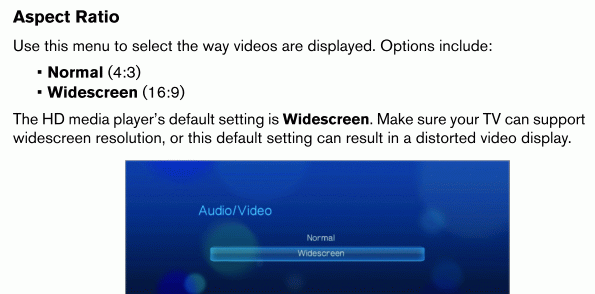
-
Thanks guys. I found it yesterday shortly after my last post..same screen shot as Squash.
I've been testing various mpeg-2 encoding scenarios out and reviewing it through the wdtv and my capture card. I found the mpegs I made down to 5.5k (tweaked) look very good for my many noisy analog cabltv clips, mostly the Disney channel nightime lineup, suite life; wizards of waverly; hannah montanh; that so raven, and a few others. These are interlaced sources, and since the wdtv natively processes the videos as-is, (this is actually a good thing) if you have interlace, it will play as interlace, and not bob or deinterlace, leaving it up to your hdtv or lcd monitor to cope. No problem here, as I would rather do it myself or not at all. So, I'm reviewing various deinterlace scenarios that will work best for the wdtv (and how I currently am watching video) and so far, those I've thrown at it come out rather nicely, no strobbing or such nonsense that I can detect. Anyway, let me get back to my endeavor.
I'm also surprised at the quality of the media's hardware decoder(s) because the mpegs and h264 and mpeg4 decode to excellent video quality. Something I was not quite expecting.
I'm dying to dump a bunch of vids to the 1TB drive but I'd like reduce the videos some more first. Anyway. So the WDTV has turned out to be a good investment after all. Not bad at'tall.
-vhelp 5114 -
I don't understand why your taking digital video files, playing them on the WDTV, then capturing the analog output. Why don't you just work directly with the original files and avoid the D/A and A/D conversion and the conversion time?
-
Sorry for the confusion. I was mearly exploring the unit. remember, I can't watch the video through the hdmi since my current monitor doesn't support it. Rigging up the capture window was purely an idea that came to me while contimplating return the unit. Thus, for the time being, its the only means I have to view any videos through the unit until I get my sitation straighten out. Capturing was the extention of that exploration. Anyhow, I decided not to go the adaptor plugs/cables route. Too expansive and time consuming. Better to just get another monitor *with* hdmi all together. Saturday is my planned date to pick one up, two choices to make so far: HP HD-237HPB (HF237) 21" or the Hanspree HP2159m 23" The goal is to get a true 1920x1080 under $250
-vhelp 5116
Similar Threads
-
Showing .ts subtitles using a Western Digital media player
By pooksahib in forum SubtitleReplies: 4Last Post: 31st Jul 2011, 03:38 -
Western Digital Media Player Thumbnail help
By DebCoom in forum Media Center PC / MediaCentersReplies: 3Last Post: 19th Feb 2011, 08:06 -
Western Digital TV Live HD Media Player
By dvdsham in forum Newbie / General discussionsReplies: 4Last Post: 1st May 2010, 23:32 -
Thumbnail problem with Western Digital HDMi Media Player
By paulpeople2476 in forum Media Center PC / MediaCentersReplies: 2Last Post: 26th May 2009, 23:51 -
Western Digital HD MEdia Player alternatives?
By peggypwr1 in forum Newbie / General discussionsReplies: 13Last Post: 28th Feb 2009, 16:15




 Quote
Quote