@festmaster - thanks however I was editing my latest post as you replied.
Yes the dd+ played perfectly on the tv speakers. However I was only able to get stereo on the amp - and yes I tested a dvd rip and got full 5.1 audio so I know its connected properly.
Please have a read of my method for the evo trailer off the main hd-dvd:
EDIT 2 - I GOT IT WORKING!!!!!!Originally Posted by yoda313
I demuxed the evo trailer into an mpv and mpa file. Then I used eac3to to split the audio stream into mono wavs. From there I used another program (can't remember right now) to remux to standard ac3 at 448khz. I then used Tsmuxer to remux the video stream and the downconverted ac3 audio. I got perfect picture and 5.1 audio! It was beautiful.
I'm currently attempting the same feat on my feature film. I'm hoping the same process will work. I also remember tsmuxer had a chapter insertion option for m2ts creation. I would like that to work as well.
EDIT 3 - THE CONVERSION WORKED! I got the full movie off the hd-dvd and muxed it with a converted ac3 track and got full visual quality and 5.1 audio. I'm so happy this finally worked with minimal fuss. I remembered now it was aften I used to remux the mono wavs from the original eac3 audio. It did say there was a 5ms delay at the 41 minute mark but it was not noticeable. I watched it at that point and there was a small glitch but the rest of it seemed to be in synch. Or at least a 5ms delay must be so imperceptible as to not be a cause for concern.
SO I was able to mux the h264 stream and the converted ac3 audio with tsmuxer into a wopping 22gb m2ts file. It played perfectly on the wd media player with no apparent issues. I also got my 5.1 audio so I'm a happy camper.
Is there a way to split a m2ts file to preserve it? Would it be worth backing up to a few dual layer dvdrs? Or would I be better just reripping the original hddvd should anything happen to the harddrive?
+ Reply to Thread
Results 331 to 360 of 553
-
Donatello - The Shredder? Michelangelo - Maybe all that hardware is for making coleslaw?
-
My friend got the WD for Christmas and just got around to hooking it up. He bought an Onkio receiver to hook all his audio/video equiptment up to. He's running the WD into the Onkio through HDMI.
We installed both firmware updates and put a bunch of files on an 8GB thumbdrive. All of the movies play with a line that scrolls up the screen like old TV broadcasts used to do but the picture looks like its been cut horizontally and spliced back together.
Does anyone know what is causing this and how to fix it? I suggested getting an HDMI switch and hooking the WD directly to the LCD TV but he paid about $1200 on sale for the receiver and wants to take advantage of whatever it offers.
Here is what the picture looks like...
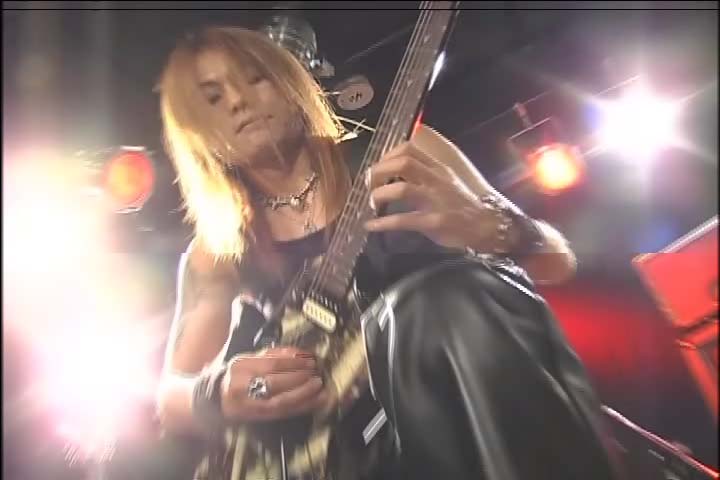
-
That is tearing cause by flipping frames while the frame is being drawn rather than during vertical blanking. I doubt the receiver could be doing that. It's more likely the WD player.
-
I guess I could bring mine over to make sure it's not the WD player. I haven't heard anyone else complaining of this issue with the WD.
The Receiver he has is an Onkio TX-SR876. It has all kinds of video filtering. My thought was that the receiver had a setting that was causing this that could be changed. -
Was that an HD or SD source? Does it do that with all video files? That sample image has two tears which means you are seeing parts of three separate frames. That's pretty bad. Are you sure it's not the source?
-
I believe they are all 320x240 mpg files that he downloaded from the internet.
The sample that I uploaded is a picture that I created to show what the TV is showing. It is not an actual screenshot of the video.
Could it be the receiver is upconverting the low quality clips and causing the tearing? -
I wouldn't expect a $1000 receiver to screw up like that. But I would certainly try running HDMI directly from the WD player to the HDTV. And try different resolutions and frame rates. Ie, 1080p, 1080i, and 720p.
-
I took my WD over to try and rule out the player but it still did the tearing so we went into settings and changed resolution from automatic to 1080i/60Hz on his player and it fixed the tearing. Thanks for your help.
-
Do you know what resolution and refresh rate the automatic setting chose? Maybe 1080p60? Do you know if the receiver had anything to do with the problem? Just curious.
-
I don't know what the automatic setting chose and I don't think I saw a 1080p setting. I don't think the receiver had anything to do with it.
I just looked at the manual and there is a down arrow under resolution that he didn't check which probably had 1080p setting. I'll let him know tomorrow.
The video wasn't stretching to the side of his widescreen TV so he set the aspect ratio to normal and it filled the screen. I had to have mine set to widescreen on my 4:3 TV for aspect ratio to be correct. Seems backwards but... -
Well, if you find out what the player defaulted to please let me know (many HDTVs will tell you the input format if you press the Display/Info button).
-
Using the WD TV HDMI Media Player with success over the past few months playing VOB files... but after the latest firmware update the VOB files (in the video_ts directory) will not play. I only get a darkened screen.... any ideas, fixes, etc????
The system was playing these files before the firmware update from WD.
Thanks again!!
JD -
Have had no problem in adding my DVD's (originals) to a external HD and playing but is thereanyway to stop the delay between chapters ???
-
Ok - I do not totally understand audio. I have read through many post between here and another site.
I have several movies that play 1080p that require Digital Audio and obviously the WD box will not play it. So I am debating on a relatively inexpensive HTIB. I already have a Optical audio cord. What type of HTIB would you suggest? I really do not want to pay much money for this currently.
Also, I thought I read it somewhere here but I now cannot find the post. What type of software do you suggest to change the audio on this movie to AC3? Is there a free version? I imagine speed it not going to matter since I use a x2 4200+ processor with onboard video....This will work won't it? -
I have no problem with digital audio
Just go to options while playing movie and select digital audio -
As I understand it the WD player has no DTS decoder but will output DTS to a receiver.
-
Yes if the DVD has a DTS track (Fast & Furious) and i only select the DTS
My Denon Amp will display DTS -
I bought a smart power switch (Jackson brand for Planet Ark) in Australia. I plugged the WDTV's transformer into the master socket and my hard drives power supply into one of the slave sockets. It didn't work...Originally Posted by jagabo

The trigger power consumption is 30W, perhaps the WDTV's transformer uses less than that?
I'm thinking of going the relay route... unless anyone knows of a good standalone IR switched relay kit with multiple relays (I run a Logitech Harmony - best remote in the world EVER)?
CheersThe problem with designing something completely foolproof, is that designers often underestimate the ingenuity of complete fools! -
Yeah, 30 watts is probably too high a threshold. Some of the smart power strips have a pot that lets you adjust the sensitivity.Originally Posted by 27litres
-
Here's a couple measurements of power usage:
http://www.avsforum.com/avs-vb/showthread.php?p=15014825#post15014825
http://www.avsforum.com/avs-vb/showthread.php?p=15924732#post15924732 -
Has anyone had any problems with this when using an external hdd. I bought a Seagate freeagent go 500gb hdd for the sole purpose of using with this and it keeps saying "unrecognized device" it does the same thing with my toshiba 250gb and another freeagent go 320gb. It works fine with usb flash drives though. what could be the problem? WD's help isnt really helpful. The drive is formated NTFS under vista x86 sp1, and safely removed before unplugging.
-
Im using a Trekstor terra Byte with no problem
as well as an 8gig flash drive -
I have 1280x720 H.264 AC3 mkv's
It looks like is support H264 and mkv's, but will really playback 720p mkv's?
I have 2 audio tracks (AC3), can we change audio tracks? Note that i could convert audio to aac on all my mkv's if necessary. -
PopCorn MKV AudioConverter is THE tool for mkv to mkv audio conversion.Originally Posted by jstewart
-
It will play 1080p perfectly, too.Originally Posted by herbapou
The Option button allows you to change audio tracks, subs, and select chapters. -
I just bought that thing for 149$ canadian at best buy. Its playing everything I throw at it... amazing little thing.
Its playing my 720p h264 mkv encodes. The same files my 1000$ laptop (Core2 dual, nvidia graphics) was choking on. So its better than my laptop for HD movies.
I am currently encoding a 1080p for testing. -
Is there a way to change file icons for a pic? I can change folders but not files.
I have disable the media library option because I didnt want to wait for the scan (1TB drive). My thumbnails are all generic because of this or its normal?
Would be neat to assign the DvD cover to the movie file (has an icon?) -
You can insert movie covers for the file icons, but only on mp4 files. You can use MetaX to insert the image files.
Also, make sure that you are in thumbnail view and not list view.
Everyone, I cannot stress how important it is to read the manual. There is a wealth of information in there. -
Regarding thumbnails I found this on WD website:
The WDTV expects the audio/video files to have an image embedded directly into the file itself. You can edit the metadata within the file using programs such as Apple’s iTunes.
* MP3 Audio
* MP4 Video
The following picture formats will automatically display thumbnails:
* JPG
* JPE
* TIFF
* TIF
* JPEG
Similar Threads
-
Showing .ts subtitles using a Western Digital media player
By pooksahib in forum SubtitleReplies: 4Last Post: 31st Jul 2011, 03:38 -
Western Digital Media Player Thumbnail help
By DebCoom in forum Media Center PC / MediaCentersReplies: 3Last Post: 19th Feb 2011, 08:06 -
Western Digital TV Live HD Media Player
By dvdsham in forum Newbie / General discussionsReplies: 4Last Post: 1st May 2010, 23:32 -
Thumbnail problem with Western Digital HDMi Media Player
By paulpeople2476 in forum Media Center PC / MediaCentersReplies: 2Last Post: 26th May 2009, 23:51 -
Western Digital HD MEdia Player alternatives?
By peggypwr1 in forum Newbie / General discussionsReplies: 13Last Post: 28th Feb 2009, 16:15




 Quote
Quote