Hey guys, anyone else have a problem with this file?
N***t.at.the.M*seum.2006.Blu-ray.720p.DTS.x264-CtrlHD
The picture is blocking up, is it because of the DTS track? I'm just using the HDMI for sound and picture and was just testing this for video quality (I knew there would be no sound) however the picture was breaking up quite bad!
Also the sample clip from the same film (but 1080p version) had the same problem
sector7-nightatmuseum.1080p-sample
You are in breach of the forum rules and are being issued with a formal warning.
VideoHelp is not the right place for help with illegal downloads.
Please read the rules again.
/ Moderator mats.hogberg
+ Reply to Thread
Results 271 to 300 of 553
-
-
Link to the second file: http://rapidshare.com/files/182630461/sector7-nightatmuseum.1080p-sample.mkv.html
-
It probably has trouble with files that you get from bittorrent that you didn't buy.
Try buying the Blu-ray or DVD. Less trouble that way.
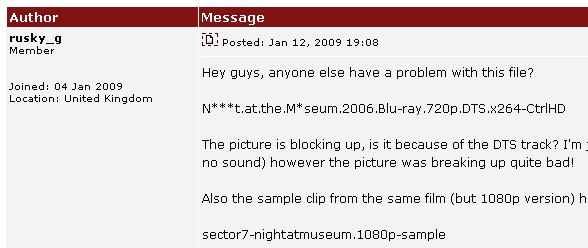
-
-
The 50 MB sample files shows a running time of 67 seconds but every player I tried stopped playing at 32 seconds.
-
Hi guys
Firmware now upgraded to .02, the latest on the WD site
2 things:
1) The clips now run fine picture wise
2) A couple seem quieter in terms of audio volume? Anyone notice this?
Thanks
Russ -
I have tried playing both .iso's and .vob's with no success. I can't get them to show in my list of files. Any suggestions? I have the most current firmware on the WD TV. Thanks for any help or suggestions.
NJ -
rusky_g,
I haven't notice it at all, but then again most movies with the original AC3 audio is low anyways. I have been converting my originals to MKV (H264+AAC 5.1 Audio) with HandBreak and they look great! I quit using MP4 cause the chapter support did not work. -
Thanks J
The audio thing is sorted now, not sure what is was lol! -
Has anyone watched a full blue ray 25 gb + or - ( or just the video parts of the BR files) compared to its compressed 8- 10 gb version? If so, whats the quality diference if any?
-
jaxxboss,
Haven't tried any BD cause i haven't got a bd drive, but I am going to try a HD-DVD movie as soon as i can cause i do have a HD-DVD USB 360 drive , soon as i try it i can post a replay on how it did with the unit.
, soon as i try it i can post a replay on how it did with the unit.
-
From what I've tested, full BR vs. mkv is even less difference than a very well done xvid from a DVD source (I mean well done as in someone who cares, not a torrenter).
-
When playing files, are people leaving the video output set to automatic or are there any instances where you are manually selecting to 720, 1080, 50hz etc?
So far I have just been using the Automatic preset whether I'm playing a 720p or 1080p file (my TV is a 32" 1080p model)
Thanks -
I manually set my output, even though it does a good job detecting your output resolution.
-
The latest issue of MaximumPC magazine has a review of the WD HDTV. They liked it and rated it 8 out of 10.
-
Seagate announced their version of the WDTV at CES:
http://www.seagate.com/ww/v/index.jsp?locale=en-US&name=seagate_pr_ces2009_theater&vgn...00f5ee0a0aRCRD
Their advantage seems to be that it has a custom slot to tuck a Free Agent Go drive into. The disadvantage is that is uses component rather than HDMI for HD output. Pricing will be in line with the WDTV. I am delighted to hear there will be competition in this segment. I love my WDTV and would like to install a couple more in my house. The more companies that produce similar products, the better and cheaper they will be. -
The new firmware still doesn't help with playback of episodic DVD back-ups. Because the WD-TV does not support menus or chapters, I want to rip each episode to my HDD as a separate video file. I've tried ISO and VOB with no success. Any suggestions?
-
zoe1271,
are you willing to try and re-encode to a different format? -
Are you going to take your piece out????Originally Posted by JjMon


Just pulling your leg mate. 1f U c4n r34d 7h1s, U r34lly n33d 2 g3t l41d!!!
1f U c4n r34d 7h1s, U r34lly n33d 2 g3t l41d!!! -
Hi Guys,
I would like to know what's really going on here with the Subs (SRT) i am viewing.
some video able to played out the subs, some not. (even though the srt are the same name with video file)
any idea?

Similar Threads
-
Showing .ts subtitles using a Western Digital media player
By pooksahib in forum SubtitleReplies: 4Last Post: 31st Jul 2011, 03:38 -
Western Digital Media Player Thumbnail help
By DebCoom in forum Media Center PC / MediaCentersReplies: 3Last Post: 19th Feb 2011, 08:06 -
Western Digital TV Live HD Media Player
By dvdsham in forum Newbie / General discussionsReplies: 4Last Post: 1st May 2010, 23:32 -
Thumbnail problem with Western Digital HDMi Media Player
By paulpeople2476 in forum Media Center PC / MediaCentersReplies: 2Last Post: 26th May 2009, 23:51 -
Western Digital HD MEdia Player alternatives?
By peggypwr1 in forum Newbie / General discussionsReplies: 13Last Post: 28th Feb 2009, 16:15




 Quote
Quote



 LOL
LOL